Allison interviews Helena Harrison from Glean about their software tool that helps students get more out of the notes they take in class. Glean allows you to record class audio while adding your notes that are automatically time tagged with the audio. You can also combine class slides and other information along with your notes in one workspace. Later you can return to the class audio at your own pace, add more detailed notes, find definitions, and have more time to absorb and process the class information. Glean performs speech-to-text conversion of all class audio so that you can also combine class transcripts with your notes and other information. If you find a particular note of interest, Glean will take you directly to the transcript of the class audio pertaining to that note. You can also export your notes and transcripts to other apps that take text as input. Since Glean is web-based, it can be used on your laptop, tablet, or smartphone. The setting is the CSUN Assistive Technology Conference show floor at the Marriott in Anaheim, CA.
Learn more at https://glean.co/
Using a Screen Reader? click here

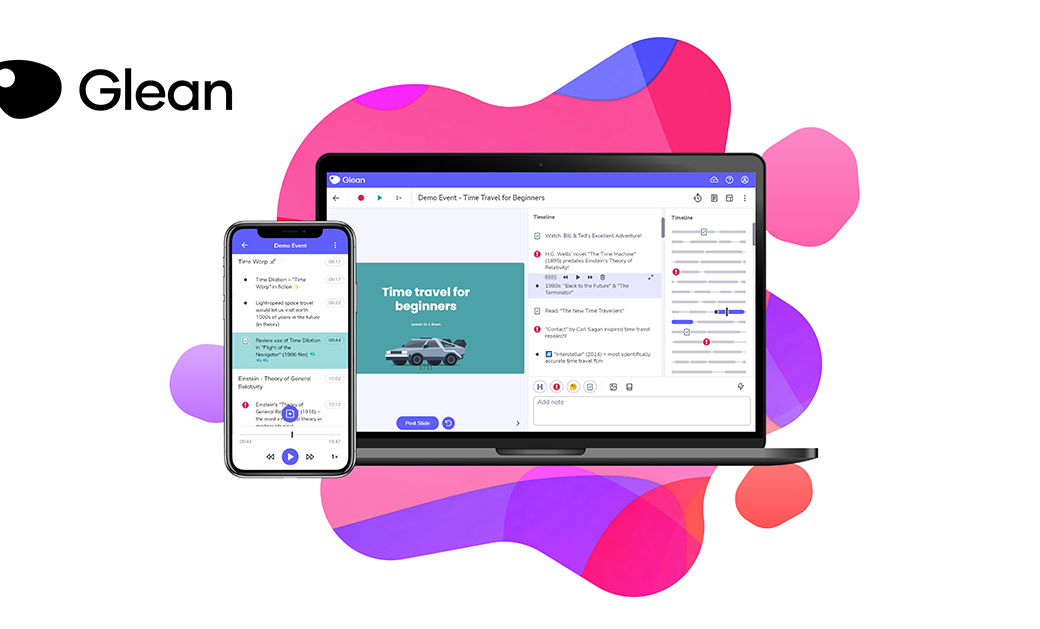
[…] CSUN ATC 2023: Glean Personal Study Tool […]