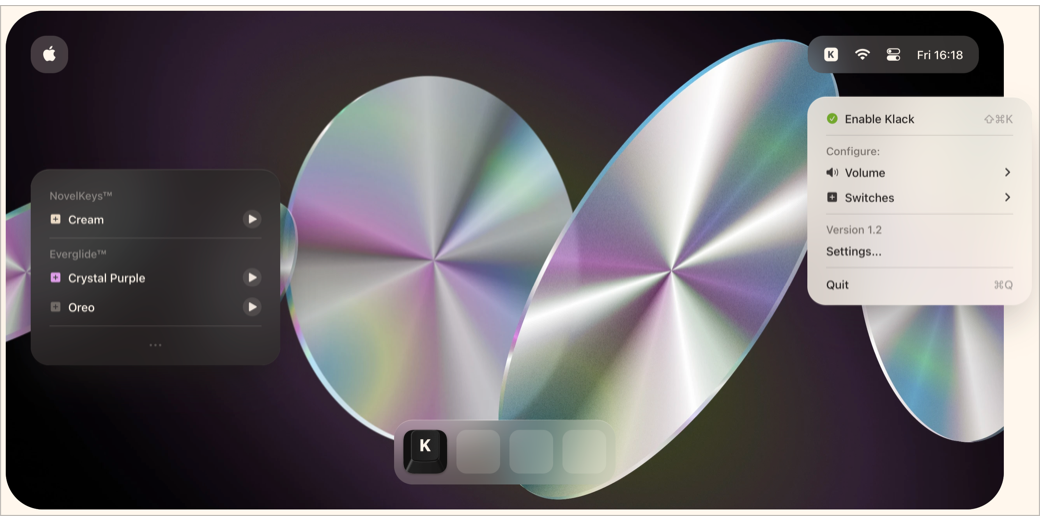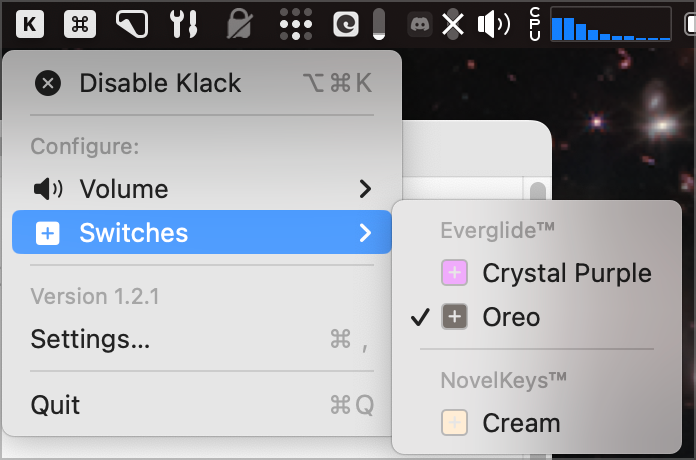
Every once in a while you come across a tech product that has zero value but just makes you smile. This week I paid $4 for a macOS menu bar app called Klack. Klack’s job is to make your normal keyboard sound like a mechanical keyboard. It simulates mechanical switches and it’s awesome.
You can customize which switch you’d like to simulate – choosing between Everglide’s Crystal Purple or Oreo switches, or Cream from NovelKeys.
You can change the volume of the keys between soft, balanced, and loud.
That’s literally it. I don’t know why, but this makes me really happy. I used Audio Hijack to capture the sounds of the keyboard as I typed out the classic typing class phrase, “Now is the time for all good women to come to the aid of their country.” Let’s listen to all three.
Here’s Everglide’s Crystal Purple:
It’s fun but it has a little too much complexity to it – a lot is happening with each keystroke. Here’s Everglide’s Oreo:
Oreo is a less complex sound, but the space bar is a different sound and it distracts my brain. The final one is Cream from NovelKeys:
I really like the high, clear clicks of the Oreo keyboard and the space bar isn’t a very different sound from any of the other keys. The good news is that each of us can choose the keyboard we like best.
If you really like Klack, but sometimes it’s not appropriate to make so much noise, you can toggle Klack off with a keyboard shortcut defined in settings. By default, it’s set to option-command-K but you can change it if you like.
The developer says at tryklack.com that Klack has high-fidelity sound and even immersive spatial audio. I hadn’t noticed it until I read it on the website, but the keys actually make a different sound going down as they do up. How fun is that? Klack is a native app created with Swift.
Klack seems like something people with visual impairments might like, because, well, they like everything everyone else likes, right? I ran Klack through my usual tests, and I was able to interact with the menu bar app without any difficulties, changing the volume and keyboard options. However, Settings for Klack wouldn’t let me navigate to the different options. I’ll drop a note to the developer and I expect they’ll get it sorted. There’s not much in settings anyway so you can definitely use Klack until it is sorted.
I know making your quiet keyboard artificially make noise is a silly thing to enjoy but I’m really enjoying it. If you’ve priced out mechanical keyboards, $4 might be a reasonable price to get you at least a small part of the joy of a mechanical keyboard.
To prove I’m not the only one who thinks this is fun, this is what Bill Reveal wrote in our Slack podfeet.com/slack when I posted about Klack:
You are so evil, just spent my $ to get it and I am sitting here just loving the idiocy of hearing my MacBook clickity klack away. It will drive me crazy every so often but it also lets me know I have actually typed something which is a good thing. Even this post is making me giggle with the sounds of a mechanical keyboard… I swear my keyboard even feels better.
You can buy Klack in the Mac App Store or at tryklack.com.