Back in 2015, I wrote an article entitled Making Happy Audio in which I walked through the different technologies that I was using to create listenable podcasts. In that article, I sang the virtues of a free, cross-platform tool called The Levelator that would level the audio of an uncompressed recording. It was a marvelous tool because it created audio files that wouldn’t require the listener to turn their volume constantly up and down as one speaker was quiet and the next loud.
The Levelator went into maintenance mode in 2010, and I abandoned it. In 2020 though, I wrote an article entitled The Levelator – It’s Baaaack! announcing that it had risen like a phoenix from the ashes and was even in the Mac App Store.
Shortly after that, I had Doug Kaye, the founder of The Conversations Network, on Chit Chat Across the Pond #646 to talk about how The Levelator had been created and what brought it back.
I went searching for The Levelator a few weeks ago, and it appears to have been removed from the Internet. While you can find the binaries and source code for The Levelator in the Internet Archives, the publication date is 2005 with the latest update in 2013, a decade ago. You have to really want to use this code to go down this path.
It’s sad that this free tool is essentially gone, but I want to talk to you about what I use instead. I’ve mentioned the web service Auphonic a zillion times on the show, and actually told you about the desktop app in that 2015 article about making happy audio. I don’t use the desktop app any longer because of the power of Auphonic’s web-based tool.
I looked back through the 18 years of blog posts I’ve done and couldn’t find an article where I actually explained Auphonic in its new form, how to use it, and why I have it set up the way I do. I decided it is high time I rectified that situation.
Even if you don’t ever want to or need to do any audio processing of your own, I think it will be interesting to learn what goes on in the background of producing the podcast.
What does Auphonic do?
Auphonic automates a ton of different processes for me, including sweetening my audio, compressing the files, sending them where they need to go, creating transcripts, and more. All of this is automated through nice little templates so it’s literally a push of a button for me. This automation makes everything go smoothly every week without hiccups. Well, as long as I hand it the correct file and haven’t made any booboos in the recording.
Two weeks ago I had the intro music WAY TOO LOUD, and even though I’d noticed it while recording, I hadn’t realized that it was going to come through on the final recording. I passed that file to Auphonic and it did its best, but it can’t perform miracles! Luckily I gave a test listen after Auphonic was done with it and caught my mistake.
If you have really modest needs, you can use Auphonic for free for 2 hours per month. Obviously, I talk too much to fit into the free plan! If you need more than 2 hours, you can pay monthly for recurring credits or buy one-time credits.
It starts at $11US for 9 hrs/month and goes up to 100 hours/month for $99. I used to only run the NosillaCast through Auphonic but last year I got tired of doing all the work by hand for Programming By Stealth and Chit Chat Across the Pond Lite and now they get the kid-glove treatment too. I can fit into the lowest plan with some extra credits here and there to supplement.
It’s an interesting business model that makes a lot of sense. As the service has continued to get better and better with more features, the developer, Georg Holzmann hasn’t raised the price. I wouldn’t be surprised if he has to at some point but I’m glad it’s been so stable.
Intelligent Leveling
The primary function Auphonic provides is intelligent leveling of the audio you hear. While much of the NosillaCast is recorded just by me in front of a mic in one sitting, when Bart and I record Security Bits, the levels will be far different from my solo recordings. We do work to get our levels close to each other but the absolute level won’t be the same as me alone. And of course, we have our wonderful contributors whose recordings will also be different from mine.
Auphonic’s Adaptive leveler corrects the differences between speakers, and it can even tell the difference between speech and music to level appropriately. The other tricky bit that makes the leveling in Auphonic intelligent is that it doesn’t just make everything louder – that would amplify background noise. You can even tailor what’s considered noise in your recordings.
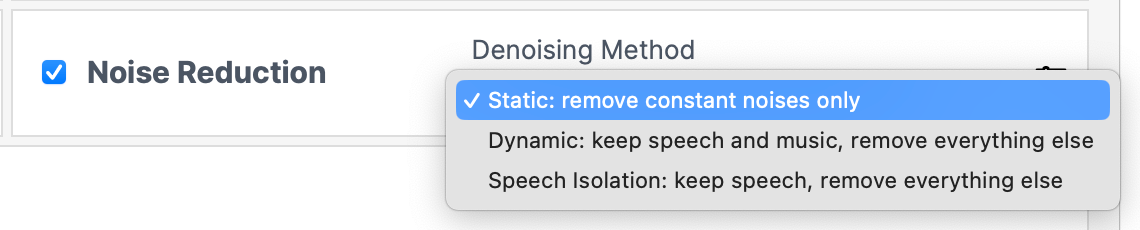
Loudness
While Auphonic’s Adaptive Leveler is much more advanced than The Levelator, the other primary function Auphonic provides for my shows is achieving consistent and specific loudness. It turns out there is actually a specification for loudness in podcasting, and if everyone adhered to it, you would never need to change the volume when you jump between podcasts.
Paul Figgiani taught me about loudness a hundred years ago when it was a lot harder to meet the standard, but now with Auphonic you can just set it once in your template and you know it will always be right.
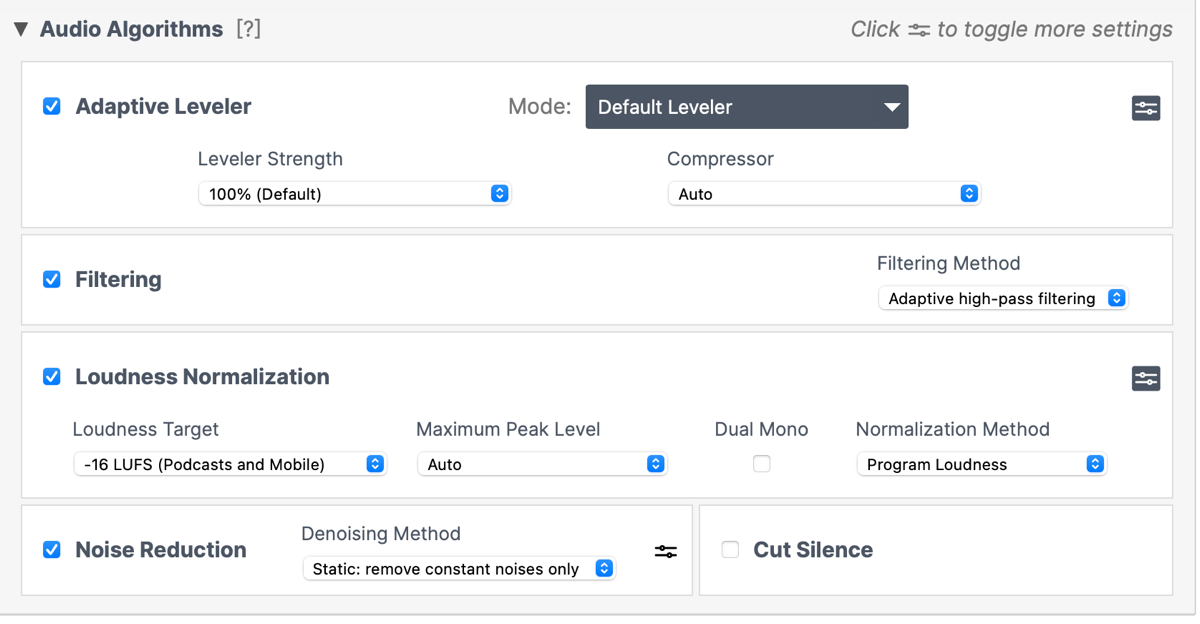
Encoding, Metadata & Chapters
A few years ago I asked the audience if you really wanted chapters in the podcast, and I hoped you’d say no, but it was a resounding “Yes, please!”. I create the chapters inside my recording software, Hindenburg, but you can also create them inside the Auphonic interface.
Auphonic takes my lossless M4A file which is pretty big, and encodes it as an MP3 for the podcast. It adds all the metadata for me, like the image you see in your podcatcher, the year it was made, and who made it. Then it uses secure FTP to send it along to Libsyn where I serve out all the audio files for the shows.
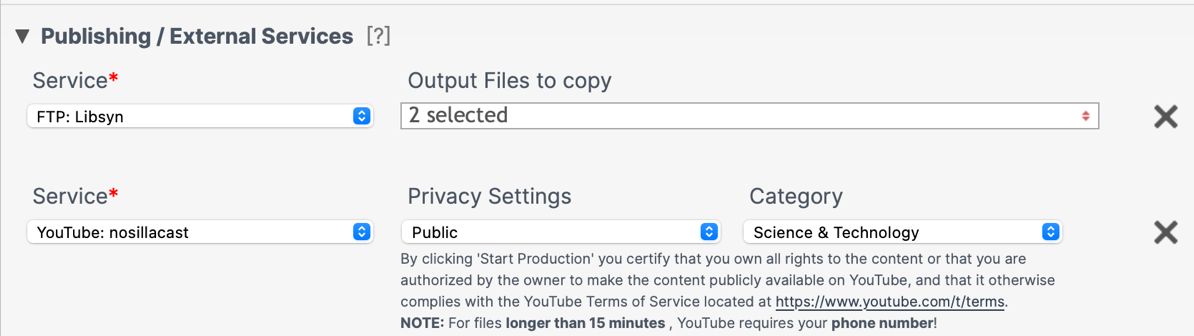
Video Support & Audiograms
I haven’t announced this before, but did you know you can get all of the Podfeet Podcasts on YouTube now? And you have Auphonic to thank for it. I turned Jill from the Northwoods onto Auphonic, and then she taught me how to make it create the videos.
They are not the most interesting YouTube videos you’ll ever see, because they’re just the logo with a waveform bouncing around while you listen. Evidently, a fair number of people just play YouTube in the background anyway, so if you’re one of those people, you have yet another way to listen to the Podfeet Podcasts.
Speech Recognition
Last year, right before everything on Earth got AI in it, Georg started letting us create transcripts in Auphonic using the Whisper model by OpenAI to accomplish this feat. And that’s how we have transcripts of all of the Podfeet Podcasts. He didn’t even charge extra for this new feature!
I hadn’t thought about it before, but in his documentation about the transcripts feature, he points out that having a full transcript means the podcast is searchable!
Multitrack Algorithms
I feed a mono M4A file to Auphonic which means I don’t take advantage of one feature of the tool, and that’s its ability to apply its talents to multitrack recordings. It can level different speakers separately and even apply noise gates differently to the separate channels. It can remove crosstalk between microphones, and remove room reverb. Seems like a great option if you record in a public, less controlled setting than I have.
Bottom Line
I don’t have to think about Auphonic much because it’s simply an automation step now. That’s probably the biggest compliment I can give it.
As soon as I hit the button on my Stream Deck to launch my “Show’s Over” automation, my web browser opens to auphonic.com, I choose which show I’ve just recorded to get the right preset, upload my file, and in a few minutes everything is ready for me to produce the podcast.
The next time you’re appreciating the audio quality of any of my shows and how quickly the show comes out, thank Georg Holzmann of Auphonic.
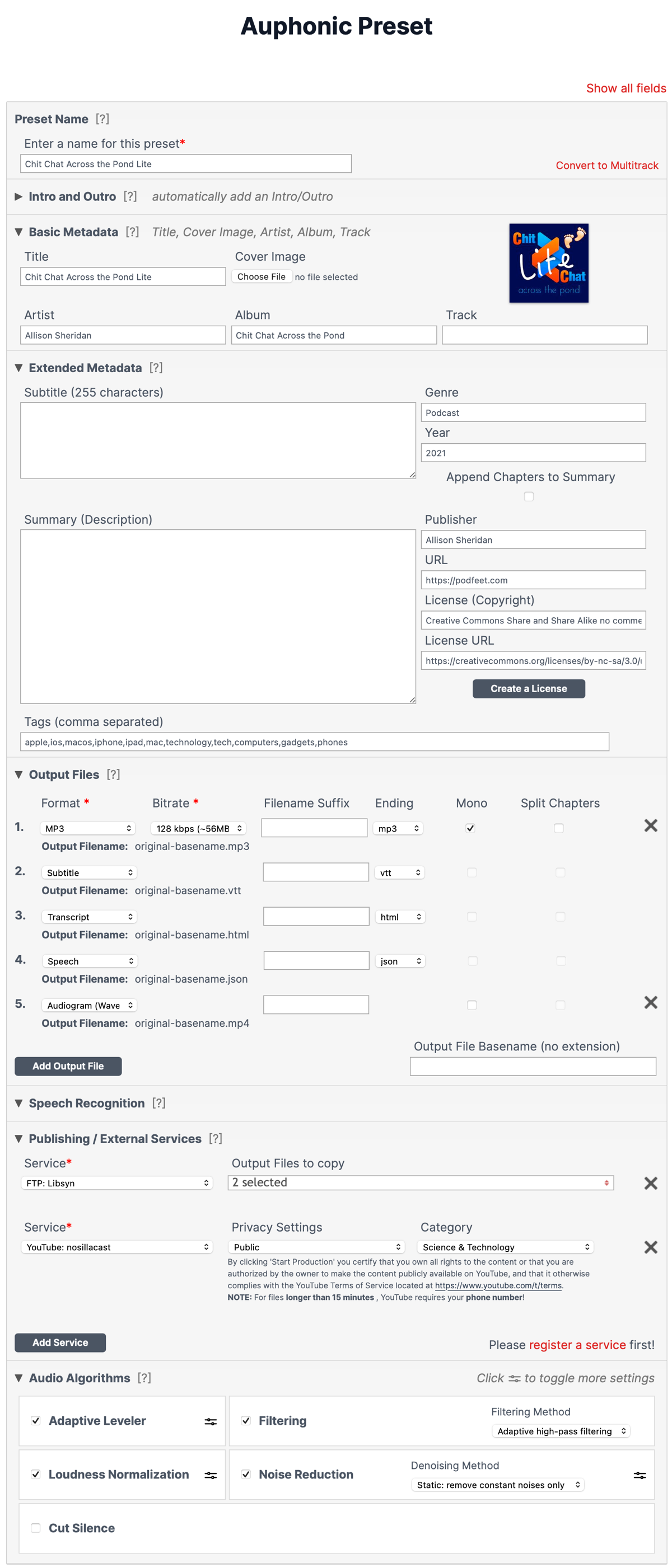


Excellent software and a great post about it. Auphonic keeps adding new filters and options.