
One of the problems with jumping straight from an internal combustion engine (aka ICE vehicle) to a Tesla is that Steve and I have no perspective at all on what normal EVs are like to drive or to charge. On our recent trip to Houston to visit our son, Kyle, we decided to rent an EV. Even though a Tesla Model 3 was available, we chose a Chevy Bolt so we could have that new experience.
The first thing we had to do was change our mindset from making comparisons of the Bolt to our Teslas because the Bolt starts at $27.5K when the Model 3 can run you closer to $70K. While they’re still currently for sale, sadly GM announced recently that they will be discontinuing the Bolt because they’re investing in a new EV platform and have decided to build it out at the factory where the Bolt is manufactured.
While the Bolt isn’t the most attractive car around (reminds me of when Robb Dunnewood of the SMR Podcast said he’d buy an EV when they stopped looking like mushrooms), it’s pretty comfortable inside. With only two of us, we had plenty of room for our luggage (and we do NOT pack light).
Steve drove it first, and he was super annoyed at the mushy brakes. Many electric vehicles offer something called one-pedal driving. With one-pedal driving, you use the accelerator pedal to accelerate, but when you let off of the pedal, the car uses regenerative braking to slow the car down. Not only is this a much more relaxing way to drive, regenerative braking actually puts energy back into the battery giving you more range for the vehicle. It’s probably my favorite thing about driving a Tesla, even above the awesome acceleration.
I wondered whether the Bolt might have regenerative braking so Steve wouldn’t have to deal with the mushy brakes. I took the drastic measure of looking at the user manual in the glove compartment, which identified a button on the center console that showed a foot…pushing a pedal. Get it? One-pedal driving! As soon as we enabled one-pedal driving, Steve was much happier. He said it was a substantial improvement in his driving pleasure.
Acceleration on the Teslas is just plain nutty, so as much as we tried not to set our expectations for the inexpensive Bolt, it was difficult not to make a comparison. While the Bolt felt more like an ICE car in terms of its power of acceleration, the reaction of the car to pressing the accelerator was instantaneous, which is one of the joys of driving an EV.
I mentioned that the one-pedal driving button was on the center console. That’s also where the Bolt has buttons for Drive, Reverse, and Park. Teslas use what’s called the “stalk” which is a post coming out on the right of the steering wheel. It takes some getting used to, but now using the stalk is ingrained in our muscle memory.
The result of this muscle memory is that when driving other rental cars we constantly flip on the windshield wipers when we want to change gears! Because the Bolt interface was so weird with the buttons, it was much easier to keep remembering not to use muscle memory.
When we were done with a drive in the Bolt, we had to create a checklist of things to remember to do. When you arrive at your destination in a Tesla, you can simply open the door and walk away. Opening the door automatically puts the car in park, and walking away with your phone automatically locks the car. There also simply is no concept of turning on/off a Tesla.
In the Bolt, we had to remember to push the Park button. Then we had to remember to turn off the car. Then we had to remember to lock the Bolt. Luckily the Bolt would yell at us when we forgot these things.
Speaking of yelling at us, when we first got into the Bolt at the rental car agency at the airport, it hollered at us that the charger port was open. Steve found got out of the car and pushed on it to make sure it was closed. But the car yelled at us again. He pushed harder, and that time the port stayed closed. It’s foreign to us to have to manually close the charger port cover since the Tesla port cover automatically opens and closes for charging sessions.
I’ve said many times that I don’t quite get why people are so enamored with CarPlay. The Chevy Bolt has a beautiful, 10.2” diagonal screen for CarPlay. The experience was much better from that perspective vs. the tiny screens of other cars we’ve rented. It also has wireless CarPlay.

However, the interface is still confusing to us and difficult to use. It seemed to have a lot of trouble finding locations on Maps, which is pretty much table stakes. We finally resorted to doing the search in Apple Maps on Steve’s phone first, and then CarPlay could display our route.
I also couldn’t figure out how to see the split screen of maps plus a podcast. I finally “phoned a friend” and asked Steven Goetz how to get to it. There’s an icon in the bottom left of the screen that you poke repeatedly to cycle through various layouts. I never would have thought to poke it more than once.
Bart complains bitterly about Tesla’s maps in Ireland. I don’t doubt that his experiences are legit, but we had the opposite problem using CarPlay with Apple Maps. At one point, it told us to turn into a neighborhood that was near our son’s house, but a mile too early. We obeyed and as soon as we made the turn, it very crankily rerouted us back out of the neighborhood, back onto the main drag, and then into the correct neighborhood. I think all mapping programs have problems from time to time.
I’ve mentioned that Tesla has been known to move things around on the screen with updates. Most notably they can’t seem to decide the correct location for the garage door opener button. But one thing they did get right. They moved the speed limit from the far side of the screen to the top center, much closer to the driver’s line of vision. In CarPlay, the speed limit sign is way on the far-away corner. They really need to change that.
One of my favorite things about the Bolt is the display in front of the steering column. It’s super clear and sharp. It displays the current range available for driving, and it also shows you the possible variation of that range. As Steve and I talked about last week, EV range can be highly dependent on a lot of factors so it’s good to know the variability of that range. Speaking of range, the Bolt showed the average range to be 255 miles at full charge. That’s really amazing for a $28K car.

The Bolt also shows you your instantaneous kW of power usage, and it goes from green to orange to red depending on how aggressive you’re driving. With one-pedal driving on, you see a little green spinner over a picture of a foot on a pedal to show you when regenerative braking is happening. It’s very satisfying to get this positive feedback in such a non-distracting way.
Charging Challenges
Now that I’ve talked about all the “happy happy joy joy” that is the Chevy Bolt itself, let’s talk about what it’s like charging with today’s American charging networks. We have two competing “standards” for fast charging here. CCS (Combined Charging Standard) is used by most vehicles other than Teslas. Tesla has recently rebranded their proprietary network of chargers the North American Charging Standard, or NACS. CCS chargers are huge, they’re heavy, and their cables are very thick and unwieldy. We had heard a lot about the problems charging with CCS in the US, and that’s one of the things we hoped to understand better by driving the Bolt.

Before I get into our experience charging with CCS, let me explain what it’s like to charge a Tesla.
You drive up to a Tesla Supercharger station, back into a stall, pull the charger cable out and press a button on the handle. This opens the charger port on the car. You plug it in. You get in the car and watch Netflix.
When you buy a Tesla, you buy it online, so you create an account and add a credit card. The Supercharger will bill you on that card for the energy you use charging your car. The only time we’ve needed to open the Tesla app was at one station where you had to find a double-secret code that would allow you access to the rest area where they’d make you a latte and you could sit in cushy chairs, watch TV, and enjoy free WiFi. We’ve only found one Supercharger like that so far but it was glorious.
The Tesla Supercharger stations that we’ve visited have a lot of stalls. I think I’ve seen some with as few as 20, some we’ve visited have had more like 40 or 50.
Our experience with charging a “normal” EV using CCS wasn’t quite that simple.
In Apple Maps on the Bolt, we searched for chargers and found that there were 4 Electrify America stalls at a mall a few miles from Kyle’s house. We drove over, and all 4 stalls were occupied. I did another search, and Apple Maps said there were 11 EVGo charger stalls on the opposite side of the same mall. But it said they were all out of service. We figured it was a 2-minute drive over so we’d give it a try.
We’re not sure where they got the idea there were 11 stalls because we only found 3. They also weren’t all out of service Steve had already installed the EVgo app on his phone a while ago and had added his credit card to the app. We figured this would be easy peasy.
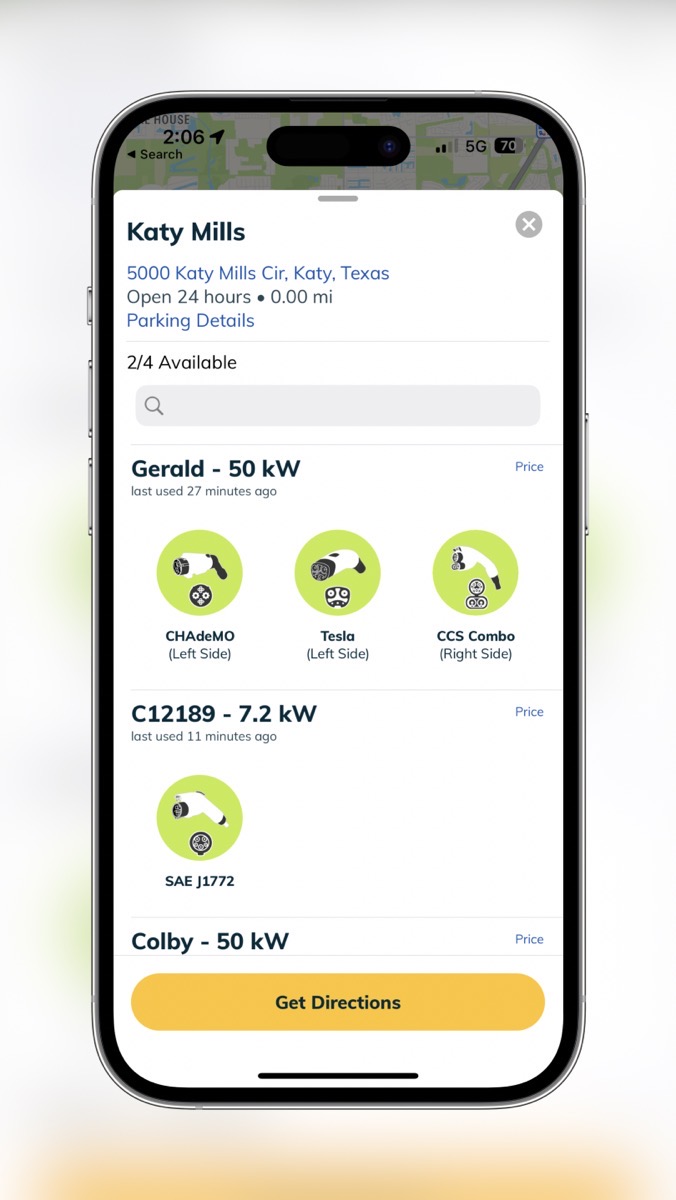
The stall we parked in had a small white box that said EVgo on it, and “tap card here” OR “download the app”. We already had the app. We opened the app and it had a map, so we searched for our location. It showed an icon indicating our location and below that it had what looked like three user names. It said Gerald, and Colby, and someone called C12189. A lot of these apps for charging have crowd-sourced information about which plugs are working, how clean the facility is, and that sort of thing.
The only button on the screen was “Get Directions” which would just show us a map with us sitting at one of the EVgo charging stations.
We had no idea how to make the charging “go”. There was no way that we could see to communicate between our phone and the EVgo system we were sitting in front of. After 10 minutes or so of quitting and restarting the app, while standing in 100°F Houston (I’m not joking, it was 110 with the heat index) I finally gave in and called the customer support number on the EVgo box. After 5 minutes and 44 more seconds of standing in 100°F sun, the woman from EVgo explained to me that Colby and Gerald, and C12189 weren’t users, they were the names of the individual charging stations!
We looked at the three boxes, and two had little black labels with the names Gerald and Colby under them, and the plug we were in front of had a sticker on the front that was like what you’d make with your label maker that said C12189. Isn’t that the silliest thing you’ve ever heard of?


The nice support woman told me to look for example under Gerald’s name on the app, and I should see 3 connector types – Tesla, CCS, and the phased-out CHAdeMO standard. Evidently, we were supposed to tap on the one we needed under the name of the charger we had chosen.
Our little box with the homemade label for C12189 only had the slow-charging J1772 connector. Maybe that’s why they only bothered with the label maker.
There was a car parked in front of Gerald, so we moved over to Colby. And it said it was out of service. The good news was that it was nearly impossible to read the screen in the sun that was telling us it was out of service.
I don’t know which charger the other car was using on Gerald, but the CCS charger cable was free, so we pulled our car tight up against their car and then dragged the charging cable from Gerald over to our car to charge. We only stayed on the charger for 10 minutes or so since we didn’t actually need to charge. This was all for science.
NACS For the Win
I wish I could say that our charging difficulties were unusual, but I’ve read a lot about how this is a fairly typical charging experience for non-Tesla charging. But there’s great news on the subect.
The recent Infrastructure Investment and Jobs Act (H.R.3684) provides for increasing the US electric vehicle charging infrastructure. In order to get a piece of that money, Tesla had to agree to open up their Supercharger network to other manufacturers.
The surprising news is that in the last couple of weeks, Ford, General Motors, and Rivian have all announced that they’re going to switch to NACS chargers. Not only that, a half-dozen charging companies as of the time of this writing (including EVgo) have announced that they’ll start supporting the NACS standard. I don’t know if drivers of these cars will have better experiences with the same charging companies but here’s hoping.
After our disappointing experience at EVgo, we went to a brewery with Kyle and noticed a sign that said there was EV charging available. We located the charging station and although it was only a Level 2 (slower) charger, we were willing to give it a try. The company providing the service is called Graviti and it was MUCH easier to figure out how to use it. Download yet another app, scan the QR code, plug the charger in, and tell the app to start charging. The QR code didn’t actually work but we were able to beat the app into submission without much effort. We also didn’t have to talk to Gerald or Colby.

After visiting with Kyle and his family for a few days, we drove over to bother David Roth and his wife for a day. David has an Audi E-Tron which is a gorgeous and luxurious electric vehicle. As soon as we drove up he told Steve to park in the driveway and he connected his Level 2 J1772 charger to the Bolt and after a few hours, it was full of electrons.
Bottom Line
The bottom line is that the Chevy Bolt is a really good car for the $28K starting price. A 250-mile range and wireless CarPlay with a giant, beautiful display are astonishing considering the price of the vehicle. It’s a shame Chevy is going to stop making them, but they’re still available for now.
Charging outside of the Tesla Supercharger network was challenging. I know Texas isn’t exactly progressive when it comes to going against the oil companies with electric vehicles, but huge installations of Tesla Superchargers have been going into Buc-ee’s in the state. Buc-ee’s are the largest refueling stations in the country – with massive numbers of gas pumps, but they’ve started adding Tesla chargers like crazy. With the shift in the industry from CCS to NACS charging, we may see the advances in charging that we hope for.


Kettleman’s in California is that luxury Tesla charging spot.
The barista makes great coffee drinks at very reasonable prices.
That’s the one! It’s out of our way on the path to Fresno but it’s a great place to stop and relax. Cost me more though because I bought Tesla merch too when we went there.