I distinctly remember the day my brother showed me this really cool new website called the Internet Movie Database at imdb.com. It was amazing. You could look up any movie or TV show or actor and find out everything about it or them. I loved using it for a long time, and while I never became a member, I went out of my way to always buy my movie tickets through IMDb so they would get some money because of my use of their tool.
But over the years, the ads on IMDb have become untenable. It’s nearly impossible to find what I want to know and I hate every minute of the experience.
But there’s good news. Casey Liss, one of the hosts of the Accidental Tech Podcast, has just released a delightful alternative – an iOS app named Callsheet. This app has no ads. It has no tracking. It doesn’t even require a login. You can do your first 20 searches for free to see what it’s like and after that you can subscribe for the grand sum of $1/month or the bargain basement price of $9/year.
I had the opportunity to beta test Callsheet over the last few months. Even in beta, I knew this was a great app and I’d be buying it the minute Casey released Callsheet.
Callsheet is a necessary tool for Steve and me because we are terrible at names. We’ll see an actor and start yelling, “That guy! He’s the one! You know the one in the thing with that woman where they’re in that place? Remember?” I use Callsheet every single day.
I’ll use an example to explain how I use Callsheet and tell you about the awesome features.
Steve and I are working our way through very old TV shows we used to watch and right now we’re watching Family Ties. We were watching an episode entitled Best Man. In this episode, Alex P. Keaton, played by Michael J. Fox, has a best friend named Matt Gilbert who decides to get married. Steve exclaimed that he knows that guy. He thinks it’s the same actor that plays Danny Concannon in The West Wing.
When one of us makes a claim like this, it’s important to verify the claim so that appropriate credit can be bestowed. As it turns out, we’re also in the middle of watching The West Wing for the first time (!) and if it’s the same guy, he was 17 years younger in Family Ties so this would be a great pull.
In Callsheet I need to find Family Ties, find the name of the actor playing the young groom to be, and then see if The West Wing is amongst his credits.
Callsheet features a prominent search field where I was able to search for Family Ties. With the Family Ties page selected, there are two tabs: one for the cast and one for the crew. If you’re looking for one of the main characters, this is a great way to find out the actors’ names and more about them, but it’s not a great way to find a character who was maybe only in a few episodes.
To find the actors in a specific episode, Callsheet provides a scrolling row of buttons that slide horizontally across for each season. We knew we were watching Season 3 Episode 9 from 1982.
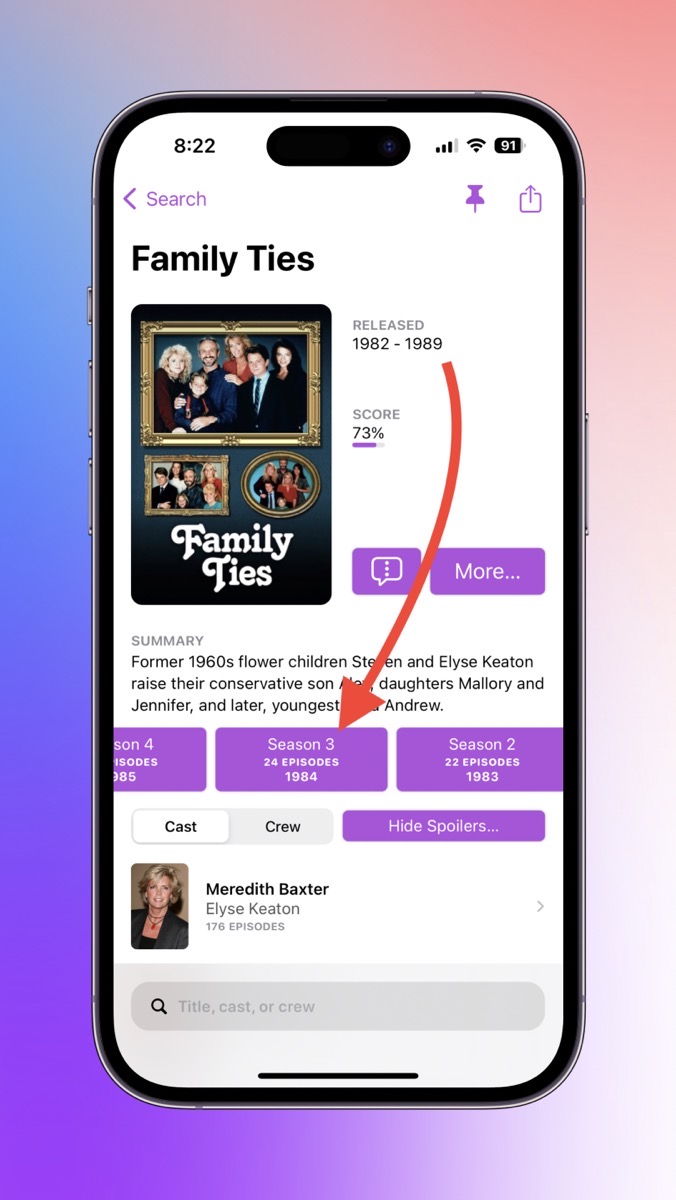
I scrolled across to Season 3, and then I could see a list of all the episodes by number and name, so I could go straight to Episode 9. Just being able to drill right down to the episode makes me love Callsheet. Since the actors that are always in the show are listed on the front page of the show, the episode actors are a small list to scroll through. The second actor listed was Timothy Busfield playing the character Doug.
Now I could tap on Busfield’s name, and that opened his entry in Callsheet with all of his credits. I tapped on his image and it came up full screen, allowing me to see his 66-year-old portrait and confirm that this was probably the actor who played that young character in Family Ties.
From his page, I could scroll down to the late 90’s when The West Wing was on. Sure enough, on Busfield’s page, The West Wing was listed and it said he played the character Danny Concannon in 26 episodes of the show.
This workflow is intuitive and responsive and as I said up front, delightful.
Features
If what I described was all Callsheet could do, it would be worth the price of a buck a month to me. But there’s so much more.
You might wonder where Callsheet gets all of this yummy data. The database behind Callsheet is from themoviedatabase.org. Callsheet isn’t yet available on the Mac, but you can directly use The Movie Database from that URL. It’s not full of ads so it’s a much better experience than IMDb is now. I’m really hoping Casey does release a Mac version though; even the iPad version on Apple Silicon would be fine.
Where to Watch
“Back in MY day…” we only had NBC, ABC, or CBS and you even knew what time the show was on (8PM on NBC was always the best time.) In today’s world, the number of services to watch TV and movies are seemingly endless, so we need some help figuring out which service is playing the show we want to watch.
In Callsheet when you look up a show you want to watch, you’ll see a big button that says “More…” From there you’ll see several options, one of which is Where to Watch. This information uses another terrific service called Just Watch.
Even within Where to Watch there are options. Depending on what you want to watch you may see up to four tabs: free, ads, buy, and subscription. This allows you to check first to see if it’s on a service you’re already paying for, and if not how you could buy it or get it for free.
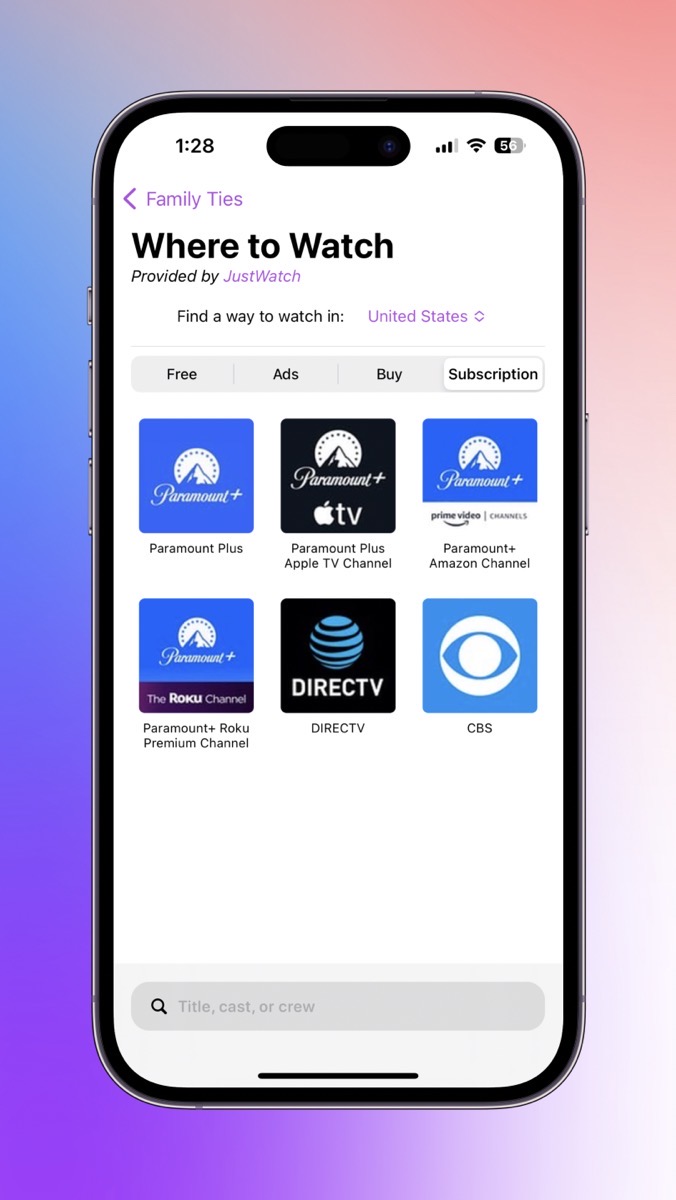
In that same More menu you can read the parental guidance information, but unfortunately, it’s exposed through a link to IMDb so you literally cannot see past the ads to read the information at first glance. I’m really not joking. I can see the IMDb banner, the title of the show I requested, and the bottom half of the screen is an ad for Vitamin B1 and an invitation to get the IMDb app. One line says Certification, and if you click through that, you can then see the MPAA and UK parental guidance info. I feel like I have to take a shower after I’ve been on IMDb.
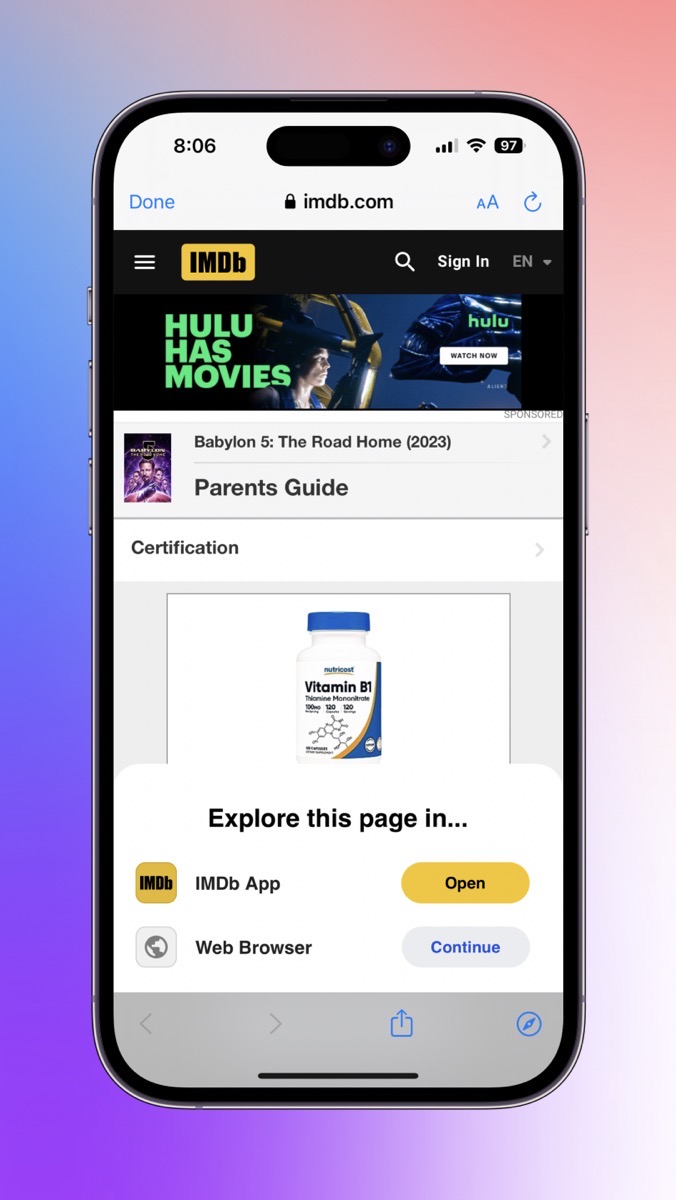
After plowing through the ads on IMDb, I noticed a far easier way to get the info, at least for US users. On the main page of the show you’ve selected in Callsheet, it actually says the MPAA rating such as PG-13. If that’s all you need then you don’t have to go into IMDb at all!
Back to our More menu in Callsheet, there are selections to take you directly to the Wikipedia article about the actor or show and the website related to your search.
Pinned Items
If you’re watching a TV show that has a lot of seasons (or a lot of characters), you’ll likely be looking up actors for that show pretty often. This is where Callsheet’s Pinned Items feature comes in really handy. If you pin a show or an actor, you can see it in a horizontally scrolling list across the top row of the app so they’re always available to you without doing a search.
Speaking of search, if you tap the little book icon in the upper right, you can see your search history. I have the short-term memory of a common housefly which means I often find the need to search for something I just recently searched for so this is a handy feature for me.
Sharing
If you find a show or an actor that you want to tell someone about, you can share a link to it right from within Callsheet. It shares the link in The Movie Database so they don’t have to download Callsheet to see your link.
Trivia
If you like trivia about actors and shows, you can tap the little speech bubble icon, but I’ll warn you, it takes you to IMDb for that information.
This speech bubble icon is actually called the Quick Access Link and in the settings, you can change what you see from quick access to where to watch, Wikipedia, or the webpage for the show. I’m not much for trivia, so I think I’ll keep mine set to where to watch.
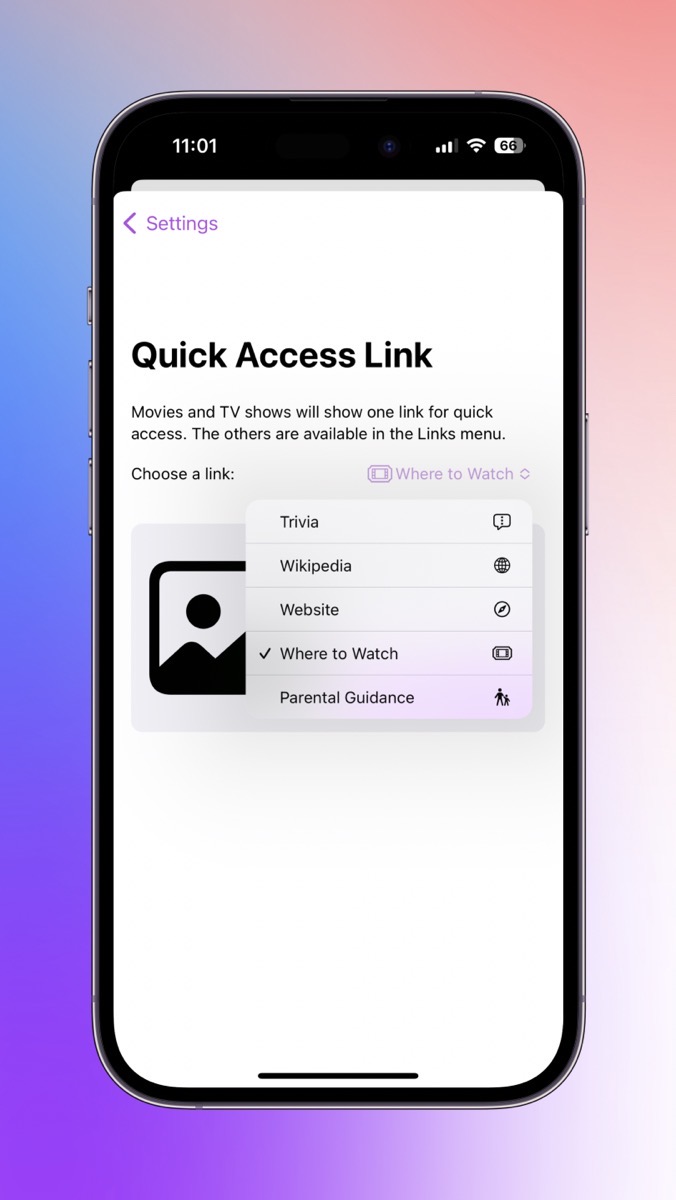
Runtime and a Trick
Before I start watching a movie, I want to know how long it is. Callsheet exposes the runtime right on the front page for movies. That requires math to figure out if I start watching the movie now, will it be done before my bedtime? I follow Casey on Mastodon and in one of his toots about Callsheet, he gave us a little hidden trick. If you tap on runtime, it will tell you what time it will finish if you start right now.
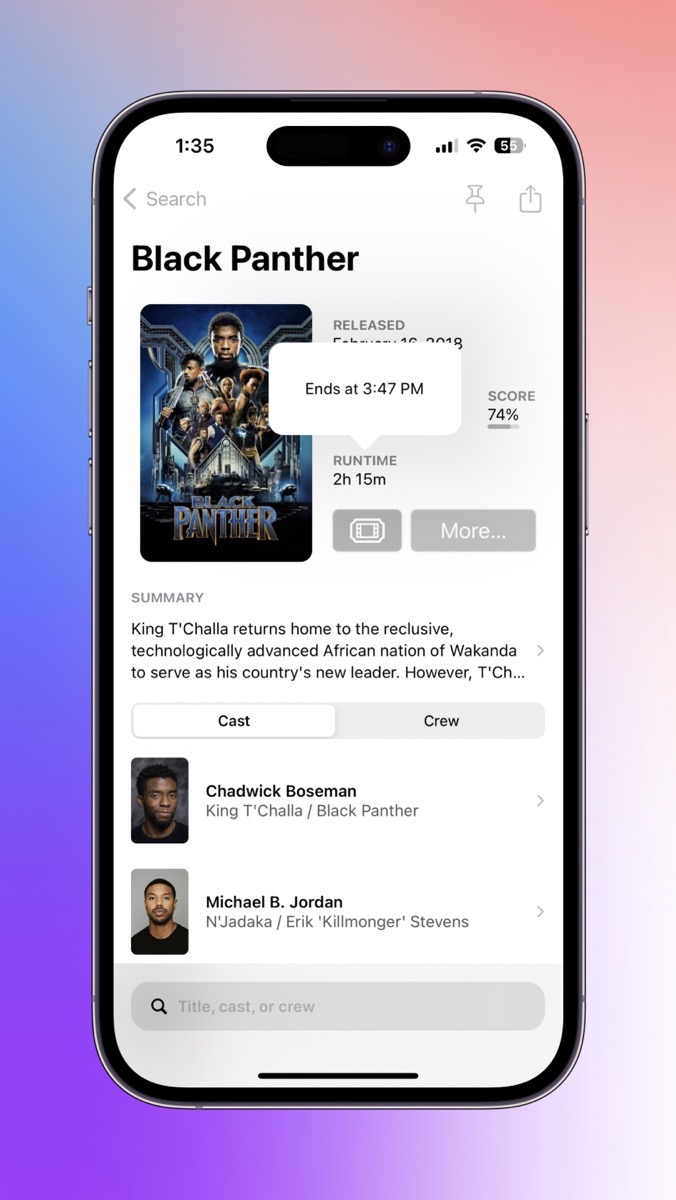
Spoilers
One of the most interesting things Callsheet can do is hide spoilers. If there’s a beloved character in a series and you notice that she’s in far fewer total episodes than the rest of the main cast, that might be a hint that she gets killed off unexpectedly which might not be what you want to know.
In Callsheet you can hide cast episode counts and cast character names. Evidently, there are some shows where actors surprisingly play more than one character in a series and that would be a spoiler. You can also hide episode titles and episode thumbnails. I love this one because I remember finding out that a character who’d been unable to conceive was going to have a baby just because of the episode artwork.
As you’re selecting each of the spoiler toggles, Callsheet shows you a little preview of what the shows will look like as you hide each item, putting a grey box covering the now-hidden information. These options to hide spoilers are saved on a show-by-show basis so you can tailor Callsheet just the way you want to see each show.
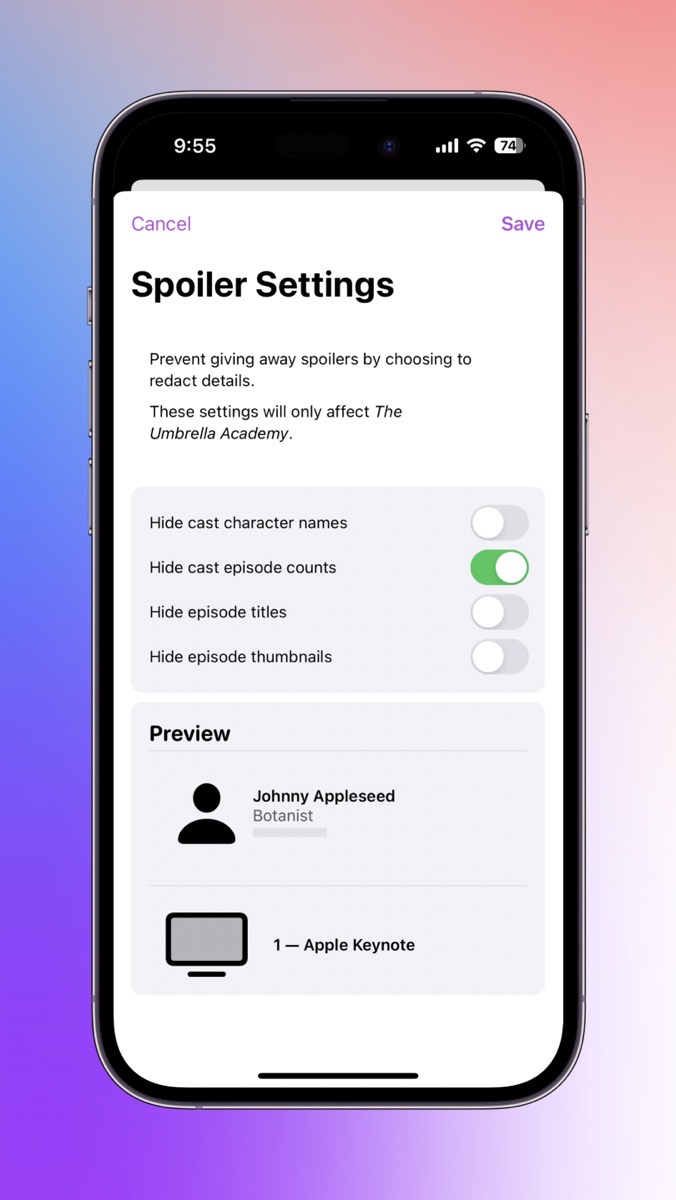
About Actors
I’ve been mostly focussing on how Callsheet displays movies and TV shows, so let’s briefly talk about what it presents about people in the industry. Of course, you see their profile photo and it’s displayed pretty big, but you can also tap to see it nearly fullscreen. You can see when they were born, and again Casey saves you the work of doing the math and tells you how old they currently are.
I’m not sure it shows for every person, but there are two tabs on many people’s pages in Callsheet, one for Cast and one for Crew. If an actor has turned director you’d find that listed under Crew. Pretty slick.
At the top, it tells you what the person is known for — acting, directing, etc. and then a list in chronological order of all of the TV and Movies that they’ve been involved in. What you don’t see in Callsheet is a short visual list of what they’re most known for. This is a feature in IMDb and I didn’t notice it was missing from Callsheet until my daughter Lindsay showed me that it’s the primary feature she uses in IMDb.
If you’re lucky, the person’s bio in Callsheet will include a list of “known for” projects but the visual list is a lot better on IMDb if you can find it between all of the ads.
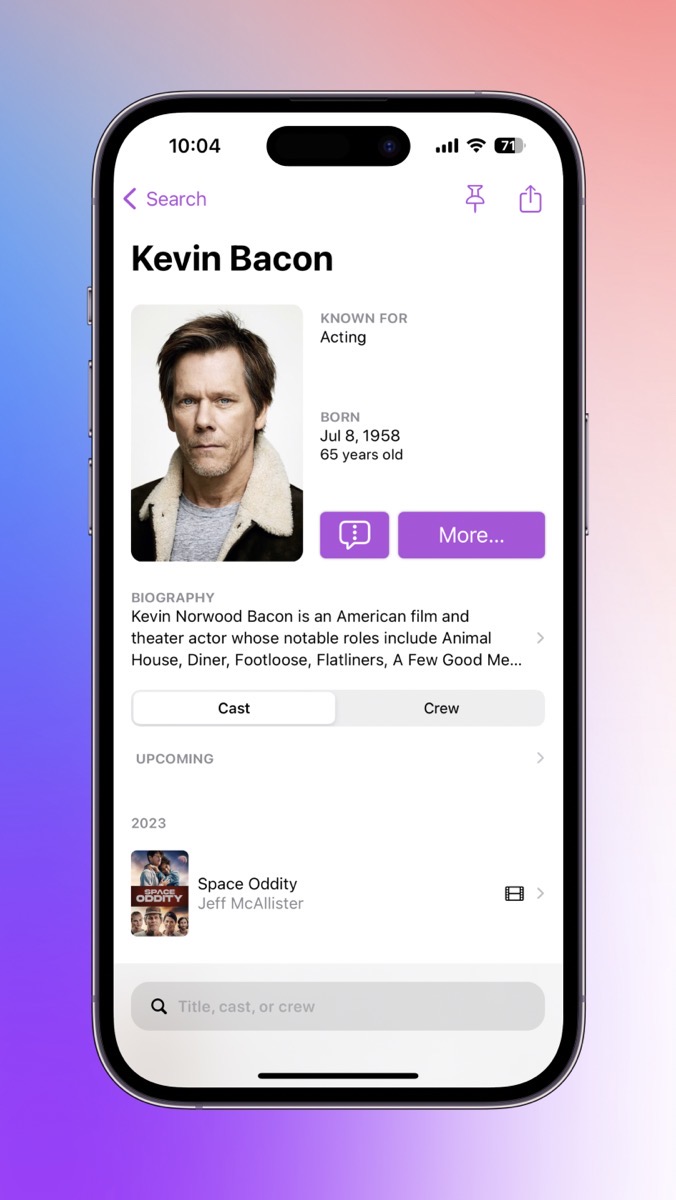
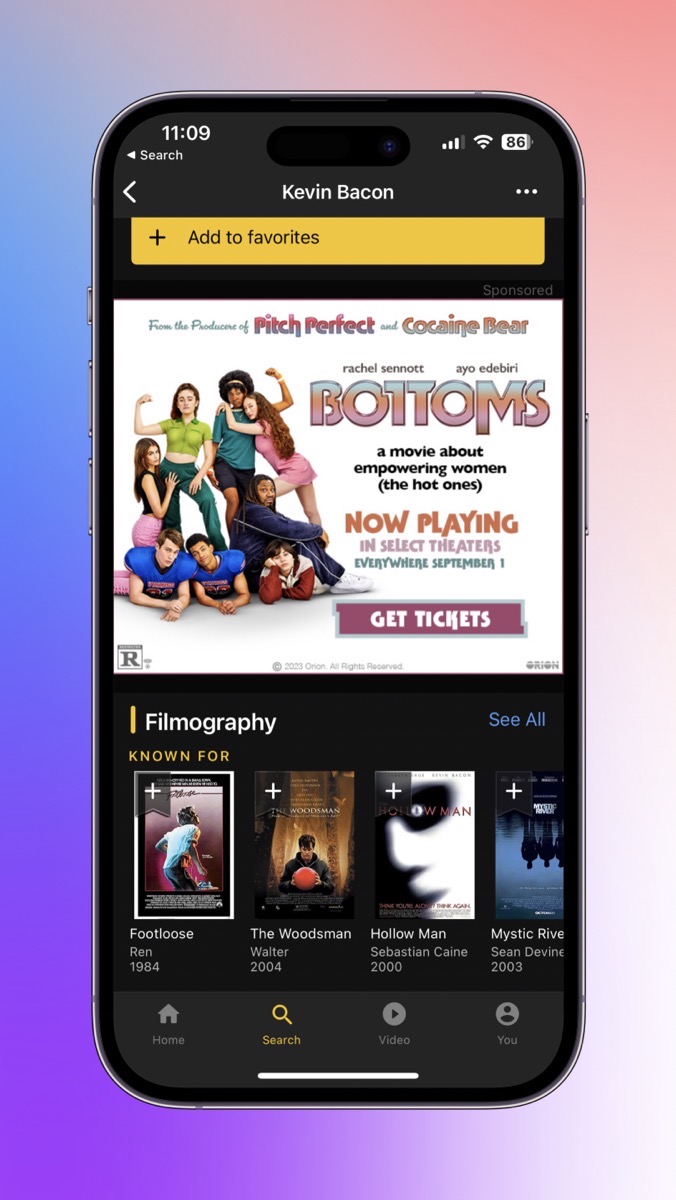
Accessibility
I’m happy to say that my testing for VoiceOver support was successful on Callsheet. As always my disclaimer is that I can tell if there are any obvious failures, but there may be more advanced VoiceOver tricks that I am not able to test.
Bottom Line
I immediately put Callsheet on the front home page of my iPhone because I use it so often. The only thing I would have changed about Callsheet is the name itself. I had never heard of a call sheet before learning about Casey’s app, so I had to look it up. According to Wikipedia,
< Daily call sheet is a filmmaking term for the schedule supervised by the assistant director and crafted by the 2nd assistant director, using the director’s shot list, the production schedule, and other logistics considerations. It is issued to the cast and crew of a film production to inform them of where and when they should report for a particular day of filming, usually no later than 12 hours before the start of the next work day.
Maybe you knew that but I didn’t!
Casey Liss is a swell guy and only recently has struck out on his own as an app developer. I think he hit it out of the park with this fantastic app that answers the question “Where have I seen that guy?” It’s really fast, it’s really simple, it’s accessible, there are no ads, and there isn’t even a signup process. $9/year to not have to wade through the number and size of the ads on IMDb is an easy buy for me.

