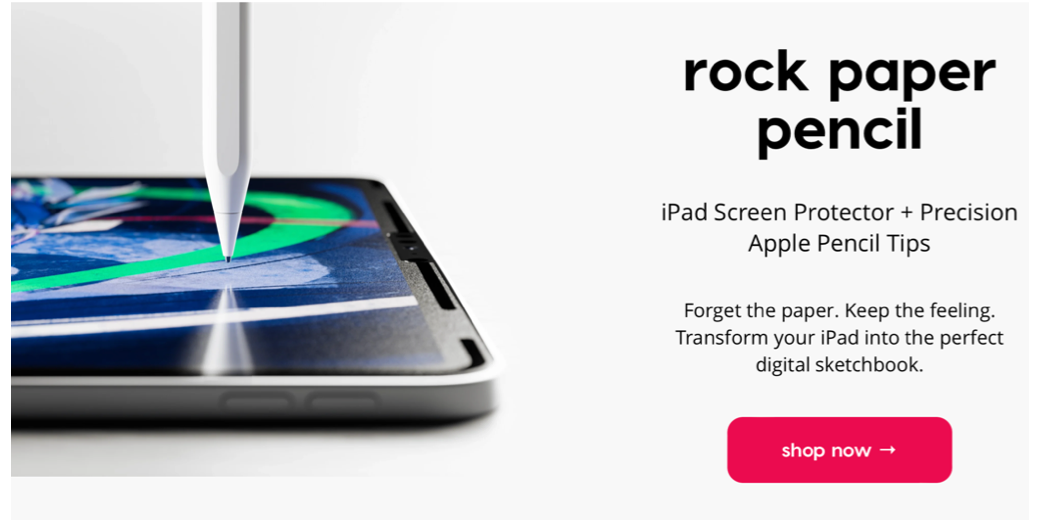Pencil on iPad is Slippery
A few years ago, my friend Cheyenne, the elementary school teacher you’ve heard on the show a few times, told me that she uses a screen protector to make her iPad feel more like paper when she’s writing on it with Apple Pencil. Ever since then, I’ve been tempted to buy one of those screen protectors with a rough surface.
I’ve been procrastinating, though, for a couple of reasons. One of the things I’ve been worried about is that every screen protector I’ve ever applied ends up with a bubble under it, and I would lose my ever-loving mind if that happened on my iPad. I’ve also been worried about how easy it might be to take the screen protector off and reapply it. What if it left a sticky residue? Or wasn’t even possible to put it back on?
What if it didn’t simulate paper? It seemed unlikely that this solution would achieve the goal, even though Cheyenne assured me that it would. All of these factors gave me pause.
My final concern was the beautiful crisp look of photos and videos on my glossy screen iPad would be diminished because of the screen protector. Any screen protector would do this to some extent, but something designed to have a rough surface was bound to change the look, possibly significantly. There’s a reason I never buy matte-finish screens.
It also seemed like a fairly frivolous thing to buy. I clearly didn’t need it, but I was still tempted to try one. This conversation has been going on in my head for around three years now.
It’s Jeff Gamet’s Fault
While we were at MacStock in Chicago, while Jeff Gamet was doing a presentation, he mentioned that he uses a screen protector on his iPad. Jeff draws delightful little pencil sketches to entertain his online followers and himself, and these little sketches are a fun part of his presentations. The screen protector he uses is called Rock Paper Pencil by the folks at AstroPad. He said that this matte iPad screen protector made his iPad feel much more like paper.
After he finished his talk on stage, I went up and grilled him with all of my concerns. He told me that this screen cover can be removed and put back on when you need it, which immediately made it more interesting to me. He also went on to explain that it comes with ballpoint pen tips that replace the normal tips on Apple Pencil. I wasn’t sure how much of a difference that would make, but it sure sounded like fun.
Rock Paper Pencil is $40 which is significantly more than the cheap ones you can find in most places. But it had the Jeff Gamet seal of approval, so I moved from mild curiosity to real interest in the idea. But it was still a frivolous purchase.
Gift Card
Every year, my mother and father-in-law give me a gift card to Amazon for my birthday. I never want to just apply the gift card to my account because I’ll inevitably waste it on bug spray or drain cleaner. Instead, I keep the gift card on my desk and wait until something special comes along that I want to buy for myself. My criteria are that it must be something I want but don’t need. And if it’s frivolous, all the better. I had been waiting since April for that perfect gift for myself.
You can see where this is going, right? In addition to Rock Paper Pencil being available at astropad.com, it’s also available at Amazon so I bought it with my birthday gift card.
Unboxing
Rock Paper Pencil is very carefully packaged. The screen protector is in a static sleeve, then inside a hard plastic sleeve, and that is inside a thick cardboard folded piece. Embedded in that cardboard part are the two ballpoint pencil tips Jeff mentioned.
For such elaborate packaging, the instructions are surprisingly sparse. They tell you to clean the screen first, and that Apple says to use 75% ethyl alcohol for cleaning. I did not use ethyl alcohol of any percentage, because I learned a long time ago that you can simply use a microfiber cloth that is slightly damp to clean your screen. I keep my screen fairly clean anyway and I’m blessed with super-dry, non greasy fingers, but I made sure there weren’t any marks on it before going to the next step.
Application of the screen protector is extremely simple. You simply set it down on the surface of the iPad and run your finger around the edge. They call it NanoCling application. It uses static electricity to connect and they say it’s stronger than magnets, non-adhesive, and leaves no residue when removed.

I took it on and off a few times, and they’re not lying. You just peel it up to remove, and set it back on to reapply. I did have to get my fingernail under the corner up by the notch in the screen protector but it wasn’t difficult. Remember that one of my big worries was that the screen protector would end up with bubbles underneath it. That fear was not realized as the screen protector is a stiff piece of plastic and isn’t sticky so there are no bubbles to be had.
Apple Pencil tips screw on and off easily, so I unscrewed my regular tip and screwed on one of the ballpoint tips. Be sure to tighten the tip firmly. I say that because a few days after I got my Rock Paper Pencil I noticed my Pencil wasn’t working and only then noticed the tip was gone. Luckily I was able to retrace my steps to earlier in the day and find the tip. It hasn’t happened again but after that experience I take special care to ensure I’ve screwed it on snugly.


I Should be able to notice this!

But How Does it Feel?
As soon as I had my new ballpoint tip and screen protector applied, I opened up Notability, chose a nice slate blue background and lined paper as my template, and set the pen to white. Writing with light colors on darker backgrounds is really pleasing.
I have to say, the Rock Paper Pencil ballpoint tip on the screen protector feels really nice. It’s not quite paper but it’s ever so much closer to it than the normal Apple Pencil tip without the screen protector. I wouldn’t say it feels like paper and pencil, but it’s really pleasing.
I tested going back to the normal Pencil tip with the Rock Paper Pencil screen protector, and it felt like I had no screen protector at all. That surprised me. I thought it would feel maybe halfway in between. My theory is that the ballpoint tip sort of vibrates on the texture of the screen protector and that’s what makes it feel like paper.
I enjoy writing with Rock Paper Pencil on my iPad so much that I hand wrote my thank you note to my in-laws with it (using Notability of course.) I love writing thank you notes and other letters this way because it feels handwritten to the recipient, but I have the advantage of being able to erase and rewrite when I make mistakes. Before I print, I make sure to turn off the horizontal lines. My recipients will never know that if I didn’t have the lines as guides, I write more like a psychopath with my words sliding down the page.
The one problem Rock Paper Pencil doesn’t solve is that my hand has completely atrophied for handwriting. I had to take frequent breaks during a two-page thank you note because my hand kept cramping up!
How Does it Look?
One of my fears of using a textured screen protector was that the screen wouldn’t show crisp colors. That fear was 100% justified. Rock Paper Pencil definitely makes blacks look grey because of the reflections on the texture. Looking straight on I don’t notice it as much but from any angle it looks really washed out. In addition, any reflected light kind of spreads out to cover a greater portion of the screen.

Also reflections are more spread out

When I got back from our trip to Africa and watched a video podcast for the first time in a long time, it looked dreadful. Our trip to Africa was an extremely dusty affair and I wondered whether maybe Rock Paper Pencil had embedded dust in it. I washed it off with water and dried it, and while it’s still obvious it’s a matte screen, it looked a lot better than it did full of dust!
In addition to the blacks being kind of grey, the other thing that surprised me is that a white background gets a lot of color noise. Every bit of white light is hitting the texture and reflecting like off or through a prism bringing out all of the colors in the light. I mentioned this to Jeff Gamet and he said that he doesn’t notice it. He speculated that his astigmatism is bad enough that he doesn’t notice things like that. Unfortunately for me in this case, I have spectacular vision because of my human-made lenses from cataract surgery so I see everything.
Having this textured surface on the iPad reduces fingerprints dramatically. As I mentioned my fingers are dry and don’t leave much of a mark but I can still tell that it’s much better with Rock Paper Pencil installed. It’s also much easier to wipe off an errant mark. I have cats, and cat hair seems to love the iPad screen, but with Rock Paper Pencil the cat hair never sticks. Maybe it’s the static electricity that the screen protector uses that helps repel the cat hair?
Bottom Line
I’ve had this article waiting to finish for quite some time as I wasn’t sure what my bottom line is on the product. Whether you would like it or not is highly dependent on what you do with your iPad.
On the one hand, Rock Paper Pencil with the ballpoint tips is a significant improvement in the way it feels to draw with Apple Pencil on iPad. I use my Pencil quite often, but mostly for marking off my progress in cross stitch patterns. If you use your Pencil often, I think this is a great solution.
If your primary use is to watch video content or view and edit photos, I don’t think you’ll like Rock Paper Pencil. It washes out the colors too much. If you use your iPad primarily to read content that has a white background and black text, and you have good vision, the color noise might bother you.
If you hate highly reflective screens, like George from Tulsa, then having a matte screen might delight you and not be a downside.
If you’re flexible enough to be fine with removing and adding Rock Paper Pencil to your iPad depending on your current task, then I think it would be a fabulous solution.
What I can say is that I’ve kept it on my iPad so the benefits are outweighing the downsides for me.