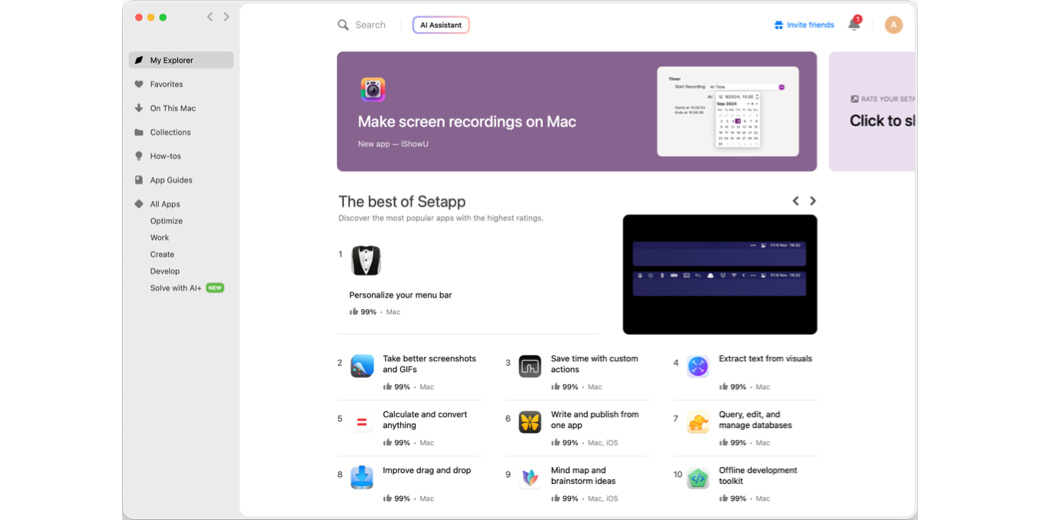I’ve been a Setapp subscriber for many years and I’ve found a fair number of apps through the service, but to be honest, I haven’t taken full advantage of it. The main problem was when I started living the two-Mac lifestyle with a MacBook Air and a MacBook Pro, and that caused a price increase for me.
One of the advantages of Setapp is that now they have a way for you to get apps on your iOS devices. You have to buy a higher-tier subscription from Setapp to get the iOS apps though. I have a strong preference for apps I can use on all of my devices, so if I really liked an app that was cross-platform, I’d buy it directly from the developer so I could have it on iOS as well.

I also have conflicted feelings about using Setapp instead of going to the developers. I like to support the developers and I know they get less money from me if I use Setapp. The smart thing to do would have been to drop my Setapp subscription and go on my merry way. Instead, I kept paying for Setapp but only using very few applications through it.
Setapp has affiliate codes, and even though I didn’t use the service much myself, I went ahead and got one just in case I mentioned the rare app here and there that you could get through Setapp (even if I paid for it directly), and I could get a little bit of financial lift.
After years of this silly method of lighting dollar bills on fire, I was chatting with my good friend David Roth and he was telling me about this terrific app that has changed his work life called NotePlan from noteplan.co/… I won’t go into the details of the app and how he uses it because he did a far better job explaining it on Mac Power Users #756 than I could possibly do. It’s an all-in-one app that gives you a digital bullet journal, a task manager, and it’s a personal knowledge management tool all in one app.
You know I love to try a new app and see if it solves any problems I have, so I took a look at the app. There’s a free 7-day trial and it runs on Mac, iPad, iPhone, and the web. But the pricing was a bit steep. If paid annually, it’s $8.33/month. I’m not suggesting it’s not worth what they’re charging, it’s just that at this point, I didn’t even know if I needed NotePlan.
And that’s when David told me it was available through Setapp. Well, that’s great! Oh, but to really get good use out of it, I’d need it on my iPad and iPhone, and my plan with Setapp didn’t cover iOS devices.
As is often the case, I hadn’t paid attention to the pricing model at Setapp as it evolved over the years. The pricing plan I was on was $10/month for two Macs, and they don’t even offer that plan anymore. It’s $10/month for only one Mac.
But for only $2.50 more, you can get that one Mac and up to 4 iOS devices. That’s not quite what I need but might be perfect for you.
The plan David urged me to look at is their “Power User” plan, which is $15/month for 4 Macs and 4 iOS devices. I know that’s 50% more than I was paying but this plan would let Steve have access to all of the apps in Setapp as well.
Traditionally in our family, I’m the one who is constantly experimenting with new software, but if I find something that I think might help Steve, we’ll buy it for him. Just off the top of my head, I know we both bought Bartender and CleanShot X even though they’re available through Setapp.
When David justifies the cost of Setapp, since NotePlan would cost him $8/month by itself, he’s getting all of the other apps he might want from Setapp for $7/month.
It seemed that armed with this new information, I should do one of two things. Stop lighting $10/month on fire by paying for Setapp at all and not using it, or go all-in and go for the Power User plan. At David’s urging, I upped my subscription to 4 Macs and 4 iOS devices.
Shortly after doing this, Steve got an upgrade notice for CleanShot X, his preferred screenshot and annotation tool. We’d bought him a full license at $29, but that only gets you a year of updates. The other option was to go to a subscription price of $8/month. Instead of doing that, I deleted his version of CleanShot X, installed Setapp on his Mac, and installed CleanShot X from the Setapp interface. The Power User version of Setapp was already half paid off just because of this one app.
If you haven’t used Setapp yourself, there’s one tricky bit to finding your apps. In your Applications folder, you’ll find the Setapp app itself, but also a folder called Setapp that contains all of the apps you’ve installed via the Setapp interface. It’s not hard to understand, but it is a little weird. I showed it to Steve and he grokked it immediately and the change was made.
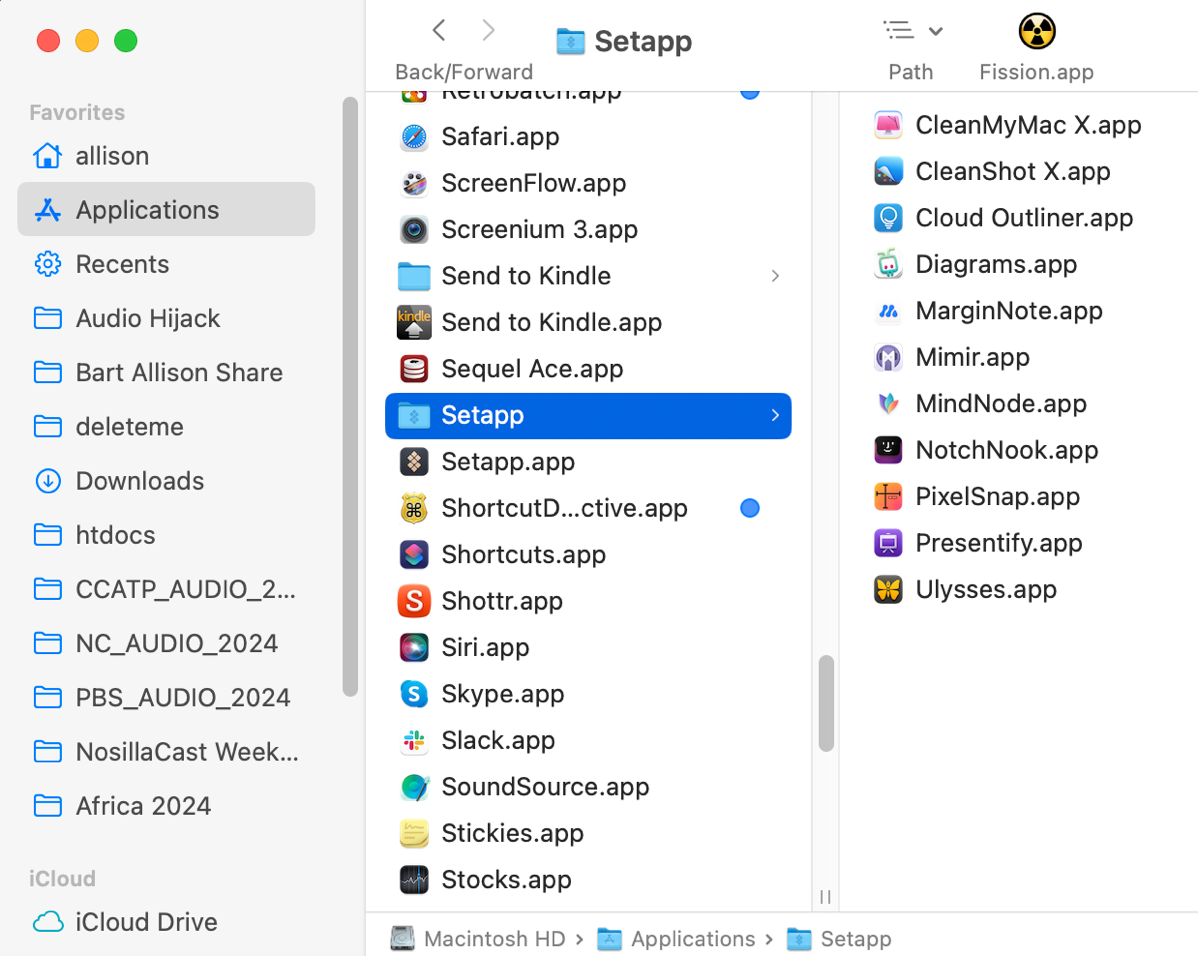
One of my first curiosities was to understand exactly how Setapp lets you install iOS apps. In the US at least, there isn’t support for third-party app stores, so how can this possibly work?
I abandoned Ulysses two years ago in favor of Bear, but I’ve remained curious about how it’s evolved to see if it’s gotten any better. I downloaded Ulysses to my Mac and then went to figure out how to do it on the iPad.
When you have an app’s page open in Setapp on the Mac and there is an iOS app available, you’ll see two tabs. One says “install” which will install it on the Mac, and the second tab says “Get iOS App”.

This second option pops up a window explaining the two-step process to install on iOS. Step one is to scan a QR code with your iOS device. This scan opens the App Store on your iOS device to the app in question where you can download and install it. This step installs the non-paid for version of the app just like if you were doing it without Setapp.

Step 2 on the popup window says “Unlock full version” and gives you a second QR code to scan. This QR code says “open in Ulysses”, which then activates the full version of the app.

The first time you do it, it can take a few minutes, and they send you a notification once it’s activated.
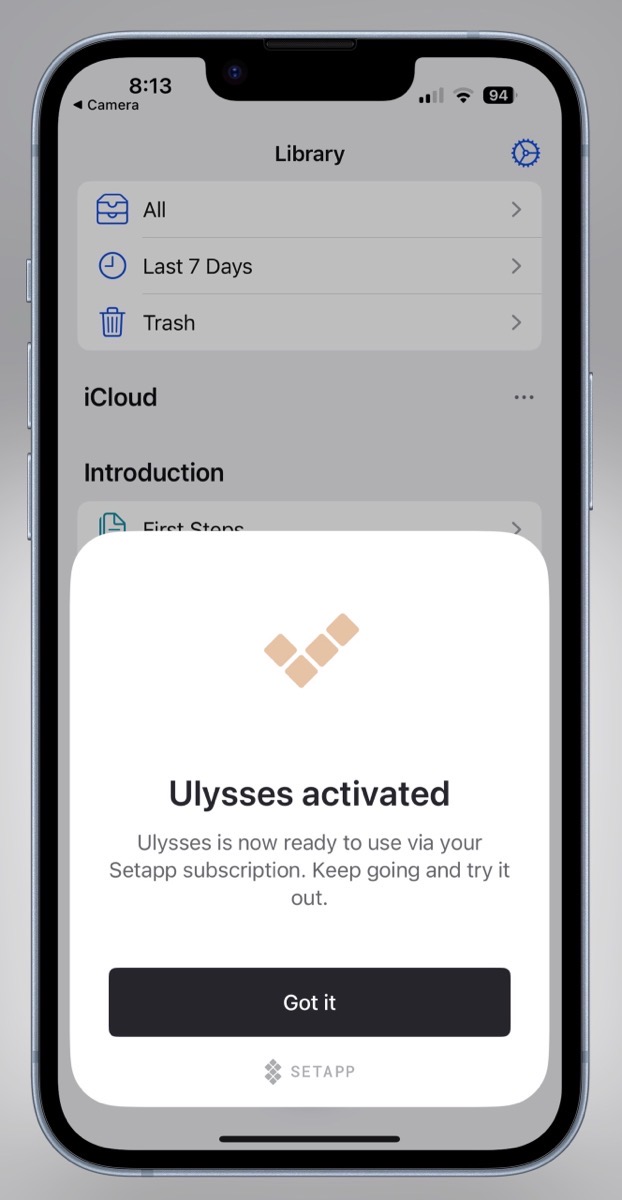
Overall the process is unusual, and is a bit of extra work compared to buying through the App Store, but it’s not actually hard.
Bottom Line
I wanted to tell you about my decision and why you will probably hear me say even more often, “available in Setapp” when I tell you about an app I think is nifty. I’ll still always link to the original developer’s webstie of course because I know this might not be for everyone.
While this is definitely not an ad for Setapp, it wouldn’t break my heart if you used my affilate code to setapp.com if you think you might want to use the service. If you become a paid subscriber after using that link, you and I both get a free month added to our subscription. I put the link into this article, but it’s always also in the shownotes of every episode of the NosillaCast, as found in your podcatcher of choice.
You know I’ll be going out of my way to find cool apps through Setapp for my Macs, Steve’s Macs, and all of our iOS devices from now on.