We’re back from CES and as always it was a whirlwind of activity. Unlike most people, I actually get fewer steps when I go to CES than I do when I’m at home. Tells you what a beast I am on the exercise front, right?
When Steve and I go to CES it’s a bit different than you might expect if you watch the big coverage of the show. While the big outlets talk about massive TVs, we seek out the smaller vendors with either products we know will be relevant to the audience, or maybe are simply unique and interesting. Also, the weird ones often catch my eye.
We get these interviews primarily from three press events that start even before CES begins. While the massive convention halls open on Tuesday, we arrive on Saturday afternoon in Las Vegas. We take Sunday to visit friends like Sandy Foster, my wingwoman in the live chatroom.

In addition to getting to see Sandy, we go to a lot of the events with Dave Hamilton and Pete Harmon of the Mac Geek Gab, Chuck Joiner, and Norbert Frassa of MacVoices. We all had dinner with J.F. Brissette who is my editor at ScreenCastsONLINE. So great to catch up with all of them. A special bonus prize this year was that Bodie Grimm of the Kilowatt podcast was there, and I got to be on the Daily Tech News Show with him, Tom Merritt, and Robb Dunewood along with Anthony Lemos their producer. It was so great to see all of these wonderful friends.



Sunday, Monday, and Tuesday nights we go to the press events called Unveiled, Pepcom, and Showstoppers. These are each in large ballrooms with maybe 150 or so vendors hand-picked (and who pay extra to be there.) This year we got into a fourth press event which was much smaller called Everything Tech. It only had about 15-20 vendors but nearly every one of them had something interesting to offer.
Steve Ewell is the director of the CTA Foundation with a mission to link seniors and people with disabilities with technologies that enhance their lives. The CTA Foundation is a public, national foundation affiliated with the Consumer Technology Association (CTA) that puts on CES. Steve also happens to be a NosillaCastaway. Because I “know a guy” we were able to go on a tour with special presentations by five companies the CTA Foundation chose to sponsor for CES 2025. We didn’t end up interviewing all of them but I think we chose four of the five to bring to you because they look like terrific ideas.

Over the course of four days of CES, Steve and I recorded a grand total of 57 interviews, which is a new personal record for us. At roughly 6 minutes on average, that’s nearly 6 hours of content. The good news is we’re not going to inundate you with CES interviews for 6 straight hours. Instead, we like to push out the content maybe 3-4 videos per week. That keeps it manageable for us (mostly Steve) and it leaves me breathing room to bring you more of the normal NosillaCast content you’ve come to know and love.
As a little inside baseball, I’d like to describe the process of bringing you this content.
Prep for the Video and Audio
To record this content for you, Steve uses his big-boy video camera (Panasonic 4K HC-WXF991) mounted on a monopod. On the cold shoe of the camera, he has an Audio-Technica receiver (ATW-T1001) that takes the audio signal from a wireless hand-held Audio-Technica microphone that I use to record both me and the interviewee.
Every day when we get back to the hotel room, he downloads the videos to his MacBook Pro so we have a backup.
We have an Airtable database I created years ago that lets us record all of the info from every one of the interviews. With Airtable, you can create an input form to populate the database instead of having to deal with a hundred fields in a giant spreadsheet view. I created a form that has just the relevant fields for the business cards I collect. While Steve is downloading and labeling the videos on his laptop, I busily enter all of the cards from the previous evening’s recordings. It’s important that I do these first thing in the morning. If I procrastinate at all, I’ll be looking at a business card that says “Vivoo” on it and have no idea which product that was!
Video & Audio Production
When we get home, that’s where Steve does 80% of the work and I am more in a support role. He fills in a lot more fields, like the duration of the videos, the play order as we choose them, and more. For each of the 3-4 videos per week, he opens them in Final Cut Pro on his Mac Studio.
His first step is to export the audio of the recording to an uncompressed AIFF file and send it to my Mac so I can play it for the podcast. Once the original audio has been captured, he starts working on the video.
He “tops and tails” it with the music and video graphics he created for the show years ago. He creates a lower third with the name of the person I interviewed and their company name. He uploads it to YouTube and then creates the information you see about the video explaining the product.
After he has the video posted on YouTube, he embeds the video on a podfeet.com blogpost so you don’t have to go to YouTube to hunt for it. He also writes all of the promotional messages for social media. And finally, he updates the database in Airtable to show that he has posted to all of those services.
What Does Allison Do?
You might be wondering whether I do anything at all for the first few months of the year. It reminds me of when my father discovered that Steve does 90% of the cooking for Thanksgiving and asked me, “What do you do around here anyway?”
Part of the magic of using a database to track all of this is that we can create different views of the same data. There are a lot of fields I don’t care about in the database, so I hide all of those from the Allison view. I also created a view called “Allison needs action” where I set up some conditional values. If any of the following conditions are not met, the record for that interview will show for me.
If podfeet hasn’t been added from the dropdown to Mastodon or Threads, or Allison hasn’t reposted in her personal Facebook account, then I see the record. When everything is complete, the last step I do is email the person I interviewed (and their marketing or PR rep) to tell them the video is available. Of course, I have a TextExpander snippet to create those emails and I just fill in the blanks. So the last step in the Airtable database is a checkbox to show that I’ve sent the email. As soon as I finish that last social media or email step in the database, the record disappears from “Allison needs action” and I’m done.
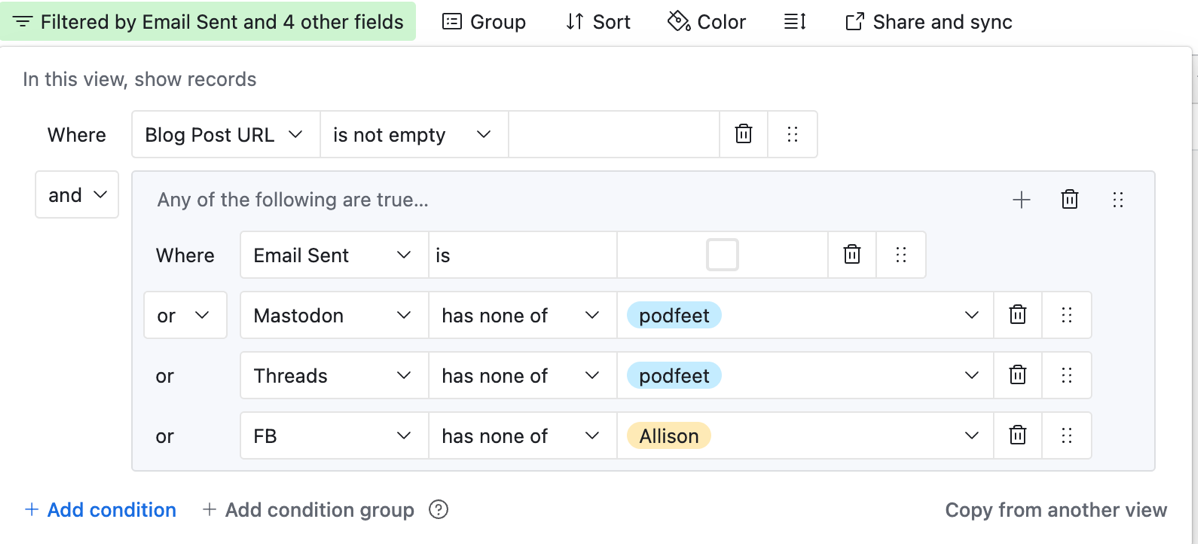
To be perfectly honest, I have trouble keeping up with Steve on all of this!
Accessibility Improvements to CES 2025 Videos
We’re testing out an improvement for CES 2025, and that’s to add both a transcript and closed captions to the videos. My thought was that by having so much of the content be video and audio with no real blog post, I’m leaving out the part of the audience who love to read instead. I also wondered whether we could have good closed captions for the videos as well.
The details of how we’re doing the transcripts and closed captions are going to be in a standalone blog post but I’ll give you a little bit of flavor. With the NosillaCast, Chit Chat Across the Pond, and Programming By Stealth, I run the entire audio file through the Auphonic service which does a lot of things to process the audio. But it also gives me a full transcript of the podcast that I link to in the show notes. It generates a summary, and chapter marks for the shows that don’t have them already. I don’t promise any work has been done on this file so you get it for free and maybe it’s great or maybe it’s not.
But for these short videos, and maybe for short interviews like when I chat with Pat Dengler or Jill from the Northwoods about a topic, I wanted something a bit more tailored. On the videos today, you’ll see a transcript that I’ve done some tender-loving care to produce but still using somewhat automated tools.
The same software can produce a closed caption file in .srt format that Steve can embed into the YouTube videos. There were some tricky bits in figuring out how to create it in the correct format, the order in which I create the closed captions vs. the transcript, and how Steve would embed it, but I think we have it sorted into a pretty seamless workflow.
Just so I don’t forget what I learned this week, I whipped out my trusty software Folge from folge.me and created a step-by-step guide.
If you like the transcripts and/or the closed captions please do let me know. Heck, if you think they could be better, let me know that too.
Bottom Line
The bottom line is that we had a great time at CES 2025 seeing all of our friends, and we worked really hard to get a lot of fantastic content for you most of which you won’t find elsewhere. Robb Dunewood put it best when he said he wanted to follow us around to see how we do what we do. After observing 3 or 4 interviews in progress he said, “All I need to do is get me a Steve. Maybe AI can make me one.”

