Today we have a Dumb Question from Pat Putnam about how to refresh iTunes podcasts on a schedule (I’m very proud of myself on how I solved it). We’ve got an interview with Cara Quinn from Looktel about her new apps for the blind, Breadcrumbs GPS and VoiceOver Tutorial. Then we’ve got another Dumb Question, this time from Ben on why 2x speed isn’t really 2x speed on the Downcast Podcast app. Then I’ll give you my review of the Versa Stand for iPad from the Ergo Tech Group that’s really cool. In Chit Chat Across the Pond Bart will give us his advice, to follow the money and to beware of the Underpants Gnomes.
![]()
mp3 download
Hi this is Allison Sheridan of the NosillaCast Mac Podcast, hosted at Podfeet.com, a technology geek podcast with an EVER so slight Macintosh bias. Today is Sunday March 17, 2013 and this is show number 410. Today we have a Dumb Question from Pat Putnam about how to refresh iTunes podcasts on a schedule (I’m very proud of myself on how I solved it). We’ve got an interview with Cara Quinn from Looktel about her new apps for the blind, Breadcrumbs GPS and VoiceOver tutorial. Then we’ve got another Dumb Question, this time from Ben on why 2x speed isn’t really 2x speed on the Downcast Podcast app. Then I’ll give you my review of the Versa Stand for iPad from the Ergo Tech Group that’s really cool. In Chit Chat Across the Pond Bart will give us his advice, to follow the money and to beware of the Underpants Gnomes. You won’t want to miss that.
Dumb Question Corner – iTunes Podcast Refresh on a Schedule
Pat Putnam sent in our Dumb Question Corner for this week. She wrote:
Hi Allison- Couldn’t figure out why the podcast wasn’t updating automatically. Then I checked the settings and it was set to check for new episodes every day but not until 9:17pm. Do you happen to know if there’s a way to change the time that iTunes checks for new podcasts without having to change the checking to “every hour”?
Thanks, Pat
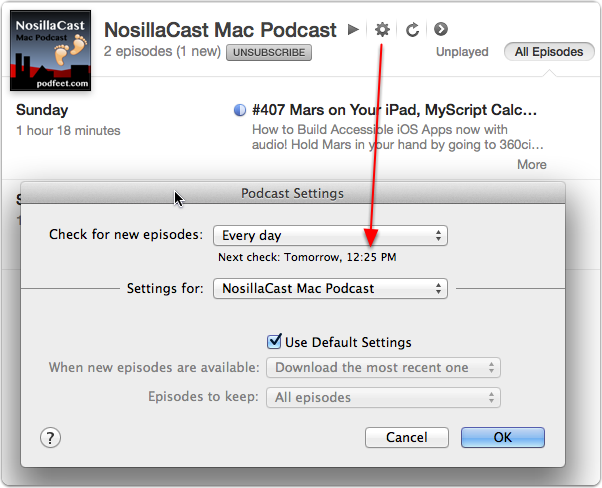 I did some research on this and I figured out how it’s working now but even better I figured out how to let Pat control EXACTLY when her iTunes refreshes her podcasts. The first question is how her iTunes decided to choose an obscure time like 9:17pm to refresh podcasts. If you go into iTunes 11, select a podcast, there’s a few icons to the right of the name, one of which is a gear. If you click that gear it opens a Podcast Settings window that shows you how often it’s checking for new episodes.
I did some research on this and I figured out how it’s working now but even better I figured out how to let Pat control EXACTLY when her iTunes refreshes her podcasts. The first question is how her iTunes decided to choose an obscure time like 9:17pm to refresh podcasts. If you go into iTunes 11, select a podcast, there’s a few icons to the right of the name, one of which is a gear. If you click that gear it opens a Podcast Settings window that shows you how often it’s checking for new episodes.
When I check it, it says Every Day and in tiny print under that it says “Next check: Tomorrow, 12:25pm”. I manually clicked on the Refresh icon at the bottom of the screen, and went back to the Podcast Settings window, and now it says 12:49pm, the current time when I’m writing this article. So the good news is that you can change this time, the bad news is that you have to wait for the time you want to occur and hit the refresh button at precisely that time to get it to do it again the next day. You also have to be very careful not to in a crazy moment of wonton disregard just click that refresh button at any old random time. This is clearly not a user friendly way to do business, so I went on a hunt for a better option.
I discovered quite a few people using AppleScript to tell iTunes to open and refresh and then one site that suggested making an Automator action for this would be the right way to go. I put the two ideas together and made a lovely ScreenSteps tutorial on how to create a repeating Calendar event at a time of YOUR choosing that triggers iTunes to open and refresh your podcasts. Let’s go through the basics here because it’s SUPER easy, and if you forget on which episode I explained this, I put a permanent tutorial up on podfeet.com under the Tutorials tab in the menu bar, entitled “How to Make iTunes Refresh Podcasts on a Schedule”.
Looktel’s Breadcrumb GPS and VoiceOver Tutorial
A few years ago I told you about a super cool app for the blind called Money Reader from a company called Looktel. That app lets you hold your phone up to a bill and it nearly instantly tells you what denomination the bill is, even if the bill is folded and not showing the numbers. Obviously this is invaluable to the blind, but it’s a really cool party trick to have on your phone even if you’re sighted. I had the good fortune to meet the developer of Money Reader, Cara Quinn at the CSUN Persons With Disabilities Expo this year. I have an interview with her for you where she’s going to tell us about two more applications she’s written.
======insert Cara===
I’m excited about VoiceOver Tutorial – I’ve loaded it but not played it yet. I swear I’ll figure out that rotor out yet. I can see how cool Breadcrumbs GPS will be when it comes out – as a sighted person I’ve gotten in the habit of taking a picture of my car in a parking structure, or the exit to a big mall store as I walk in so I can find my way back out, Breadcrumbs GPS could do the same thing for the blind.
Dumb Question Corner – when isn’t 2x speed 2x?
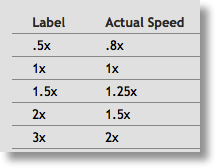 We actually have a second dumb question this week – this time from listener Ben. He asked me a question about Downcast, my favorite podcast player. In Downcast you can change the speed of playback, from 1x to 1.5, 2, 3 or even slow it down to 0.5x. But don’t do that last one, it’s horrible! I know people who listen to me at 2 and 3x but I think that’s nuts, more people complain that I talk way too fast as it is! Anyway, Ben is an analyst kind of guy, and like some others have noticed, 3x isn’t really triple speed, he measured it and he gets through podcasts in half the time. He found on the Downcast website the sentence, “Although each playback speed has a label, ‘2x’, this label does not reflect the actual speed multiplier of that setting. Below are the actual playback speeds for each label” . In the little chart it shows that .5x is actually .8x, 1.5 is 1.25, 2x is 1.5 and 3x which is actually double speed as Ben measured. His dumb question though, was “why?”
We actually have a second dumb question this week – this time from listener Ben. He asked me a question about Downcast, my favorite podcast player. In Downcast you can change the speed of playback, from 1x to 1.5, 2, 3 or even slow it down to 0.5x. But don’t do that last one, it’s horrible! I know people who listen to me at 2 and 3x but I think that’s nuts, more people complain that I talk way too fast as it is! Anyway, Ben is an analyst kind of guy, and like some others have noticed, 3x isn’t really triple speed, he measured it and he gets through podcasts in half the time. He found on the Downcast website the sentence, “Although each playback speed has a label, ‘2x’, this label does not reflect the actual speed multiplier of that setting. Below are the actual playback speeds for each label” . In the little chart it shows that .5x is actually .8x, 1.5 is 1.25, 2x is 1.5 and 3x which is actually double speed as Ben measured. His dumb question though, was “why?”
I wrote to the developer of Downcast, Seth McFarland and he got back to me almost immediately. Here’s what he wrote:
The reason is not necessarily a good one 🙂 Back when Downcast supported one additional playback speed (2x), I used Apple’s own iPod app as a model for what the true speed “2x” should be. Rightly or wrongly, I assumed that they had investigated what users prefer (i.e, they had determined that said they “wanted” 2x playback but actually thought 2x was too fast) and followed their lead.
From there I added more speeds, basing them off the original 2x playback rate. I could definitely change the labels to reflect their actual playback speeds but I’m afraid that might cause more confusion and complaints than its worth. I haven’t ruled it out, though 🙂
I actually love it when it’s a silly answer like this! I’m picturing what Seth’s options are, a snail on one end and a rabbit on the other? no that’s dumb. How about Stupid Slow, Normal, Fast, Faster, Crazy Fast? that might bring a giggle at least! Anyway, the mystery is solved – and I got a chance to tell Seth how much I love Downcast and how I use it every day to watch video podcasts. Isn’t it just perfect that the bottom line was that Apple decided they knew better than we did about what we wanted? I also feel a little bit better that people aren’t REALLY listening to me at 3x!
Ergotech Versa Stand For iPad 2, 3, and 4
I got my hands on a pretty cool piece of kit this week that I’d like to tell you about. It’s the Ergotech Versa Stand For iPad 2, 3, and 4 from the Ergo Tech Group, who have been making flat panel mounts for many years. I’m going to violate my own mantra here – I’m not going to tell you the problem it solves first. I know, it’s crazy but there’s a reason for that.
 The Versa Stand comes as 3 pieces. There’s a magnetic cover much like the one Apple sells, and a hard plastic back shell that has a slight rubberized feel to it. The back case has a 3″ diameter metal ring on the back that slides onto a circular magnet on the stand. The last piece is the aluminum stand itself. This is a beautiful piece of engineering design. It folds up onto itself to only 1″ thick and about 8 inches long. It doesn’t do this through some complicated origami-like folding, it’s perfectly obvious how to fold it up and unfold it. The stand only weighs about a pound, but it’s very sturdy and flexible. The circular steel ring on the back of the case allows the iPad to rotate on the circular magnet on the stand so you can easily view it in landscape or portrait, but not so easily that it slips around.
The Versa Stand comes as 3 pieces. There’s a magnetic cover much like the one Apple sells, and a hard plastic back shell that has a slight rubberized feel to it. The back case has a 3″ diameter metal ring on the back that slides onto a circular magnet on the stand. The last piece is the aluminum stand itself. This is a beautiful piece of engineering design. It folds up onto itself to only 1″ thick and about 8 inches long. It doesn’t do this through some complicated origami-like folding, it’s perfectly obvious how to fold it up and unfold it. The stand only weighs about a pound, but it’s very sturdy and flexible. The circular steel ring on the back of the case allows the iPad to rotate on the circular magnet on the stand so you can easily view it in landscape or portrait, but not so easily that it slips around.
The stand has some great pivoting motion so you can have it at just about any angle, from straight up and down facing you to straight up and down facing away. Since the stand is so light, and has a thin layer of rubber on three points, it’s easy to turn it right and left to show other people what you’ have on screen. There’s a couple of cool animations over at ergofreedomline.com so you can see for yourself how it moves. I was able to flatten it out and slip it into my backpack and hardly notice the weight.
 The case and cover for the iPad are very nice and refined, the magnetic cover attaches easily and looks as good as the one Apple sells. I have one complaint about the Versa Stand – the case is VERY heavy because of the steel ring. This is an essential design element since without it the whole rotating mechanism wouldn’t work, but it’s something to keep in mind. I’m very sensitive to weight in my purse – with all the tech I carry my shoulder hurts all the time as it is! For me the weight of the case relegates the case/stand combo to stationary use, not a grab and go solution. if weight doesn’t bother you though you might see this as a good carry-able solution.
The case and cover for the iPad are very nice and refined, the magnetic cover attaches easily and looks as good as the one Apple sells. I have one complaint about the Versa Stand – the case is VERY heavy because of the steel ring. This is an essential design element since without it the whole rotating mechanism wouldn’t work, but it’s something to keep in mind. I’m very sensitive to weight in my purse – with all the tech I carry my shoulder hurts all the time as it is! For me the weight of the case relegates the case/stand combo to stationary use, not a grab and go solution. if weight doesn’t bother you though you might see this as a good carry-able solution.
The reason I didn’t tell you the problem it solved was because I didn’t actually know before I started showing it around. Every single person I showed it to really liked it, and they told me how they’d use it.
- My friend Nancy who is the president of her local school board said it would be great for the classroom. Keeping the iPad suspended at a good height might keep the kids from messing with it so much.
- I stood it up with a bluetooth keyboard under it and suddenly people liked it even better. a lot of people are complaining about how their necks are getting sore bending down to look at their iPads, this suspends the iPad up higher so you can be much more comfortable.
- My buddy Niraj suggested it would be great to use the iPad as a second monitor and have it up in the air for much easier viewing
- My friend Diane loved the Versa stand, she immediately jumped on how great it would be in the kitchen, to watch videos or read recipes while she’s cooking. She felt the same as me – that it would be better if you could leave the iPad permanently in the stand than try to use it with the case because of the weight.
- My buddy Ron ran with that idea and mentioned how he uses the ipad as a second monitor while editing photos because he can move images from his 27″ iMac to the iPad and see them in much higher resolution. Isn’t that an interesting point that the photos are more as printed on the iPad, at least in resolution? Anyway, having the iPad up in the air to view it would be much better for Ron’s photo editing and viewing use.
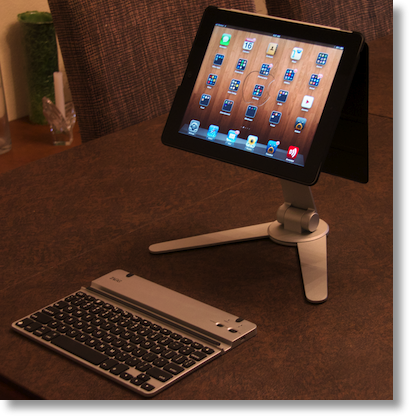 I tested using the Versa case for a full week and it’s not what I’d choose to use day to day. I’m not fond of the whole magnetic cover concept, never seems to hold the iPad at the angle I want, so I might not be the right person to judge it, but if you like the Apple case, and you don’t mind the extra weight, it might very well be a good fit for you. I popped it off without any trouble so maybe you could switch it with your day to day case, but I think it would be better as a permanent location for an iPad.
I tested using the Versa case for a full week and it’s not what I’d choose to use day to day. I’m not fond of the whole magnetic cover concept, never seems to hold the iPad at the angle I want, so I might not be the right person to judge it, but if you like the Apple case, and you don’t mind the extra weight, it might very well be a good fit for you. I popped it off without any trouble so maybe you could switch it with your day to day case, but I think it would be better as a permanent location for an iPad.
I wanted to give the Versa Stand a 100% positive review but one thing happened when I was taking the photos I put in the shownotes. When you put the iPad onto the stand, you squeeze two little spring pins so that the rotating mount is capture securely, but one of the spring pins popped off into my hand. I was able to press fit the pin back in, but it worried me a little bit. I think a small dab of super glue would keep the pin head in place and it would still be able to be depressed to secure the device. Just a small caution to give you there.
After all this let’s talk price – the Versa iPad Case AND Stand together is only $80. Apple charges $39 for the smart cover all by itself, and you get that with the Versa Stand. I think this is a terrific product and I plan to use this for a long time.
Clarify Tip – Use Clarify to Share a Recipe
I love the Bluemango Learning guys, because they do such a great job of helping us understand how to use Clarify and ScreenSteps, not just by having great documentation (duh) but by posting cool things they do with the tools. This week I found a fun and useful tutorial made by Trevor, who’s one of the developers ScreenSteps and Clarify. Turns out Trevor is an amazing chef! He loves making brioche, pain au chocolat, smoked ribs, etc. If it tastes good, then he wants to make it in his kitchen. He recently had a friend ask him to write down and share a pizza dough recipe – but instead of just writing down the instructions, we thought it would be fun to see if Clarify was up to the challenge of documenting how Trevor makes pizza dough. I included a link in the shownotes to his tutorial – what a great example!
http://help.clarify-it.com/m/using-clarify/l/101526-use-clarify-to-share-a-recipe
Check out Clarify in the Mac App Store or go for the free trial first over at BlueMangoLearning.com.
Chit Chat Across the Pond
BART – remember to start recording!
Pre-ramble (like a preamble but less coherent)
Since this show is going to air on March 17th, which is St. Patrick’s day, I want to wish everyone a happy Paddy’s day, and, to make a small request of Americans – please stop confusing the meat in your burger with Ireland’s patron saint! A patty is a slab of cooked ground ‘meat’ (I use the term loosely) that is served between two buns of bread to make a burger, Paddy is a friendly abbreviation of Patrick. It’s St. Patrick’s day, or Paddy’s day, but NOT St. Patty’s day!
(I know it’s a small thing, but it makes many Irish people quite cranky)
Quick Follow-up:
Last time we talked about Mac AV – a few days later TMO did an in-depth review of Intego’s new Mac Security offering that might be of interest to some listeners – http://www.macobserver.com/tmo/review/integos-new-security-package-is-important-for-newbies
Security Light
Important Updates:
- Since the last security Lite three weeks ago there have of course been more Java Zero-Days – http://www.zdnet.com/oracle-investigating-after-two-more-java-7-zero-day-flaws-found-7000011965/, and Oracle have responded by releasing another out-of-band emergency patch to Java – http://krebsonsecurity.com/2013/03/oracle-issues-emergency-java-update/
- Apple have released OS X 10.8.3 Mountain Lion which contains multiple security patches – http://support.apple.com/kb/HT5672
- Apple have released Safari 6.0.3 which contains multiple security patches – http://support.apple.com/kb/HT5671
- Adobe issue a critical patch to fix critical Flash/AIR security bugs – http://nakedsecurity.sophos.com/2013/03/13/adobe-security-updates/
- Last Tuesday was Patch Tuesday so let your Windows machines update themselves, and remember to wake those Windows VMs and netbooks you’ve lost behind the couch – http://technet.microsoft.com/en-us/security/bulletin/ms13-mar
- Microsoft also patched Office for Mac (2008 and 2011) on Patch Tuesday – http://www.intego.com/mac-security-blog/microsofts-office-for-mac-2011-14-3-2-update-resolves-critical-flaw/
Noteworthy Security News:
- Evernote hacked – all passwords reset as a precaution (passwords were hashed and salted, and Evernote say no notes or billing data accessed) – http://evernote.com/corp/news/password_reset.php
- Apple now using XProtect to block out of date Flash plugins in Safari – http://www.intego.com/mac-security-blog/old-adobe-flash-versions-now-also-blocked-by-xprotect/
- Apple FINALLY turn on HTTPS for all App Store transactions – http://elie.im/blog/web/apple-finally-turns-https-on-for-the-app-store-fixing-a-lot-of-vulnerabilities/
- Bug in Sudo patched, but not on OS X – the bug works by manipulating the clock, so keep the padlock on in your Date & Time sysprefpane – http://nakedsecurity.sophos.com/2013/03/07/anatomy-of-a-bug-the-five-minute-insecurity-window-in-the-sudo-command/ screenshot of how to fix: https://podfeet.com/NosillaCast/NC_2013_03_17/date_time_lock.png
- Research shows that iOS is potentially vulnerable to malicious profiles – this is a Trojan-like problem, users have to agree to install the malicious profiles to be infected – DO NOT INSTALL A PROFILE THAT IS NOT SIGNED AND NOT FROM A TRUSTED SOURCE – http://www.intego.com/mac-security-blog/researchers-find-ios-is-potentially-vulnerable-to-malicious-profiles/
- Samsung Galaxies get a lock-screen bypass too – http://nakedsecurity.sophos.com/2013/03/05/samsung-galaxy-vulnerability/
- F-Secure’s 2012 Q4 Mobile Threat Report is VERY bad news for Android users – the vast vast bulk of mobile malware threats are against Android, iOS is so low it barely registers on the graph at all – summary by TMO here: http://www.macobserver.com/tmo/article/apples-phil-schiller-to-world-android-has-lots-of-malware. full Report here (as a PDF): http://www.f-secure.com/static/doc/labs_global/Research/Mobile%20Threat%20Report%20Q4%202012.pdf
- To underline the above story, this week Brian Krebs reported on a black market in Google Play accounts for malware authors – http://krebsonsecurity.com/2013/03/mobile-malcoders-pay-to-google-play/
Suggested Further Reading:
- Author Douglas Rushkoff explains why he is leaving FaceBook – http://edition.cnn.com/2013/02/25/opinion/rushkoff-why-im-quitting-facebook/index.html (my advice has been and continues to be to do the same)
- Facebook take half a year to fix a bug that leaked user phone numbers –http://nakedsecurity.sophos.com/2013/03/01/facebook-fixes-bug-that-leaked-users-phone-numbers/
- Google fixes bug that allowed it’s two-factor auth to be bypassed – http://nakedsecurity.sophos.com/2013/02/28/google-patches-bug-that-allows-attackers-to-slip-past-two-factor-authentication/
- Google blocks ad blockers on Android – http://nakedsecurity.sophos.com/2013/03/14/google-tells-ad-blocking-utilities-on-android-youre-fired/
- FireFox 22 will block 3rd party cookies by default – http://arstechnica.com/business/2013/02/firefox-22-will-block-third-party-cookies/
- An interesting security teething problem for HTML5 explained – http://nakedsecurity.sophos.com/2013/03/03/what-happens-if-a-website-grabs-all-your-disk-space/
- Brian Krebs of Krebs on Security details his ordeal at the hands of come of the cyber criminals he’s annoyed with his reporting on their activities – including getting DDOSed and SWATed – http://krebsonsecurity.com/2013/03/the-world-has-no-room-for-cowards/
- Another example of a reputable site being hijacked by bad guys – this time it’s Seagate and the hijack was via a malicious Apache module – http://nakedsecurity.sophos.com/2013/03/14/seagate-rogue-apache-modules/
- Many celebrities including the US 1st Lady and Bill Gates have their credit reports publicly leaked – http://nakedsecurity.sophos.com/2013/03/14/bill-gates-personal-info/
- US-CERT warn of a potentially dangerous bug in some HP Printer firmware – http://nakedsecurity.sophos.com/2013/03/13/hp-printers-in-1980s-style-firmware-misconfiguration-boo-boo/
Main Topic – Follow the Money (and beware of the Digital Underpants Gnomes)
http://www.bartbusschots.ie/blog/?p=2409
That’s going to wind this up for this week, many thanks to our sponsor for helping to pay the bills, Blue Mango Learning at bluemangolearning.com makers of ScreenSteps and Clarify. Don’t forget to send in your Dumb Questions, comments and suggestions by emailing me at [email protected], follow me on twitter at @podfeet. Check out the NosillaCast Google Plus Community too – lots of fun over there! If you want to join in the fun of the live show, head on over to podfeet.com/live on Sunday nights at 5pm Pacific Time and join the friendly and enthusiastic NosillaCastaways. Thanks for listening, and stay subscribed.

[…] was sparked by discussion on Episode 213 of the Mac Roundtable Podcast and to a lesser extent Episode 410 of the NosillaCast Podcast. (Both excellent podcasts, by the way – if you’re not already subscribed, I urge you to do […]