Comparative review of five web-based polling options: Poll Everywhere from polleverywhere.com, Survey Monkey at surveymonkey.com, Twiigs over at twiigs.com (don’t pick this one), Micropoll from micropoll.com, and EasyPolls at http://www.easypolls.net/. Then I walk you through the trials and tribulations of trying to find the best way to do a remote presentation from a Mac to a Mac from Skype to Messages to iMessage to AIM. In Chit Chat Across the Pond we have Chris Marquardt back from Discover the Top Floor and the Tips from the Top Floor Podcast – this time to explain what these new mirrorless cameras are about, how they work and who should consider getting one.
![]()
mp3 download
Hi this is Allison Sheridan of the NosillaCast Mac Podcast, hosted at Podfeet.com, a technology geek podcast with an EVER so slight Macintosh bias. Today is Friday July 19, 2013 and this is show number 428. This was crazy getting a show out 2 days early but you know my rules – I have to have conservation of time so since I was a day late a few weeks ago now I have to be early, and I think that gives me one whole day in the bank. Next week I hope to get the show out on Sunday, but that will ONLY happen if you guys contribute the content! We’re going to the beach for a week with Steve’s family (20 of them, yikes!) and I hope not to have to stay holed up indoors, or miss game night or other tomfoolery because I have to sit inside writing reviews. Please get your reviews to me by Friday the 26th of July and if you get them to me earlier It’ll help me sleep at night. I know Knightwise is cooking up something so we have that to look forward to!
This week though we’ve got a comparative review I’m doing on five web-based polling applications. Then I’m going to walk you through what it takes to do a live presentation at a user group – remotely! In Chit Chat Across the Pond we have Chris Marquardt back from Discover the Top Floor and the Tips from the Top Floor Podcast – this time to explain what these new mirrorless cameras are about, how they work and who should consider getting one. I secretly hope he talks me into getting one! Let’s go ahead and get started.
Web-Based Polling Applications
People often ask me for advice on web-based polling applications but I hadn’t had enough experience with them to give any recommendations. I decided to pick five of them, define some success criteria ahead of time, and then give them a spin. Here’s what I decided was most important from my perspective with a web-based polling application:
- Free with options to upgrade for business users
- Easy to use
- Ability to embed a poll on a website
- Gives feedback via cool graphs to the participants and creator
- Pretty
- Questions in multiple choice, radio buttons as well as write-in options
Okay, armed with those criteria, let’s take a look at five web-based polling applications.
Poll Everywhere
Back on Episode #274 back in 2010, I talked about a really cool polling site called Poll Everywhere over at http://polleverywhere.com, so I thought I’d start there. Poll Everywhere lets you create polls without registering at all. The only caveat is that your polls disappear after 2 weeks of inactivity but that makes it easy to test Poll Everywhere. If you create a free account, you’re limited to 40 responses per poll which is pretty limiting.
Poll Everywhere allows you to create both multiple choice answer questions as well as free form answer. Poll Everywhere allows you to control the start and top times of your polls before you start, where other poll services simply have you go in and stop the poll when you’re tired of gathering data. Poll Everywhere really focuses on using texting to vote, which is useful but seems sort of outdated at least in the developed countries.
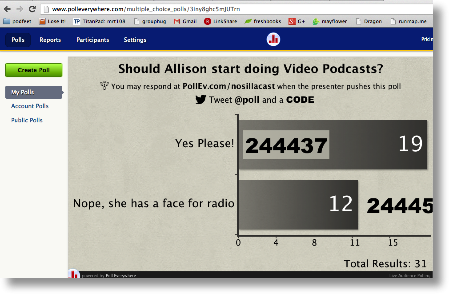 I hadn’t done a poll through Poll Everywhere in about a year, and I actually found the vast number of options a bit confusing. I was able to create a poll with a couple of questions. I grouped them which sounded like a good idea, but I wasn’t able to start the poll as a group, it seemed I had to tell it to do each one separately, but I could have sworn I used to be able to do a group as one big poll.
I hadn’t done a poll through Poll Everywhere in about a year, and I actually found the vast number of options a bit confusing. I was able to create a poll with a couple of questions. I grouped them which sounded like a good idea, but I wasn’t able to start the poll as a group, it seemed I had to tell it to do each one separately, but I could have sworn I used to be able to do a group as one big poll.
Another thing that confused me, and this is a huge one – I couldn’t figure out how to actually invite people to take the poll! That’s a pretty fundamental problem don’t you think? Other services show you a link the minute you create a poll, but Poll Everywhere is more focussed on how many different ways you can take the poll, again focussing on text messaging. Eventually I found an option hidden under the heading of How People Can Respond called “private link, try it now” that turned out to be the web link I was looking for. They could have made THAT a lot easier. I’m not sure I would have worked that hard to find it if I hadn’t remembered enjoying the service from a year ago.
Poll Everywhere is unique in some ways that may help me get past the irritation of finding the actual poll link. Poll Everywhere allows you to present to a live audience how they’re responding to a poll real time. Think of those little audience participation clicker thingys, only cooler. Imagine you’re teaching a class and maybe the topic is a tad dry. You can actually bring up a PowerPoint or Keynote that has the live poll results in it while you ask them questions about what they’re learning. You get to gauge whether they’re listening/learning, while breaking up the monotony for them. This is where texting actually makes sense – there’s a single phone number they text to, and then a six digit code to text in. That’s actually a lot easier in that kind of setting than putting up a complex url on screen.
Overall I think Poll Everywhere is the wrong solution for web polling because of the complexity they’ve introduced. I was never able to figure out how to have a series of questions, and even finding the url to send out was a mess. If you’ve got a captive audience with you in a classroom, lecture or maybe a google hangout, it’s a terrific way to get real time feedback and to allow them to see their answers grow on screen. You can find Poll Everywhere at polleverywhere.com
Survey Monkey
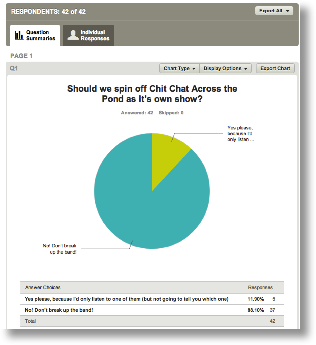 A pretty popular survey tool on the market is called Survey Monkey at http://surveymonkey.com. Survey Monkey allows you to have multiple questions within one poll; For the free service you get 10 questions/survey, and up to 100 participants per survey which is pretty cool. I created a test survey with two questions, and it allowed me a lot of great options on the answers. I could do multiple choice, forcing to one answer only, I could have multiple answers chosen, I could even allow write-in answers which is often where you get the best information when doing a poll or survey. For example in one poll question I asked if we should spin off Chit Chat Across the Pond as it’s own show, and someone answered, “No. Spin-offs never work out. For evidence, I point to Joanie Love Chachi. Enough said.”
A pretty popular survey tool on the market is called Survey Monkey at http://surveymonkey.com. Survey Monkey allows you to have multiple questions within one poll; For the free service you get 10 questions/survey, and up to 100 participants per survey which is pretty cool. I created a test survey with two questions, and it allowed me a lot of great options on the answers. I could do multiple choice, forcing to one answer only, I could have multiple answers chosen, I could even allow write-in answers which is often where you get the best information when doing a poll or survey. For example in one poll question I asked if we should spin off Chit Chat Across the Pond as it’s own show, and someone answered, “No. Spin-offs never work out. For evidence, I point to Joanie Love Chachi. Enough said.”
Survey Monkey is designed to help you get the right information from your customers, so they offer professional survey questions that are designed not to lead your audience. I didn’t explore those options but it’s something to consider when choosing a polling tool. If you do choose to pay for the service, in addition to increasing respondents and questions per survey, you can download your results (as a png, but hey, couldn’t you do a screenshot?) and you can add your own logo to the poll.
Survey Monkey gives you a few templates to choose from, but not much in terms of flexibility without paying them. It’s also not a cute embedded poll, it’s basically a standalone web page.
I sent out a two question survey and while it worked well, how to interact was simple, it was accessible, the person responding doesn’t get to see the results. I think EVERYONE wants to see the results of a poll they’ve taken, don’t you? As the administrator I was able to see the results in a bar graph, pie chart and other options, and I can see the answers by respondent, but I couldn’t see say a list of the comments from the open answer field, just if I flipped through all the respondents which is a bit tedious with a lot of people in the poll!
Survey Monkey is a contender, with the one caveat that the respondents can’t see the results. At lease ONE fan of the show found that to be a real aggravation. By the way the survey question was whether we should spin Chit Chat Across the Pond off into it’s own show, with 88% voting no. Interesting because I actually had been noodling that idea, but Steve told me it was dumb. I guess I should listen to him more, shouldn’t I Kevin?
Twiigs
I took a look at Twiigs over at http://twiigs.com but I have to say I hated it immediately. First you have to register, with an inaccessible CATPCHA. You know how I love that, right? Then I’m faced with a screen full of other people’s polls. Four tabs over is “my polls” so I clicked that and it’s a screen COVERED with ads. What’s worse than GoDaddy upsell? A poll site covered with GoDaddy upsell ads. Boom, you’re gone Twiigs.
Micropoll
Next up is Micropoll from micropoll.com. Micropoll is pretty simple to use but gives nice results. There was an easy signup process, and it did have a CAPTCHA but at least it was accessible. It’s trivially easy to figure out how to start a poll at Micropoll. Simply enter a question in the question field, and then add optional answers, separating each answer by line. From there you can modify the theme, choosing from 8 optional color palettes, and narrow, medium or wide formats. At first I thought that the theme changes didn’t accomplish anything because the web page you go to doesn’t show it in the theme, but what it’s changing is how it looks if you embed the poll into your website. Once I understood that I enjoyed changing the few options they had for color and theme width.
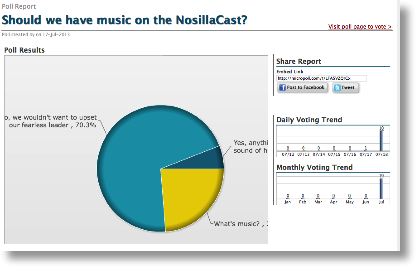 After the respondent takes the poll, they’re immediately directed to a page showing the results in a really pretty pie graph. I like that both the respondent and the poll creator get the same view. You also see a daily and monthly voting trend which might be interesting if you’re doing something long term. If you use the embed code on your website, the respondents see the poll on your site, respond on the site, and the results show up right in that same embedded poll, so they never leave your site. They even have an option where you can have rotating polls on your site to keep things fresh.
After the respondent takes the poll, they’re immediately directed to a page showing the results in a really pretty pie graph. I like that both the respondent and the poll creator get the same view. You also see a daily and monthly voting trend which might be interesting if you’re doing something long term. If you use the embed code on your website, the respondents see the poll on your site, respond on the site, and the results show up right in that same embedded poll, so they never leave your site. They even have an option where you can have rotating polls on your site to keep things fresh.
Another cool feature of Micropoll that I never would have thought of including is an option to allow respondents to suggest new polls. I bet you guys have some fun ideas of what I should ask, so we might play with that feature too. They have a video that shows how to enable SMS voting and options to allow rotating polls on your site to keep them fresh – but neither option was available to me on the screens they showed, which was disappointing. It’s possible I missed it (that HAS happened before) but I searched pretty hard for it and with a video to show me right where it was I don’t see how I could have missed it!
Several times Micropoll hung on Chrome and Chrome had to kill the pages to recover so I think they may have some problems with their own javascript on their site. When it crashed out and I reopened it, they said I was sharing my login which was a no no with their license agreement. I gave up and switched over to Safari and it seemed to behave itself after that, so maybe Chrome was at fault. One other rather large problem is that when Micropoll displayed the piechart for the analytics of my poll, the words for the different answers ran off screen. I thought maybe I’d enlarged the text too much or something but no matter how I sized the window or the text of my browser, the text fell off screen. It was very pretty and actually if you click on any of the pie segments they animate to pull out from the graph which was cool, and hovering over each pie piece showed you the text of that answer and result. I wish I could have changed it to a bar chart though too, because perhaps the text would have fit better on screen.
You can see poll results by location but it only shows the US results which is a little bit odd but still kind of fun. For Micropoll I did a silly poll, I asked whether we should have music on the NosillaCast but the answers were, “Yes, anything to drone out the sound of her voice”, “No, we wouldn’t want to upset our fearless leader”, and the third answer was, “What’s music?”
For the free version of Micropoll I didn’t see any restraints on how many polls you can do or how many respondents you can have. They make their money on things like advanced analytics, the ability to download the data for further analysis, and the ability to have your logo shown on the poll. I didn’t check out all of the options but at least one of them, the downloading of data will cost you $500 a month!
I like Micropoll a lot for a simple, single question poll. It meets almost all of our criteria with the single exception of having write-in answers to polls.
EasyPolls
|
free polls
|
The last in our lineup is EasyPolls at http://www.easypolls.net/. EasyPolls is absolutely gorgeous. When you go to their website you can create and modify a poll without signing up for an account, so you can immediately tell whether you’re going to like it. You can type in a few questions and then go to the Look & Feel tab to choose a style. There’s about 20 templates with different colors and fonts. Make a choice and then you can go to the options tab and customize it even more. There’s a bunch of sliders for things like the width of the poll, the radius of the corner rounding, whether people see the results, how many people have voted and more. Once you’ve seen all these options, hit the save button and only then do they make you create an account or use Facebook or Google to authenticate. The only downside there is that it doesn’t remember what you did before creating the account but that’s not awful because it’s so easy and fun. I guess they named EasyPolls appropriately!
Your questions can be multiple choice radio buttons or check boxes (allowing more than one answer if you choose) but I didn’t see an option for write in answers. Once you’ve created your poll you can share to Twitter, Facebook, Mail, Linked In, G+ and more, and they give you an embed code for a website as well. Polls are free with ads, but you can pay a dollar per poll to have no ads which is pretty cool. You can also pay a dollar per poll to get location information on the respondents which might be useful as well. They also have package deals, like $5 for 9 ad-free polls. That kind of pricing really appeals to me as an individual pollster, instead of the giant corporation options some of the other polling companies have.
I noticed one oddity – on the website where you construct the poll they show you what it will look like, but they populate it with fake data. A few minutes after I’d posted a test poll it said I had 122 respondents and they had voted VERY oddly based on the available answers. When I went to the real poll it of course only had about 15 respondents and they had voted much more logically, except of course Mark Pouley who was a big meanie.
I was in love with EasyPolls till I found out that they radio buttons are read out as “image” to a screen reader, and you can’t select them to actually choose your votes. Using Summer’s advice on how to explain it to them, I wrote to the EasyPolls folks and in just a few hours got a response back saying that it sounds like an easy fix but unfortunately all of the developers are on vacation till the first of August. Summer and I plan to nag them in August to see if this can be fixed. I sure hope so!
Presenting Live While Remote
This week Lynda and Charles Goushá asked me to speak at the Silicon Valley Mac Users Group (SVMUG) with a twist – I was to do the talk remotely rather than drive 7 hours or fly to meet with them. Lynda assured me that they’d done this before, most recently with Adam Christianson of the MacCast. And then we started the adventure on how to pull this off.
Lynda wanted me to do it with the Apple Messages app but I resisted. Before I get into this too far, let me explain Messages. You may think you understand it but it’s got some subtleties to it. As much as I’ve studied this and tried to understand it, I suspect I will get at least some details wrong in my explanation, but I can count on the NosillaCastaways to point out my errors so we’ll get this right eventually.
Back up a bit to the good old days when we used to have a lovely little app called iChat. With iChat you could chat with other Mac users using your Apple ID, you could have a lovely video chat with multiple friends, and you could VERY easily click a button to screenshare. So obviously Apple had to fix all THAT.
They created a new protocol called iMessage. The dream of iMessage is that it works with multiple email addresses (not just your AppleID) and with phone numbers. This means that you can text message between two phones and not pay for SMS on your carrier, but you can also have conversations from your Mac to an iPhone. The tool you use on the Mac and iPhone to execute this is NOT called iMessage, it’s called Messages. Got that? There’s iMessage as the protocol, while Messages is the application. This is the hardest part to wrap your brain around but if you don’t get that, the rest of this explanation will make no sense.
You can create an iMessage account inside Messages, which is lovely for all that, but guess what you can’t do? You can’t do a video chat with it. You also can’t screenshare with it. They moved video calls outside of iMessage and put it over in FaceTime, which is a great tool but at least twice as confusing to set up as Messages, so we’ll leave that out for now. I can’t swear to this, but I think that neither iMessage nor FaceTime allow you to screenshare either.
So here’s Lynda saying, “let’s use Messages! It’s Great!” Crochety old cranky pants here says no, Messages is stupid, we should use Skype. Lynda says she’s very willing to learn how to use Skype but why not use the tool we have built in. I patiently (and yet slightly crankily) tell her that Messages is crap and Skype is the hotness. One of my favorite parts of Skype is that when you do start a screenshare, you get to pick which screen to share. In my case I have a 15″ MacBook Pro hooked up to a 27″ Cinema Display so traditional screensharing apps would show BOTH of those monitors on your screen, which means you would’t be able to see a darn thing it would be so small. Skype lets you pick one which is much easier for both ends.
Lynda and I did some experimenting with Skype and we ran into a few problems. She was having audio problems on one end, I was having video problems on my end. Much later on we decided that switching between audio/video apps was causing problems with the apps releasing the audio and video devices themselves. At one point we had video working between us but when I selected the option to share my screen, I got a window telling me that I had to pay for premium service to get this option. I was baffled as I knew I’d shared my screen within the last month and never had to pay for that option. Much later, after we’d abandoned Skype as an option for various reasons including this one, I discovered that you can only share your screen from an audio chat without paying. I actually think this might be a bug, because we could start with video, revert to audio then add the screenshare and it would have accomplished the same thing, but like I said we had long since abandoned Skype as an option.
Around this time, Lynda was begging me to try Messages again. I whined and complained a lot but finally agreed since I couldn’t get Skype to work anyway. Remember again the application on the Mac is called Messages, and we’ve talked about how iMessage CAN’T screenshare or do video. Turns out you can add other kinds of protocols to Messages, like Google talk and oddly enough the ancient but still functioning AOL Instant Messenger or AIM. If you add AIM, that protocol DOES allow you to do video calls and share your screen! How weird is that?
So now we’re in Messages, we’ve both enabled out AIM accounts, and we can do an audio or video chat. From within either chat type, one of us can select to share our screen, OR to allow control of our screen by the other person. As I suspected/remembered, Messages isn’t sophisticated enough to allow you to choose which screen to share, so I had to unplug my monitor and use just the laptop. That also means it changed which camera I was using, which changes the angle and background (Steve takes great care in making sure Mipples and my 400th show poster from George from Tulsa are both showing prominently in the background) so that had to be readjusted. Steve also works lighting for me which had to be changed – my front LED light above my monitor, the side incandescent light (to give me that natural glow) and the backlights he normally turns on had to be killed entirely because they blew out the scene.
In our testing we had me start with a video call so the audience and I could have a little bit of participation, then I flipped over to screen sharing where I could show Keynote and then jump out of it to do live demo of the skills I was teaching. Now here’s the one big downside – there’s no way to flip back from screen sharing to the video call. As soon as you select End Screen Sharing, it disconnects entirely and you have to reestablish the audio or video call.
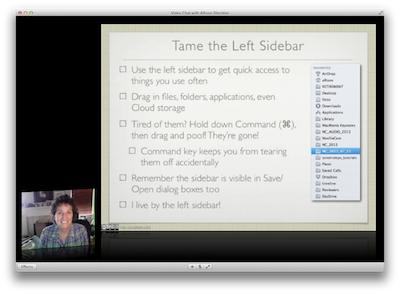 Early on in Lynda and my testing we were trying to figure out a way that I could do a live broadcast to them with both my happy talking head AND the presentation/demo. I tried to see if I could use WireTap Studio for this – that’s the tool that allows me to broadcast video of me, video of GarageBand live as I’m editing the show and the live chatroom every Sunday night for the live NosillaCast. Unfortunately that ties into other services, so I could have broadcast to Justin.tv for example like the live show but then the audience could only participate back to me via chat, I couldn’t hear their verbal questions and answer in the moment.
Early on in Lynda and my testing we were trying to figure out a way that I could do a live broadcast to them with both my happy talking head AND the presentation/demo. I tried to see if I could use WireTap Studio for this – that’s the tool that allows me to broadcast video of me, video of GarageBand live as I’m editing the show and the live chatroom every Sunday night for the live NosillaCast. Unfortunately that ties into other services, so I could have broadcast to Justin.tv for example like the live show but then the audience could only participate back to me via chat, I couldn’t hear their verbal questions and answer in the moment.
We abandoned that path but then remembered that Apple had some sort of feature for this. Turns out it’s called Theater inside Messages, and it’s designed to allow you to have a video chat window and your Keynote or other presentation showing on screen at the same time. It’s kinda weird how it works – you start in a video chat, and then I would actually drag my Keynote onto Lynda’s face. Two dashed outlines show up on that video screen – one says to transfer the file to Lynda, the other says to share the presentation via Messages Theater.
When I chose Messages Theater, the video shrank down, moved to the left, tilted at a jaunty angle and presented a beautiful reflection below it, and the presentation took up the rest of the screen with its’ own beautiful reflection. We were super excited to have figured this out, it was simply GORGEOUS. But then we noticed two problems. First of all, the clarity of the charts was dreadful. I think because they spent the cycles on the lovely animation and reflections, they decided they’d better compress the daylights out of the presentation itself. It looked awful – actually mostly unreadable, especially the screenshots I’d dropped into the Keynote. The other problem with this setup is that I wouldn’t be able to do the live demo portion of my talk, and that’s really the good part anyway. In the end we abandoned that whole path and we stuck with Messages + AIM + Screensharing with Video before and after.
I hope this wasn’t too confusing and maybe gave you some ideas of how you could use these tools to send talks across the globe. I’m betting/hoping that I missed something fundamental in here somewhere and one or more of you will send me one of those emails that start with, “Well Allison, what you didn’t realize…”
Clarify
I was skeptical on how well that remote presentation would work to SVMUG, but based on the amount of feedback I’ve gotten from the attendees, it seems to have really worked. Yesterday I got a lovely email from Ivan telling me that he found my presentation very informative. He followed up with a great question. He wrote, “The arrow which the mouse moves around in the screen, is there a way to make it larger?” I knew there were some pretty cool tools that would make a big ring glow around your cursor so you could find it on today’s giant screens, but I got to wondering whether you could simply enlarge the cursor as Ivan requested.
I fiddled around in System preferences, Accessibility and sure enough the control on cursor size Ivan wanted was right there. I popped open Clarify from BlueMangoLearning.com, threw down a few screenshots, flung on some annotations to point him at the right menu choices, even got fancy and put in a sequence of steps and clicked the Share button. Boom, it’s online at clarify-it.com and the link is in my clipboard so I could end it to Ivan.
Then I clicked the Save to Evernote button so I’d have not only the HTML version but also the Clarify document itself in case I need to edit it later. In a few quick steps I was able to document these simple steps and Ivan will think I’m a genius. Plus it was pretty cool that you can enlarge your cursor – I moved mine up a smidge so I could find it reliably from now on. If you don’t own Clarify yet, head on over to BlueMango Learning and check out the free 14 day trial. You too can be a hero!
Chit Chat Across the Pond with Chris Marquardt
We’re joined again by Chris Marquardt of the Tips from the Top Floor Podcast and Discover the Top Floor at http://discoverthetopfloor.com/.
Topic – Mirrorless Cameras
Please explain the difference between DSLR and these new fangled mirrorless cameras (and maybe the difference between mirrorless and classic point and shoots)
What do you sacrifice going to mirrorless from a DSLR?
Who are the mirrorless cameras for? Are we evolving to where only high end professionals will need DSLRs?
What should we look for in mirrorless cameras? I noticed many have much smaller sensors than my Nikon D5100 – is that a problem?
Notes by Chris:
Terms
– Compact System Camera (CSC)
– Mirrorless System Camera (MSC)
– Digital Single Lens Mirrorless (DSLM)
– Mirrorless interchangeable-lens camera (MILC)
– Electronic Viewfinder Interchangeable Lens (EVIL)
Micro Four Thirds (MFT)
– standard by olympus & panasonic in 2008, based on previous four thirds
– sensor size 18 mm × 13.5 mm (22.5 mm diagonal) – smaller than APS-C
– 4:3 aspect ratio (APS-C 2:3) (exception GH1/2/3)
Other systems
– Leica (M mount)
– Samsung NX
– Sony E mount
– Nikon 1 mount
– Pentax Q mount (& K mount)
– Fujifilm X mount
– Canon EF-M mount
What’s the same?
– both take pictures
– both have interchangeable lenses
– similar in features
Why interchangeable lenses?
– versatility
– better image quality compared to superzoom lenses
What’s different? From the outside in:
– bulk/weight vs. stability
– buttons / usability
– focus speed (contrast detection vs. phase detection, hybrid autofocus)
– mirror box reduces bulk
– EV vs. OV
– difference in sensor size and everything that results from that
What’s cool on mirrorless?
– you can use almost any old lens on them thanks to short flange distance
– inconspicuous, great for street photography
– great for video (esp. panasonic gh3)
Find Chris online at discoverthetopfloor.com and on Twitter and app.net at ChrisMarquardt and he’s on Google plus too as Chris Marquardt.
Well I’m disappointed that he didn’t talk me into getting one of these EVIL cameras, but he did leave me appreciating my DSLR even more so I feel really good about the camera I have. That’s going to wind this up for this week, many thanks to our sponsor for helping to pay the bills, Blue Mango Learning at bluemangolearning.com makers of ScreenSteps and Clarify. Don’t forget to send in your Dumb Questions, comments and suggestions by emailing me at [email protected], follow me on twitter and app.net @podfeet. Check out the NosillaCast Google Plus Community too – lots of fun over there! If you want to join in the fun of the live show, head on over to podfeet.com/live on Sunday nights at 5pm Pacific Time and join the friendly and enthusiastic NosillaCastaways. Thanks for listening, and stay subscribed.

Did you consider the Forms in Google Docs / Drive? I work for Google, and we use it extensively internally for doing polls, etc. I’ve not created a Form, but I understand that it is fairly simple, and can be set up to put the responses into a Google Docs spreadsheet.
Have you considered Google Hangouts On Air? I think that the big complaints you had with the solutions you tried are all handled, and without having to “cobble together” services from multiple providers. The recording of the Hangout is saved to your YouTube account, where you can use the video editing tools and choose how to share it.
I thought about that – but I’m not sure it would have solved the main thing I wanted solved. I wanted my face and my charts at the same time – can Hangouts do that? In some ways it might have been simpler though than the other options, at least I could have switched between video of me and video fo my screen without having to disconnect like I did in iChat.
With PollEveryWhere, I think that this tool generally has a good idea and the live polling is good for occasional use, although I believe that it’s not practical under some circumstances due to the fact that some people in the audience may not have internet access or cellular service. It’s not useful for valid results but may be useful for connecting internationally for business purposes.