Fun at Macworld, feedback that you can change whether Mail saves drafts on the server, Chris Ashley from Wingadget News has a public service announcement about how to not use 3TB a month of data. Last interview from the CSUN Persons With Disabilities Expo: Blaze EZ from hims-inc.com. From Macworld we had these interviews (soon to be up in video too). GRIP&Shoot one handle control for video and photography on your iPhone from gripandshoot.com, team-prestige.com, iBlazr, an LED flash for the iPhone from iblazr.com, hoodivision.com, Prong iPhone case from goprong.com, TrüProtection battery charger audio devices and beautiful iDevice cases, Applr app discovery engine from getapplr.com, Transcend Information SSDs, IN1 multi-tool case from in1case.com, Two Canoes Software from TwoCanoes.com, Emulsio Video Stabilization app from creaceed.com, Kamino urban discovery app from gokamino.com.
![]()
mp3 download
Hi this is Allison Sheridan of the NosillaCast Mac Podcast, hosted at Podfeet.com, a technology geek podcast with an EVER so slight Macintosh bias. Today is Monday March 31, 2014 and this is show number 464. Thanks for waiting a day for me to get back from Macworld – the only mystery is why it took me till Friday to figure out that I was never going to be able to get a show out on Sunday! We didn’t even get back till Sunday afternoon, and of course our flight was late, and we had to pick up Tesla and blah blah blah you guys don’t really care, right? Excuses, excuses! What you just might have cared about was that I would have had very little content for you.
We actually will not have a Chit Chat Across the Pond section in today’s podcast – being out of town for nearly a month and then Macworld right on top of that, I wasn’t able to schedule someone. Next week we have a new guest and finally we’ll be back to Bart the week after that. Don’t worry though, we have TONS of fun stuff on the show this week.
Steve and I decided that we were going to try and be more like my idol, Chuck Joiner, and be more aggressive on getting interviews from the show floor for you. This time we got I think close to 20 interviews. We found some REALLY cool stuff for you. The show floor at Macworld was fantastic this year. Tons of booths and enough crowds that you didn’t worry it wasn’t profitable (I worry about stuff like that) but not so crowded that you couldn’t edge your way in to talk to someone about their product. There weren’t 200 iPhone case booths or anything like that. As Paul Kent mentioned, you can actually buy most of the products right on the show floor which is cool. The downside for you is that in many of the interviews you’ll hear, “show special!” but those prices for the most part expired at the end of the show. I think we only talked to one company that had a super expensive product, so you’ll still hear about a lot of products you can afford. By the way we still have an interview left from the CSUN Persons With Disabilities Expo so I’ll get that in this week along with a bunch of Macworld interviews. Remember, my new strategy is to post the videos as standalone blog posts now so you can find them more easily and the vendors themselves can point right to them.
Steve and I had a BLAST at Macworld this year. Probably the most interesting change for me was how our circle of Apple friends is expanding each year. We used to just see our Mac Roundtable buddies, which was great, but having the NosillaCastaways party each year has really expanded it. I can’t name everyone that I met at the party but it was great to be toddling along the show floor and run into Leon and Brett and they’d tell us about something neat they’d just seen and drag us over there. We got to meet Pilot Pete (known from the Mac Geek Gab) and he was doing research for us too, dragging us to see cool products. Kevin Chao who we see every year at CSUN gave us some hot tips too. When we were in the airport coming home, I kept looking around and realized I was looking for people I knew because I was so used to having friends everywhere.
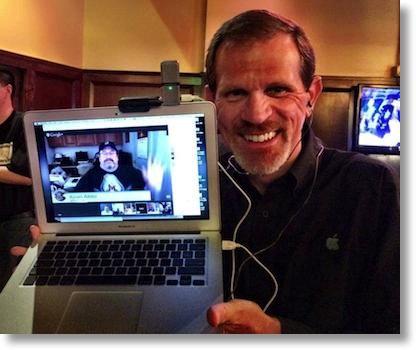 I want to give a special shout out to Kevin Allder, aka Big_in_VA for hosting the virtual NosillaCastaways party on the Google Hangout. Steve ran around with his Macbook Air at the party and that way everyone Kevin invited into the Hangout could meet everyone. From what I could see everyone loved putting faces with names, even if they were whisked away quickly to the next table. I know Kevin put a lot of effort into this along with Steve, and I think everyone appreciated that it worked out so well. Kevin also posted a giant slew of screenshots up on Google Plus (link in the shownotes of course). I know I enjoyed the NosillaCastaways party immensely – I actually think I enjoyed watching everyone else having fun as much as I just had fun myself.
I want to give a special shout out to Kevin Allder, aka Big_in_VA for hosting the virtual NosillaCastaways party on the Google Hangout. Steve ran around with his Macbook Air at the party and that way everyone Kevin invited into the Hangout could meet everyone. From what I could see everyone loved putting faces with names, even if they were whisked away quickly to the next table. I know Kevin put a lot of effort into this along with Steve, and I think everyone appreciated that it worked out so well. Kevin also posted a giant slew of screenshots up on Google Plus (link in the shownotes of course). I know I enjoyed the NosillaCastaways party immensely – I actually think I enjoyed watching everyone else having fun as much as I just had fun myself.
I did a talk at Macworld called Digital Disaster! Or Life After Death in which I explained what happened to Tim Verpoorten’s widow after he died, where she had no access to anything electronic. I explained all of the things we could do to save our friends and family some heartache in the future as the geeks in charge of our digital lives. I think it went well, got a lot of great comments afterwards. David Roth even said it was my best presentation left, but he might be biased! The crowd seemed to get into it and appeared to be taking notes. I’m going to take this presentation on the road and do for some local users groups I think. Steve recorded the presentation so we’ll have that up as a video soon too. Steve has a LOT of video to do so no promises on how soon!
 Another fun event for me anyway was the Mac Roundtable had a panel discussion on what they call the Second Stage. I love this venue because it’s actually on the show room floor so anyone with an exhibit hall pass can come see us. Last year they had us in one of the conference rooms so only people with Tech Talk passes could come so the audience was a lot smaller. Chuck Joiner moderates us every year and as painful as it is for me to say something nice about him, he does a fantastic job.
Another fun event for me anyway was the Mac Roundtable had a panel discussion on what they call the Second Stage. I love this venue because it’s actually on the show room floor so anyone with an exhibit hall pass can come see us. Last year they had us in one of the conference rooms so only people with Tech Talk passes could come so the audience was a lot smaller. Chuck Joiner moderates us every year and as painful as it is for me to say something nice about him, he does a fantastic job.
I think the most interesting subject we covered was whether Microsoft Office coming to the iPad was a big deal or not. The announcement came out during the keynote for Macworld which was a nice play but oddly until we had the discussion on stage, I didn’t hear ANYONE talking about it. Maybe it wasn’t a forum for discussion of news? Anyway I took the opportunity to ask the audience from the stage how many people were going to put it on their iPads. I got about 8 hands I think out of more than a hundred people. Chuck and Dave Hamilton both jumped on me saying I was asking the wrong question. They suggested the right question was, “If you haven’t already bought a subscription to Office 365 for $100/year, will you now buy it so you can use it on your iPad?” And to that I got 2 hands raised. Very interesting. Maybe that’s an even less fair question – maybe the real question would be if you already use Office 365, do you see it as a benefit to have a nice editor for it on your iPad. I think that might be the real point of this – not that it will sell 365 subscriptions as much as enhance their value. In any case I’d love to hear what you think about that.
Steve and Chuck both recorded the Mac Roundtable session so there will definitely be a video and audio of it up in the Mac Roundtable feed and I’ll tell you guys about it here too.
Feedback
In last week’s show, I did a diatribe about how disappointed I was that Mail keeps your draft mails on the server, so when I had poor bandwidth it wasn’t actually saving them. Barry Porter and Nick Brennan both sent me instructions showing me a little check box in Mail preferences that allows you to toggle whether to save the drafts to the server or not. Thanks to both guys for pointing that out. Barry even pointed out you have that option in iOS 7 mail too. I still would have thought that if I save to the server it ALSO saves locally though, wouldn’t you?
Donald Burr also wrote in with a comment on podfeet.com that he sees the save to server as part of the reason IMAP exists. He likes to be able to start an email on his Mac, then finish on his iPad. I get that it’s a cool feature (not one I need, but still cool) but the point is to know this stuff is going on and how to control it. Had I realized it would save to the server and ERASE on my local computer, I never would have tried to write knowing I didn’t have an Internet connection. And again – why would it not save locally and then to the server? Makes no sense to me that it pushes up to the server without saving locally and then turns around and shoves the saved version back down. Oh well, knowing how it works is better than nothing!
Chris Ashley’s Bandwidth
I have a public service announcement to dig into before we get to hear about the products from CSUN and Macworld. I’m not sure you remember back when Chris Ashley from Wingadget News was on the show, but he talked about an oddity he found in his Comcast cable bill. His bill said that he was over his data cap. Luckily Comcast doesn’t enforce the cap but I guess they’re keeping records so they could if they chose to. Anyway, after Chris noticed that, he looked at what they said he was using, and they said he was using THREE TERABYTES A MONTH. When he first mentioned this on the SMR Podcast, the other guys assumed he meant 300GB or 30GB, but he held strong and said it actually said 3000GB a month. I wrote to him and explained that he couldn’t possibly be doing that much data.
If you download a full length feature film with all the highest options, let’s say that’s 2GB. 3000GB a month would be roughly 100GB a day, or FIFTY full length feature films a day. If he were downloading 50 movies a day, wouldn’t he KNOW that? When I challenged him, he said he knows it sounds absurd but that’s what his bill says. Luckily he’s all OCD like the rest of us and had to find out what the heck was going on so he kept an eagle eye on his usage locally and sure enough he was chewing through data like nobody’s business.
On the show a few weeks back, he announced that he had found the culprit. He is a Windows guy so he uses One Drive (formerly known as Sky Drive) for his cloud storage. He also uses Outlook for his mail. For some reason, he had put his Outlook archive file inside his Sky Drive. This wouldn’t seem like such a bad idea, because it would be backed up to the cloud and all that, but here’s where the problem came in. When he opens Outlook, the application unpacks that archive file and starts writing changes to it. Let’s say Chris sends me a teeny little e-mail that just says “hi”. Outlook saves it to the archive file, which changes it, so the changes go up to Sky Drive. But it’s not that teeny change that goes up because it’s an archive file, the ENTIRE file goes up again to Sky Drive! His archive file was around 3GB, and it was getting uploaded to Sky Drive something like every 10 minutes. And this went on all day every day whenever he had Outlook opened!
Chris moved it back out and suddenly his data usage turned back to the volumes you’d expect of someone who does online gaming nearly every waking moment of his life! I thought it was a cool discovery and a great warning to people who use these cloud services to make sure you take care in what you plop up there!
Blaze EZ from HIMS
Let’s start with one last interview from CSUN Persons With Disabilities Expo. I should mention that I do have another video interview about the Echo-Sense Glasses but it was very visual and very long so we’re just going to produce that one as video – will keep you posted when that one comes up.
At CSUN Persons With Disabilities Expo, Michael Jones from hims-inc.com demonstrates the soon to be released Blaze EZ, a hand held Daisy book reader that also works as a scanner/OCR machine in your pocket.
GRIP&SHOOT
Bob Zajeski shows off the GRIP&SHOOT, one handle control for video and photography from your iPhone from gripandshoot.com.
This is a really cool little device that felt great in my hand, so if you use your iPhone a lot for video especially I think you might really want to check it out.
Prestige iBlazr & Penclic
Marc Bruh of Team Prestige at team-prestige.com shows off the Penclic, an ergonomic pen for computer input, and iBlazr, an LED flash for the iPhone from iblazr.com.
I thought the iBlazr was AWESOME. I love taking selfies (have you noticed that?) and I have a world of hurt using the front camera, so I often revert to the back camera but without a flash we have a lot of awful photos! In fact when we were on our trip we took a picture of us all dolled up for our anniversary dinner, and it was so dark and grainy we had to stage a fake photo the next day in daylight in the same clothes! Ok, we didn’t HAVE to do that but if we’d had an iBlazr we would have had the flash!
HoodiVision
Steve Armstrong of Hoodivision shows off the iPad magnetic shade for privacy and glare on your iPad.
You know a product is good when you find yourself thinking, why didn’t I buy one of those while I was there? That’s how I felt after leaving Macworld about the Hoodivision. Finally I could use my iPad outdoors!
Prong
Prong is an iPhone case that has a power plug built into it so you can simply plug the case right into the wall. Danielle R’bibo shows it to us from goprong.com
TrüProtection
Enthusiastic Keiko Napier from TrüProtection shows off a whole slew of interesting products including headphones that actually provide power TO your device, a mini Bluetooth speaker that also works to charge your device, a car charger device that also holds a charge to support your devices away from your car. Their favorite project is their cases made in LA from recycled plastic and they provide 15% of profits to charities.
Clarify
Let’s take a quick break from the interviews to talk about my favorite app, Clarify! Remember I told you Barry Porter (among other) told me how you can tell Mail.app not to store your drafts on the server? Well how do you think he told me about it? Of course he made a single page Clarify document! I’m sure it took him just a few seconds, but it saved me oodles of time trying to find the setting from a verbal description. He opened the correct preference in Mail.app, told Clarify to take a screenshot of just that window, dropped a circle around the check box and then plopped a sequence number on top of that. I think the sequence number was for the sarcasm (which is ALWAYS necessary by the way) since it simply says “1”. If you’d like to be able to help friends, family and co-workers get things done faster, be as smart as Barry and grab a copy of Clarify from Clarify-it.com. Remember to buy from there, not the Mac App Store so when Clarify 2 comes out you’ll get the upgrade for free!
Applr
Michael Johnston tells us about Applr from getapplr.com, an iOS app discovery platform.
Transcend
Danny Turner from Transcend Information tells us about their new SSDs for Mac laptops back to 2009.
IN1 Multi-tool Case
Andrew Roosen from in1case.com shows off a case that’s essentially like a Swiss Army Knife.
TwoCanoes iBeacons
Timothy Perfitt from TwoCanoes Software explains iBeacons to me.
Creaceed Emulsio Video Stabilization
Raphael Sebbe demonstrates Emulsio, a powerful video stabilization application for iOS from creaceed.com.
I saw this one in action and it’s astonishing – I have to get it!
Kamino Labs
Roger Obando shows us the urban discovery app Kamino from gokamino.com.
Ending
Well I don’t know about you, but I’m amazed at all the work Steve did doing all these recordings, then splitting the audio out from the video for the audio show, and he’ll be producing all these videos shortly over on Podfeet.com. Be sure to check back at the site if something intrigued you and you want to actually see it for yourself. He’s a machine, so I’m sure these will be up in the next day or two.
That’s going to wind this up for this week, many thanks to our sponsor for helping to pay the bills, Blue Mango Learning at bluemangolearning.com makers of Clarify. Don’t forget to send in your Dumb Questions, comments and suggestions by emailing me at [email protected], follow me on twitter and app.net @podfeet. Check out the NosillaCast Google Plus Community too – lots of fun over there! If you want to join in the fun of the live show, head on over to podfeet.com/live on Sunday nights at 5pm Pacific Time and join the friendly and enthusiastic NosillaCastaways. Thanks for listening, and stay subscribed.
