iMovie ’08 rant, delete applications using AppDelete, ScreenSteps from screensteps.com saves my bacon on a test. Debbie T of Splashofstyle.com helps me add Subscribe to Comments to the blog. Donald Burr of otakunopodcast.com and voicesoferinn.com does a review of Minefield from beatnikpad.com. Videocue Pro review in a VIDEO over at podfeet.com. Interview with Alex Perry and his trials as a “regular guy” with Windows Vista. In Chit Chat Across the Pond Bart & I argue about whether Brussel Sprouts or Broccoli tastes worse, how donald and Ivan solved Lindsay’s upload video from iPhoto problem, we go through a couple of security issues, argue about apple’s iPhone SDK, and we wind up with Bart’s interesting solution to how to boot a mac from a DVD if the internal optical drive on said mac eats cd’s.
Listen to the Podcast Once (1hr 5 min)
Today is Sunday September 21st, 2008, and this is show number 170. Today starts out with a rant. I know, it sets a bad tone, but I promise you Chit Chat Across the Pond is light hearted and I have a special treat for you later in the show.
iMovie ’08 Rant
My rant is on behalf of my husband Steve. Steve has created probably close to a hundred beautiful DVDs for us, our friends, family and even the cross country team. He takes in video from old VHS tapes as well as new camcorders, imports into iMovie HD, creates chapters, exports to iDVD ’06 and then makes lovely menus to allow the viewer to jump to their favorite scene easily. He’s done all of our home movies from the early 80’s on VHS through our latest adventures and we watch them SO much more often now that we can just jump to the right scene. He has an efficient workflow that works perfectly as he lays in music to make everything even more professional. But where’s the rant you ask? Well let me tell you what happened:
Steve’s sister video tapes the events surrounding their grandmother’s funeral
Video camera is some weird wide-format and yet not HD camera (960×540)
Steve only has his MacBook Air with him, only iMovie ’08, not iMovie HD which worked so well
plugged the cam into the MBA, it sucked the video into iM 08
Came home
Sister says she took more vid after he left
they transfer the rest of it using Dropbox of the course of weeks. it works, but time consuming.
Now he has to work in iMovie ’08
Early on he is annoyed because it has the nasty habit of showing you the beach ball of death while it’s processing the entire movie
Because they did away with the save feature it’s always saving, even when you don’t want it to
Some minor functions take way too long to perform when editing a large (2 hr) movie.
Up till now it’s just really annoying and aggravating, but then it takes a catastrophic turn
Steve realizes that iMovie 08 won’t do chapter markers – WHAT?????? yes, Jobs decided people don’t make DVDs any more so why would they need chapter markers???
I didn’t believe him, so I too went out on the message boards only to find out he was right!
Steve finds a trick where you can pull it into Garageband to make the chapter markers. Sounds weird but worth a try
He exports to Garageband from 08
It takes EIGHTEEN HOURS on a dual core 2GHz G5 just to EXPORT the file in a format for GB. not the fastest machine in the west, but 18 HOURS???
Then the IMPORT into GB took 3.5 hours. Yup, close to a day so far. don’t worry, it gets worse.
Creates the chapters in GB
Tries to export, it says there’s a 2GB file limit for export and his file is 3GB. what the heck???
He hit that wall last Sunday right before I recorded live, and during a break I told the story of what was going wrong, and Willie explains the weird trick that if you don’t let GB normalize the audio, you can go beyond 2GB. Huh. go figure, worth a try.
Steve starts a new export from GB without normalizing, and it works! Rejoicing!
(this is where it gets tragic again)
After he completed the export from GARAGEBAND, Steve creates a screen shot of one frame in iMovie 08 and iMovie STOPS the export from GB, and ERASES THE ENTIRE FILE IN GARAGE BAND making the exported file unusable. seriously. the 18 hours + 3.5 hours has been ERASED.
He goes through the entire 18 hours out + 3.5 hours into GB again, oddly the chapter markers didn’t need to be recreated.
after all this, finally exported to iDVD08 with chapter markers which didn’t take too long luckily.
Once he got his lovely menus created in iDVD08, he could tell it to encode, which normally takes about 3 hours on his machine with iDVD ’06, but on iDVD ’08 it takes NINE HOURS!
needless to say, this kind of product enhancement he can do without & he’s going back to iMovieHD and old iDVD
Thanks Steve Jobs, really, thanks.
Dumb Question Corner
======queue the music=============
So I’m driving home from the gym today and I’m thinking, “gee, I didn’t get any dumb questions this week! Maybe i’ll cue the music but then say that all the dumb questions have evidently been asked and answered!” I stopped at a light and checked my mail on the iPhone and found David had sent in a Dumb Question! I think David was reading my mind! Anyway, here’s his comments and question:
First I would like to say awesome podcast I have enjoyed every episode. My dumb question is, when I delete an application by dragging it to the trash can is it completely uninstalled, or is there more I should do to ensure that it is completely deleted? Thanks,
David
this is a great question David, because there’s a great answer. For years I threw away applications by dragging them into the trash, and while nothing catastrophic goes wrong when you do that, the application IS leaving a bunch of slop around on your system. Most applications will leave preference files, Application support files, and who knows what else lying around mucking things up and increasing the chances of those unexplained failures that crop up from time to time, no matter how much we pretend to Windows users we never have!
Reggie Ashworth has an application called AppDelete that just came out as version 2. I’ve been using AppDelete for AGES, and it works great for me. It’s an unusual app because you drag the application you’re tired of onto the AppDelete icon to throw it away. AppDelete asks you a few times if you’re sure, and tells you where it’s putting the files in the trash can so you can go look for yourself to see if it’s really throwing away what you meant, and it’s also fun to see how MANY things it finds to throw away that we would have never cleaned up!
You can try AppDelete for free, but after it cleans up a couple of apps for you it makes you go pay to keep using it. He doesn’t insist on a specific price, but I paid him $10 because i’ve gotten so much good use out of it. I put AppDelete up in my menu bar in the finder so i always have it in every window as an easy way to delete my old applications. with as many apps as i load in a week, AppDelete is an absolute necessity! And I’m glad you like the show David!
ScreenSteps
This week I had to take a gruesome training class where the tests each took about 2 hours (four of them). If you don’t get an 80% or higher you have to take the test over, and SOME of the questions repeat, but many are different. You only get 3 shots to take the test and then you have to go to a meeting to explain why you’re a moron.
As I answered each multiple choice question, I used ScreenSteps to take a screen snapshot of my answer, and then wrote in the text area where I found the answer in the documentation. I did this because when the test was done, they told you your score, and told you which ones you got wrong, but didn’t tell you the right answer. by capturing my answers and logic, I knew I could go back and revisit them if I had to take the test over, (one of which I did just that). It worked great as a study guide as I went through too, because I’d get a related question and be able to scroll back to see how I answered an earlier question and where I found the answer.
the finale though was when I got my passing grade on the LAST test, so in a fit of excitement I took a screenshot showing I’d passed the test. This turned out to be a great thing, because when i pushed Exit on the application in IE8 (beta 2), IE crashed, and the system did NOT record the fact that I even TOOK the class!
so, with the help of ScreenSteps I studied better, I passed the test, AND I can prove it! The example will be fun to share to help people realize there are all kinds of creative ways to make your life more fun with ScreenSteps.
One thing I DO want to impress on everyone is that ScreenSteps is NOT a screen capture program! it happens to have that built in, but the main reason to use ScreenSteps is to create documentation – text, graphics, annotations, chapters, html, pdfs, it’s such a broad product I think I have trouble describing how much it does! I hope you’ll give it a test drive by going over to screensteps.com or clicking on the giant ScreenSteps logo on podfeet.com, and downloading a free trial version. After you’re hooked, and you want to buy it – enter the coupon code NOSILLA and get 25% off!
Subscribe to comments
 I have a fun enhancement to the website to tell you about, thanks to good friend of the show, DebbieT from Splashofstyle.com. If you write a comment on the show, and I answer it, or someone else makes a related comment on that episode, you were never notified. I always struggled with whether to write on the blog or write back directly to the person, sometimes I would even do both. DebbieT told me about a WordPress plugin called Subscribe to Comments. With this nifty little plugin installed on my server (which is as hard as uploading a file, opening my WordPress dashboard and clicking “enable” next to the plugin, you now have a little check box right next to the comment you’re creating that simply says “notify me of follow-up comments via email”. Couldn’t be simpler!
I have a fun enhancement to the website to tell you about, thanks to good friend of the show, DebbieT from Splashofstyle.com. If you write a comment on the show, and I answer it, or someone else makes a related comment on that episode, you were never notified. I always struggled with whether to write on the blog or write back directly to the person, sometimes I would even do both. DebbieT told me about a WordPress plugin called Subscribe to Comments. With this nifty little plugin installed on my server (which is as hard as uploading a file, opening my WordPress dashboard and clicking “enable” next to the plugin, you now have a little check box right next to the comment you’re creating that simply says “notify me of follow-up comments via email”. Couldn’t be simpler!
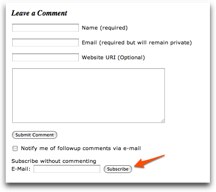 the only way this could be cooler is if you didn’t even HAVE to contribute to the shownotes, and in your laziness could request to be notified via email even if you never commented! DebbieT also showed me how to put a checkbox that says “subscribe without commenting” down near the comments area, but THAT part was a bit of gene splicing, actually editing php files on my server, but I had only you in mind when I foraged ahead and did as she suggested. Ok, it wasn’t THAT dramtic, I had to copy a line she typed for me and paste it into a file where she told me to paste it, but it FELT like I was a programmer for a minute there! Anyhow now we’ve got some increased fun with comments, so comment away, and check out Debbie’s great site over at Splashofstyle.com.
the only way this could be cooler is if you didn’t even HAVE to contribute to the shownotes, and in your laziness could request to be notified via email even if you never commented! DebbieT also showed me how to put a checkbox that says “subscribe without commenting” down near the comments area, but THAT part was a bit of gene splicing, actually editing php files on my server, but I had only you in mind when I foraged ahead and did as she suggested. Ok, it wasn’t THAT dramtic, I had to copy a line she typed for me and paste it into a file where she told me to paste it, but it FELT like I was a programmer for a minute there! Anyhow now we’ve got some increased fun with comments, so comment away, and check out Debbie’s great site over at Splashofstyle.com.
Minefield
==============INSERT DONALD ON MINEFIELD=======
First of all Donald – congratulations on making it WELL under 5 minutes! We all knew you could do it! Second of all, what an interesting find – I had never heard of this. My Mac fits your description – I have one of the Intel Core Duos, not a Core 2 Duo (believe it or not I have one of the slowest machines in the house – come on Apple, update the MacBook Pros already!) I’ll be sure to give Minefield a try. I will definitely put the link in the shownotes to beatnikpad.com. Great find Donald!
Videocue Pro
This week I did a review for Tim Verpoorten’s Mac ReviewCast of Videocue Pro from flip4mac.com, which is a really useful program for making videos with a teleprompter and the ability to add cool titles and insert slides, move your own video around in the screen, all kinds of slick effects. I know it’s boring if I play reviews here that I do over there, so I won’t do that. However, I did the review while actually USING Videocue Pro, so I did the whole thing as a video! i know, it’s scary to think of looking at my old face while listening but I think it’s a fun way to show of what Videocue Pro can actually do. I embedded the video in the shownotes so go check it out, it’s pretty cool!
Click the Amazon link!
I wanted to remind you of a painless way you can help support the show. If you buy anything at Amazon, consider clicking the amazon link in the right sidebar over at Podfeet.com to get there instead of going directly to amazon.com. If you do that, buy anything your little heart desires, and a small percentage of the purchase price goes into the Nosillacast coffers. You definitely don’t have to buy what’s in the ad, just get into Amazon that way and it helps out the show.
Alex Perry – regular guy
I promised you a special treat, and here it is – an interview with a young gentleman that I’m certain you’ll enjoy.
==================INSERT ALEX===========================
I simply love talking to Alex, he cracks me up. I told him that if he has any other tech tales to tell, to be sure to get back to me, I’d love to have him back on the show. He’s got the GREATEST voice!
HDABob
So, how’s your car doing? have you changed the oil lately? is the engine light on reminding you to have some regularly scheduled maintenance? have you been putting it off because you hate to lose time from your busy life to go fart around at a dealer or some creepy mechanics shop where you just pray they won’t botch up the job, and you hope they only rob you blind instead? Well if you’ve got a honda or an acura and you happen to live in the LA or Orange county areas, call Honda Bob instead. imagine having your maintenance need taken care of without ever leaving the comfort of your own home! I’ve been taken care of by Honda Bob for the past 30 years and I’ll never buy anything but a Honda or an Acura because of that! give Honda Bob a call at (562)531-2321 or send him an email at hdabob@aol.com. HDA Bob’s Mobile Service is not affiliated with Honda, Acura or Honda Worldwide.
Chit Chat Across the Pond
We had a full agenda this week on Chit Chat Across the Pond.
Update on my rant about how you can’t upload video to Facebook, etc from within iPhoto. Several people told me about the Facebook Uploader for iPhoto, but it doesn’t work for VIDEO. Donald Burr and Ivan Jorensen both sent us the perfect tip. Here’s the version from Ivan:
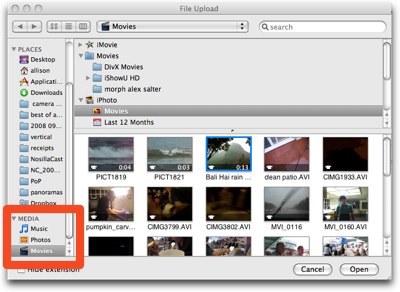 I would like to comment on you and Bart’s iPhoto banter from chit chat across the pond. There is an easy way to upload photos to a website from iPhoto or even iTunes. From the website you are on, click the “browse” or “upload” button, depending on the website you are on. A Finder like window will pop up. On the left side, you will see “Devices”, “Shared”, “Places” categories. Scroll down and you will see a “Media” category. With in the “Media” category, you can click on either “Music”, “Pictures”, or “Movies”. From each of these, you can browse your iTunes or iPhoto files. Within each of these, you can browse your different playlists, albums, etc. just like you were in iPhoto or iTunes. I am currently running iLife’08 and OS X 10.5, so I do not know if these options are available in other versions of OS X and iLife.
I would like to comment on you and Bart’s iPhoto banter from chit chat across the pond. There is an easy way to upload photos to a website from iPhoto or even iTunes. From the website you are on, click the “browse” or “upload” button, depending on the website you are on. A Finder like window will pop up. On the left side, you will see “Devices”, “Shared”, “Places” categories. Scroll down and you will see a “Media” category. With in the “Media” category, you can click on either “Music”, “Pictures”, or “Movies”. From each of these, you can browse your iTunes or iPhoto files. Within each of these, you can browse your different playlists, albums, etc. just like you were in iPhoto or iTunes. I am currently running iLife’08 and OS X 10.5, so I do not know if these options are available in other versions of OS X and iLife.
Follow Ivan Jorgensen at twitter.com/slodat.
Then we talk through a couple of security issues, and then we argued about what Apple’s SDK (Software Development Kit) means regarding the removal of Podcaster from the app store. Here’s the language we were arguing about in section 3.3.3:
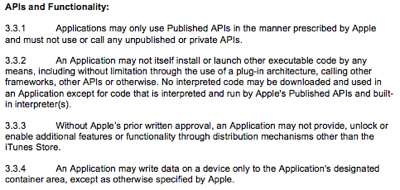
We wound up with Bart’s interesting solution to how to boot a mac from a DVD if the internal optical drive on said mac eats cd’s…literally.
This week I was on the Mac Roundtable again – it’s been AGES since I was on. this week included Don McAllister, his Bartliness, and Adam Christianson and I think it was a great show. I think it comes out on Monday so be sure to listen in. I listen even when I’m not on and I just love that show! So you know the closing line by heart by now, let’s all sing along – keep those emails coming of complaint, gratitude, and especialy the Dumb Question Corner emails by sending them on to nosillacast@gmail.com. Be sure to follow me on Twitter at twitter.com/podfeet. Thanks for listening, and stay subscribed.


I feel Steve’s pain with iMovie (I don’t think Apple has ever done an adequate job with this program in any of incarnations). Steve’s long export times are partially caused by transcoding from one compression scheme to another; iMovie transcodes the source material to an editable format and iDVD will always have to convert the video to MPEG2. These conversions will likely take longer when the source material is high definition (or nearly HD 960×540).
A few years ago, I purchased Final Cut Express 2 to replace iMovie because I was having so much trouble with it. However, the learning curve exceeded my patience, and I fell back to using iMovie. Now I’m transitioning to 720p based projects, and having a whole new set of problems with iMovie HD. For $99, I can upgrade my copy of FCE 2 to the current version, but I hesitate because of the the learning curve issue. I guess the best method would be to delete iMovie HD so I would be FORCED to lean FCE 4.
Do you, Steve, or your posse have any opinions on FCE 4 for the home user?
Thanks,
Drew
haha, I loved hearing the show live last night, but I am listening to your show again now, and I am loving the RANT all over again. Don’t you just love progress.
Oh and I am commenting now before I finish listening to the whole show so I can subscribe to comments early!
Okay, I am back. finished listening today.
Alex was an absolute riot. I can’t believe how funny he was. It was very entertaining. I loved when he said the word Apple, I thought I was listening to a Beetle. LOL
Donald’s review was quite interesting. I never heard of Minefield. I wonder though, will it be behind on updates. I am always so nervous about the critical security updates, and wonder if they would be as quick to update as Firefox…it would be nice if they were on the same schedule.
Of course, I loved the chit chat w/ Bart. It was quite interesting that you can use a second mac’s DVD drive. that is sooo cool. And BROCCOLI RULES!!
I would like to point out that yes, you can indeed boot OSX from a USB external drive, but only if you are using an Intel Mac. I have created a bootable backup on a USB, but I prefer my firewire drive.
I always try to update my boot backup before every software update. Just in case! And you might not believe it, but I have had problems w/ an update, and my boot drive has saved me!!
Well I loved the show!!!
Alex was very entertaining to listen to. I do want to mention something. I am a recent switcher and absolutely adore my iMac and wish everything in my life was that easy. I do, however, have a laptop that I use in my day job and it has Vista.
Something is definitely wrong with Alex’s setup. I rarely have to reboot in the middle of the day – daily reboots are still mandatory… it is still Windows after all. I have no problems with right click or anything else besides the normal stuff that comes with having a Windows computer. Don’t hate Vista because Alex had problems because most of the ones he mention are unique to him… but if you can, get a Mac!
I enjoy your shows, Allison, I always learn something or find a great new tool for my new Mac.
Thank You!
thanks Jim for the kind words.
I agree with you – I have a Vista laptop of which I’m not in the least bit fond, but I don’t have any problems near what Alex has. Btw, I don’t reboot daily. I manually tell the laptop to sleep then close the lid, and most of the time it will go for several days if not longer without anything goofy happening. I had a bad day last week where I had to reboot twice in one day but that’s rare. Even with IE8 beta 2 (which crashes CONSTANTLY and I took it off finally) the vista laptop would remain running.
But as you say, it does come with all the windows annoyances!
Allison
I am totally with you on iMovie. I just got the iMac 24 and iMovie 08 came with it. With the previous iMac I had found iMovie HD pretty easy to use although the limitations had me trying out FInal Cut from time to time. With FC you really need to see some video training to properly learn how to use it.
iMovie08 though is a bag of hurt and I really don’t like it all. I liked the way I was able to use a time line for the video in iMovie HD and this latest incarnation is so annoying with the way the clips are arranged. Selecting the part of the clip you want really bugs me.
I am considering trying out Premiere from Adobe because Apple have got it so wrong with iMovie. I may persevere more with FC but if I can do what I need to do in other apps like ScreenFlow which I just bought and impresses me greatly, then I will avoid iMovie as much as i can.
BTW I am tempted by Videocue, it looks useful.
I’m Sooooooooooooo disappointed, she doesn’t even look *that* orange. But good to see Stevie looks as enthusasitic as a Columbian footballer about to take a penalty in the World Cup. And one of the pics opened gigantic size on my PC and showed Alex has got REALLY bad crows feet!
Wow, Allison, I know you never let me down. I was searching for teleprompter solutions and remember you had mentioned something awhile back. Your video review showcasing the software is great. I also love the fact that you’re consistent about honesty with interface changes you’d like to see as a user. I do think though if anyone scored 100% it would be screensteps, anyway… thanks for the video, I know you’re not big on it but it looked great. Thanks again.
Shaun.