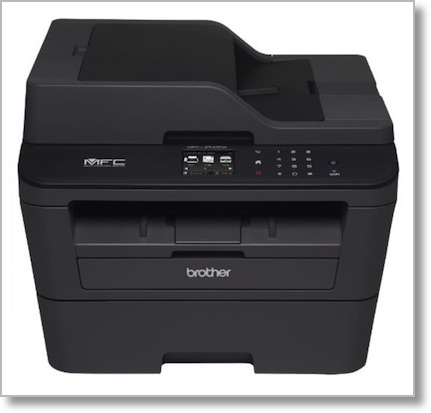 Hi, I’m Steven Goetz and I would like to give you my thoughts on the Brother MFC-L2740DW All-In-One Laser Printer.
Hi, I’m Steven Goetz and I would like to give you my thoughts on the Brother MFC-L2740DW All-In-One Laser Printer.
But first, the problem to be solved. As part of my job I get tons of paperwork, invoices from vendors, work orders, forms, and communications from operations. The HP Officejet Inkjet printer I had been using has decided to no longer feed paper properly.
Off to find a replacement printer. I was pretty sure I wanted laser, because the printing I do is mostly text based reports, meaning it would be much more economical to use a monochrome laser, versus inkjet. I also depend a lot on the scanner/fax capability to archive documents like invoices due to the small amount of space I have. Space constraints also requires that I buy a multifunction printer.
The last wrinkle is the printer must support PCL (Printer Command Language), developed by HP in the 1980s to control laser printers, the Linux based Point of Sale software we use requires PCL to print reports, to make things even more difficult, I needed to have as little downtime as possible.
So I started by looking at what my local Best Buy, and Staples had in stock, that were in the price range I was willing to pay. Then I had to research whether that particular printer supported PCL, long story short, I settled on the Brother MFC-L2740DW.
It sports Print/Fax/Copy, Ethernet, USB and WiFi for connectivity, and prints at 32 pages per minute. It also supports duplex scanning and printing, both features I was looking for. So far I couldn’t be happier with this printer, it’s fast, quiet, and setup took no time at all. I use its Ethernet port, so multiple computers around the business can print and scan from it.
 One of my favourite features is the 2.7” TouchScreen display it uses for all functions and settings. Oh the home screen there is a handy shortcut button which allows me to store 6 preset jobs. One I use often is to copy a multi-page single sided document, into a multi-page duplexed document, saving paper (and staples). The TouchScreen is not the same quality as you would find on an iPhone, and I find myself mis-pressing buttons often. But it’s still miles better than the old fashioned single-line displays with nondescript arrow and function buttons.
One of my favourite features is the 2.7” TouchScreen display it uses for all functions and settings. Oh the home screen there is a handy shortcut button which allows me to store 6 preset jobs. One I use often is to copy a multi-page single sided document, into a multi-page duplexed document, saving paper (and staples). The TouchScreen is not the same quality as you would find on an iPhone, and I find myself mis-pressing buttons often. But it’s still miles better than the old fashioned single-line displays with nondescript arrow and function buttons.
But the one hidden gem of this device is it’s ability to duplex scan an OCRed PDF right to OneNote, OneDrive, Dropbox, Google Drive, Box, Facebook, or Flickr. I can now take my 6 page invoice, save a shortcut on the touch screen UI the printer uses, so with one button press, it will scan, OCR and upload to a specific folder on my OneDrive account. It doesn’t use any of my PCs for this task, so I can set it to scan, and walk away from it.
Some pros of this printer are it’s speed, the wide variety of connectivity options, duplex printing, and scanning and the cool apps built into the printer that allow you to scan photos and documents right to the cloud. The only con so far is it only prints black and white, and at $349 CAD, it’s a little pricey, but I think well worth the cost for all the features you get.
This has been a review of the Brother MFC-L2740DW, I’m Steven Goetz, and you can check out some of my photography at stevengoetz.ca.
==============
Thanks Steven – this Brother laser printer sounds terrific. I looked it up on Amazon in the US and it’s around $200 and of COURSE I put my affiliate link in the show notes.

I have a MFC-L2700DW in my home office and it is a fab little printer. Brother totally knows how to do a good home office printer 🙂
You remember my past work with a laser printer! No I’m a retired person but still I’m thinking about my work. And the printing time was amazing to me. Thanks!
[…] Continue reading […]
I’ve been using HP laser printers for longer than I care to remember, mostly they’ve been very reliable, but the last one I bought lasted only 7 months, so I may be moving away from HP soon. Will look into Brother models.
I’ve been considering it many times, trust me hehe!
thanks for sharing this amazing posting.