I FINALLY get my iPhone replaced, Desktility from desktility.com to preserve desktop icon arrangements, Podcast syncing in iPhone, Twitbin Twitter addon for Firefox from addons.mozilla.org. My lecture on how Powerpoint is destroying our creativity. Review of the Ecamm BT-1 Bluetooth HD camera from bt-1.com. Bart & I talk about how many cool things Mactracker can do from http://mactracker.dreamhosters.com/ and the iPhone app, and then Bart rants about how much he hates Facebook.

Listen to the Podcast Once (1hr 06 min)
Today is Sunday July 5th, 2009 and this show number 212. We probably need some closure here on the whole iPhone not being fixed because replacements are a different part number issue. Here’s the facts:
- 3 visits to apple, working 3 separate managers, talking to 16 separate representatives on the phone, inlcuding 7 from AT&T escalation to corporate and it only took 6 days to get my brand new failed iPhone replaced.
Believe all would have fixed if they could
Really believe René would have fixed if she could
In the end, I came up with the solution
But Heather also came up with a plan (a little too late, but worked the problem)
Does Apple REALLY have to treat me better though? won’t I be a customer forever as long as their products are amazing?
Shoutout
Steve ran into a friend of his and discovered that he’s a huge fan of the show, so I wanted to give a big shoutout to Ray! Ray actually has saved all of the episodes from day one! How fun is that. I’m always amazed when I meet people in real life who listen to the show! Isn’t that kind of funny? anyway, nice to have you listening Ray!
=========insert music============
Dumb Question Corner on Desktop Icons Moving Redux
Last week Ken asked for a utility that would keep his desktop icons in place when he changes screen resolutions, like when he attaches an external monitor. This one stumped me but this week Nancy actually found the perfect solution! Here’s her email:
- Allison, Strangely enough I just ran into this same problem today, right before I listened to your podcast. I found a piece of software called Desktility that solves the problem. I’m not sure it’s worth $13 to me, but maybe it will be to Ken. Find it at desktility.com,
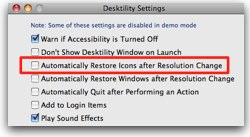 I know I’ve said it before but I’ll keep saying it, I love the NosillaCast community! Nancy has found the PERFECT solution to Ken’s problem! I downloaded Desktility and popped open the preferences, and right there is an option to “automatically restore icons after resolution change”. It’s almost as though they actually wrote this utility with Ken in mind! $13 is well worth it for Ken for sure, but I’m thinking I might like it just because it’s so irritating when you can’t find something on your desktop because it moved! Heck, you know where I REALLY need this? on my WINDOWS desktop! I find navigating Windows so darn annoying I put folders on my desktop so they’re faster to drill down to but the darn things keep moving around on me so they’re practically useless anyway. Oh wait, guess what? Desktility runs on Windows too! Hot dogs! thanks Nancy for solving Ken’s problem AND my problem with Desktility.
I know I’ve said it before but I’ll keep saying it, I love the NosillaCast community! Nancy has found the PERFECT solution to Ken’s problem! I downloaded Desktility and popped open the preferences, and right there is an option to “automatically restore icons after resolution change”. It’s almost as though they actually wrote this utility with Ken in mind! $13 is well worth it for Ken for sure, but I’m thinking I might like it just because it’s so irritating when you can’t find something on your desktop because it moved! Heck, you know where I REALLY need this? on my WINDOWS desktop! I find navigating Windows so darn annoying I put folders on my desktop so they’re faster to drill down to but the darn things keep moving around on me so they’re practically useless anyway. Oh wait, guess what? Desktility runs on Windows too! Hot dogs! thanks Nancy for solving Ken’s problem AND my problem with Desktility.
Podcast Syncing in iPhone
Edward Vogt wrote in with a quick little tip about the iPhone 3.0 software you might be interested in:
- Hello Allison, Thanks for a great podcast. I discovered a feature in 3.0 today that I haven’t heard of before and thought you could let your listeners know. I have a smart playlist in iTunes that I sync to my phone that contains only podcasts that have not been played. Today I noticed that after I listen to one it is deleted and when I download one over the air on my iPhone it gets added to the playlist. So I guess smart playlists continue to function on the iPhone. Keep up the great work, Edward Vogt
That’s pretty cool! I’ve never quite gotten the hang of the whole unplayed episodes playlist thing, I try to do it, and I think it does what it’s supposed to do, but I still get confused on what episodes I’ve listened to. It COULD be a contributing factor that I use an iPod mini in my car, walk around with the iPod Nano with lanyard headphones, and use the iPhone just occasionally for podcasts, and of course I watch the video podcasts on my Mac – maybe that’s why I’m confused on what I’ve heard! Thanks for the tip Edward, I’m sure someone more organized than I am will be able to use it.
Twitbin
Josh wrote in with another Twitter client – you KNOW we need more of those, right? Seriously, this one is a new angle on it!
- Hi allison, I wanted to tell you about this amazing and easy twitter client (you might not call it a client) called twitbin. it lets you access twitter from any site you are on. This is an add on for firefox that is so easy to use. I really only got it an hour ago so I don’t have a review on it, but I am already LOVING it. here is a link to where to get the add on at addons.mozilla.org It opens. up a page on how to set it up the first time which is really helpful.
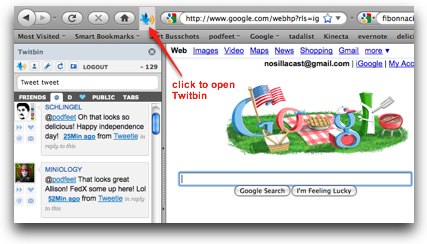 This is pretty stinkin’ cool Josh! I loaded it up on a Mac and Windows running FF and liked it immediately! It’s missing two things I really like, groups (which a lot of clients don’t have) and a way to see what the shortened urls are (for security). Maybe I’m addicted to trying Twitter clients out, but I really like Twitbin. I like the idea of not having to launch another application, just having Twitter waiting for me in the sidebar of the browser.
This is pretty stinkin’ cool Josh! I loaded it up on a Mac and Windows running FF and liked it immediately! It’s missing two things I really like, groups (which a lot of clients don’t have) and a way to see what the shortened urls are (for security). Maybe I’m addicted to trying Twitter clients out, but I really like Twitbin. I like the idea of not having to launch another application, just having Twitter waiting for me in the sidebar of the browser.
The Twitbin developers have an odd implementation of how to do short urls, instead of a dedicated button that brings up a field to paste in a long url, you go to the page you want to shorten, then right click anywhere on the page and at the bottom of the contextual menu is Tweet This! doesn’t do you much good if you copied the url from somewhere, but I guess this method would work in a lot of instances.
You can follow Josh on Twitter at twitter.com/fclinux001.
At the end of Josh’s email, he added a post script:
- I know you don’t like powerpoint, so try OpenOffice.org Impress
Well, I load up OpenOffice pretty quickly on every machine and virtual machine I get, but it doesn’t actually solve the problem I have with PPT. The problem I see is that we take everything we want to say to people and try to figure out how to smash it into an 8.5×11 inch piece of paper. Why? why must it be that size? why must there be bullets? We spend 50% of our time trying to get the font to stay still, make the indents look right and get all the info on the page without covering up the page number. That only leaves 1/2 the time to be creative in figuring out what to say.
I had a big presentation to do last week and I hung my head at the thought of using PPT. I was so sad, but what was I to do? Suddenly I realized that it was completely unnecessary. I went to a wiki and started writing. I banged out my presentation in about an hour, moving seamlessly between ideas with no artificial break points for pages. I could move ideas around, delete sections, paste in graphics, all without a single worry about formatting. When I was done I simply showed the wiki on screen and scrolled my way through it.
Sure people could read ahead, but so what? If I wasn’t feeding them fast enough, that was my problem. When I was finished I pushed the “print to PDF” button and handed people hard copies that were nicely formatted and looked like a formal report. Not every wiki has that option, but I was using Confluence and it came out gorgeous!
The bottom line is that I think we need to challenge this brain freeze we all have ourselves in that we have to think in that rectangular space to think. It’s even being taught in our elementary schools and I find that appalling! We take these young, creative minds and then tell them they have to type in a rectangle. That’s simply NUTS! I know this is an uphill battle, but if you think about it – it’s really a vestigial artifact of the days of overhead projectors with clear flexible film sitting on top of it. Why do we want to be in that box any more?
The next time you’re trying to get some ideas across to a group of people – try not using Powerpoint, not using Impress, not even using Keynote, just create your thoughts in a wiki! or heck, just TALK to them and hand them a document at the end. I’m serious about this!
ScreenSteps
Are you a helpful person? do you find people come to you for geek help? do you find that you answer the same questions over and over again? do you like to take screen snapshots to accompany your instructions you mail to your friends and family who suck the life out of you with their incessant questions? do you like to annotate your screenshots so that they can’t POSSIBLY miss the button you’ve told them 26 times on the phone to click? Well why don’t you make your life easier and just buy ScreenSteps? With ScreenSteps you can rapidly take screenshots (even pulldown menus), annotate them with giant sarcastic arrows, or subtle step numbers, throw in some words to more patiently say what you’ve been yelling into the phone to them, even put in links so they can’t possibly mistype the url, publish the instructions as a PDF file and mail it to them! Better yet, post it as html on your blog so you can just point them to the url over and over and over again as they ask the same question! ScreenSteps is the most happy-making software I have on my Mac and PC because I get to play with an intuitive tool, get people off my back, and they think I’m a big ol’ hero because they presume I went to a ton of work to make the documentation for them! make yourself happy, go to screensteps.com, buy ScreenSteps for 25% off using the coupon code NOSILLA and get back to enjoying life!
Ecamm BT-1 Bluetooth HD Camera
When I was at MacWorld Expo my head turned at the Ecamm bluetooth HD camera, and I just received a review unit to test out. This is a tiny little pocket-sized webcam that you connect to via Bluetooth for video chat and other operations. It’s only 2×2.5x.625 inches and weighs pretty much nothing. It provides 640×480 h.264 video and 48kHz AAC Audio. I think calling this a high def camera is not quite right thoguh, HD is really either 720p or 1080p while the 640×480 of the BT- is actually VGA. Not sure why they claimed HD, maybe they thought having the H.264 codec made it high def?
Let’s skip past that and see how this puppy works. The first thing you need to do is download the software – kind of glad they didn’t bother shipping an outdated CD with it which would have made the box twice as big as necessary, so a straight download is a good choice. Might be confusing to someone who didn’t read the tiny little instruction sheet though! Once I had the software loaded, it put an icon in my menu bar so I could choose to connect to the camera. I launched iChat and whipped open the preferences and there was the camera in the list. I then decided to bother my friend Tim of butterfly poop fame and made him chat with me. The camera worked just fine. I also tested it with Kyle and flipped between my display iSight camera (the camera built into the 24″ display Apple sells) and the video quality on the BT-1 looked almost as good, perhaps just a smidge less sharp.
 You might be thinking “what problem does this solve?” since we pretty much have cameras in all the macs now and lots of portable options for PCs, so why do we need the BT-1? Since the BT-1 is Bluetooth, you can put it up to 30 feet away from your computer facing in any direction. How many times have you packed three people around your laptop all jammed together trying to get into a video chat? Now with the BT-1 and it’s tiny little included tripod, you can put the camera anywhere you like. Heck, I pointed it at my TV so Tim could watch a movie! Ok, so that’s a dumb idea, but you get the point. Speaking of the tripod – the BT-1 uses a standard tripod mounting screw so you can put it on any tripod or monopod or use the cute little table top one. The tripod it comes with has a ball joint right below the mount so you can easily adjust the angle of the BT-1, and three stubby little legs maybe two inches long. The picture from the eCamm website makes the whole setup look huge, but it’s only about six inches tall.
You might be thinking “what problem does this solve?” since we pretty much have cameras in all the macs now and lots of portable options for PCs, so why do we need the BT-1? Since the BT-1 is Bluetooth, you can put it up to 30 feet away from your computer facing in any direction. How many times have you packed three people around your laptop all jammed together trying to get into a video chat? Now with the BT-1 and it’s tiny little included tripod, you can put the camera anywhere you like. Heck, I pointed it at my TV so Tim could watch a movie! Ok, so that’s a dumb idea, but you get the point. Speaking of the tripod – the BT-1 uses a standard tripod mounting screw so you can put it on any tripod or monopod or use the cute little table top one. The tripod it comes with has a ball joint right below the mount so you can easily adjust the angle of the BT-1, and three stubby little legs maybe two inches long. The picture from the eCamm website makes the whole setup look huge, but it’s only about six inches tall.
One thing through me for a loop and I wrote to Glenn over at eamm network to see what I was missing. My confusion was that I couldn’t figure out how to shut the BT-1 off! It has a little power button on the back, but no matter how long, short or often I pushed it, the darn thing wouldn’t turn off! Well it’s very clever actually, Glen explained that if you have an application talking to the BT-1 it won’t let you shut it off. As soon as I quit my application, all I had to do was hold down the power button on the BT-1 for a few seconds and off it went.
I should mention the picture quality next. I found the BT-1 had pretty good color, but the image was perhaps just a bit soft. I judged it against the built-in iSight camera on the new MacBook Pro, taking the same picture with both cameras. On the other hand, the BT-1 seemed to give more depth of color and so more detail – for example I had on a black shirt and the iSight just pretty much shows pure black, but the BT-1 shows varying shades of dark grey to black. Likewise with my hair it shows the different colors of brown on the BT-1 while the iSight shows my hair as almost black. I suppose there’s a technical term for the lack of color variation on the iSight – maybe the blackpoint is too high? Anyway in looking at them closely I think I prefer the BT-1 image even though it’s just not quite as crisp. Check out the images I put in the shownotes and judge for yourself. I got a LOT of flack about my comparison of the pictures taken with the iPhone, Storm and G1 (Bart) so I expect I’ll get flack on my judgement here too – it’s all part of the job!
iSight image:

BT-1 image:

The BT-1 charges via an included USB cable and they promise four hours of talk time. now I couldn’t get anyone to agree to talk to me for four hours so I can’t test that out! the BT-1 will run you $150 which is pretty standard for good quality webcams, so it’s a very fair price, especially considering that you get the extra flexibility of Bluetooth. You also know that you’re dealing with a good company with ecamm network – they make the Huckleberry that the MacMommy loves, PhoneView which lets you store data on your iPhone and which many of us received through the MacHeist bundle, and the long appreciated EyeGlasses software that gives you added flexibility with your iSight camera. If you need or just want a bluetooth webcam, check out the BT-1 at bt-1.com.
Honda Bob
We’re still going on our audio testimonial tour from Honda Bob’s fans at his 30 year anniversary picnic. This is one of my favorites:
==============INSERT MICHAEL FRIED=============
If Michael has convinced you that you’d like to have Honda Bob come to your home in the LA or Orange County area to work on your Honda or Acura, give Honda Bob a call at (562)531-2321 or send him an email at [email protected]. HDA Bob’s Mobile Service is not affiliated with Honda, Acura or Honda Worldwide.
Chit Chat Across the Pond
Mactracker
Mactracker is a donationware program fromhttp://mactracker.dreamhosters.com/ that tells you everything you’d want to know about every single piece of hardware and software Apple has EVER made. Bart was excited to find that the software would even tell him what the latest firmware available for his Macs was – much easier than finding on Apple’s site!
there’s an iphone app at http://itunes.apple.com/WebObjects/MZStore.woa/wa/viewSoftware?id=311421597&mt=8 too.
We use it for selling macs, figuring out what they are, and for figuring out what memory to buy
Why Bart Hates FaceBook
- Before I even signed up FaceBook already knew who my friends were
- They KEEP asking for the username and password to my email account – OMG – that is so dangerous I feel it should be criminal – it’s phishing!
- Once you’ve accepted one or two friends from the long list that greets you of people who’ve tried to friend you before you even signed up – the amount of people you really know that it finds is jaw-dropping
- The privacy settings are pathetically poor
- only one level of relationship – "friend"
- not NEAR enough. Not even REMOTELY NEAR enough
- even Flickr does better with "friends" and "family"
- You can’t totally hide info. "everyone", "friends" and "friends of friends" is not sufficient control, not nearly
- The default search-ability settings are FAR too open
- FaceBook ads are a really disturbing concept, and the default is to LET you be used to pimp stuff to your friends – NOT ON
- "When a friend of yours allows an application to access their information, that application may also access any information about you that your friend can already see." – so, by friending someone you give them the right to pass in your information to any third party – W. T. F.
- Beacon is on by default – dispicable
- only one level of relationship – "friend"
- The amount of data they ask from people is scary
- It’s been a long time since I was so horrified – this is really scary stuff, and makes Bebo look cute and harmless
- I won’t be putting ANYTHING on FaceBook. No way.
Well that’s enough fun for next week – keep up all the great emails and suggestions by sending them to [email protected] and be sure to follow me on Twitter at twitter.com/podfeet. Thanks for listening, and stay subscribed.

RE: Facebook wants my email address
Oddly enough, the night before listening to the podcast, I finally and reluctantly signed up in Facebook. My reaction to the email password request was the same as Bart’s “What the …!”
It seems to me that not long ago the same thing came up (on this podcast?) with a review of a Twitter client or some other piece of software.
I’m a sysadmin at a small company and on a hunch I searched on Facebook for some of the “usual suspects” users and sure enough; two of them had used their identities complete with recycled passwords.