Why you should never buy AppleCare (call your homeowner’s insurance instead), MiFi 2200 review, Rose on the “Great Chatroom Logoff Countdown Mystery”. In Chit Chat Across the Pond Bart and I talk about the balance of remote code execution vulnerabilities in both Windows and OS X, and then Bart explains the important distinctions between the BSD license and the GPL, and why they’re both right but just support different objectives.

Listen to the Podcast Once (1hr 04 min)
Today is Sunday July 12th, 2009 and this is show number 214. Well how did you like having a special surprise episode this week? I got a bunch of great feedback through Twitter, email and comments on the blog, including some smart alec who wrote on the blog, “Hey, your talk seems to drag. Could you talk a bit faster?” Katie of the Mac Core Podcast and Mac PowerUsers asked if I would post the slides from that even online, so I posted them up to SlideShare.net if you’re interested in some REALLY boring slides!
No More AppleCare for Me
So remember last week how I explained the lovely processes of Apple in taking forever to replace my brand new faulty iPhone? Guess what they did? They sent me a SURVEY! That was like mulling over a fine wine for me, I rolled around on my tongue every response I could think of. When I tweeted that I was filling out the survey, one follower suggested I just include a link to last week’s show! I was very kind to the humans I dealt with because they all did everything in THEIR power, but I railed on the policies that kept them from making me happy.
 Now fast forward to this week. As I think I mentioned, I bought Lindsay a new MacBook for graduation from college, and now I need to sell her MacBook. My friend Nancy jumped at the chance so we made a deal. the MacBook had a kind of wonky fan, when it really got cranking it sounded funny, so I decided to send the laptop in under applecare to get it fixed. Imagine my dismay when Apple sent back a photo of the inside of the laptop showing that there had been some liquid spilled in it at some time. now I know Lindsay is at least as clumsy as me, and she’d dumped a nearly full cup of coffee in it, but that happened about a year and a half ago, and there were no ill effects on the laptop as a result.
Now fast forward to this week. As I think I mentioned, I bought Lindsay a new MacBook for graduation from college, and now I need to sell her MacBook. My friend Nancy jumped at the chance so we made a deal. the MacBook had a kind of wonky fan, when it really got cranking it sounded funny, so I decided to send the laptop in under applecare to get it fixed. Imagine my dismay when Apple sent back a photo of the inside of the laptop showing that there had been some liquid spilled in it at some time. now I know Lindsay is at least as clumsy as me, and she’d dumped a nearly full cup of coffee in it, but that happened about a year and a half ago, and there were no ill effects on the laptop as a result.
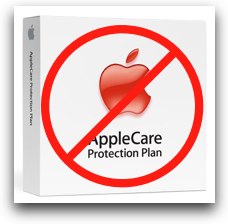 They told me that I had to pay them $755 to replace the display because, and I quote, “the LCD has been affected”. Now that’s not actually true – while there definitely is some crud in there, and possibly some corrosive effects on the metal they point to in the photo, the image on the LCD is PERFECTLY FINE! So I called them and told them I thought it was sweet of them to point that out, but that I was uninterested in paying $755 to replace a perfectly good LCD, and please just fix the fan I asked you to fix. Now is when i find the dirty underbelly of the AppleCare service. They REFUSE to fix one part of the product while leaving any other part unrepaired! Did you know about this? I was appalled to find this out. This means as soon as you do anything stupid to your Mac, the money you spent on applecare is completely worthless.
They told me that I had to pay them $755 to replace the display because, and I quote, “the LCD has been affected”. Now that’s not actually true – while there definitely is some crud in there, and possibly some corrosive effects on the metal they point to in the photo, the image on the LCD is PERFECTLY FINE! So I called them and told them I thought it was sweet of them to point that out, but that I was uninterested in paying $755 to replace a perfectly good LCD, and please just fix the fan I asked you to fix. Now is when i find the dirty underbelly of the AppleCare service. They REFUSE to fix one part of the product while leaving any other part unrepaired! Did you know about this? I was appalled to find this out. This means as soon as you do anything stupid to your Mac, the money you spent on applecare is completely worthless.
The good news is that I know Pat Dengler of yourmacdoctor.com and she is now fixing the fan for me. I trust her and like her style so it will all be good in the end but it got me rethinking AppleCare. She told me that she has what’s called a Personal Articles policy with her homeowner’s insurance instead of buying AppleCare on her laptops and other extended warranties on her cameras. I called my agent at State Farm (same company she uses) and while I had to hold a gun to the guy’s head to get him to investigate it, he backed up exactly what she said – the Personal Articles policy covers it for accidental damage INCLUDING liquid damage! Now you’d think this would be a fortune, but it’s not. I just bought two $1500 laptops, and to cover that $3000 with full coverage with only a $100 deductible is only $79 per year. So over 3 years on 2 laptops I’d pay $237 for truly full coverage. Let’s compare that to AppleCare which was $360 for the 2 year extension even at the student discount!!! So for $120 LESS, I would have gotten FULL coverage instead of this snotty partial coverage I have now. Doggone it I wish I’d done the math a month ago instead of now! I think I may buy it anyway on the four laptops I own just for peace of mind. Keep this in mind the next time you’re going to buy a laptop, ok?
Major Niceness
Now I don’t normally read fan mail that’s just telling me how wonderful the show is, but Leo of Mac Maestro Mac Tutorials at www.macmaestro.c.la specifically ASKED me to read his email on the air. I mean, you know I can’t deny the fans what they want, right? Well here goes as Leo said, Be warned the following content may contain major niceness:
-
The NosillaCast Podcast shows an amazing way of sharing and knowing much more about your mac in an extremely nice and comfortable environment of comedy (Silly Allison) and some nice lounge music to keep you nice and relaxed. I always like to listen to the NosillaCast to increase my good morale or maybe when i am on a long road trip, I’ll just take my ipod nano out with my headphones and listen to two or three episodes of the nice NosillaCast keeping me up to date with recent news and apps and maybe some little problems i encountered with their solutions!! From Dumb Questions to Chit Chat across the Pond Allison really shows what it is to be a mac user and how good macs are. I even sometimes take out the good ol’ iPhone 3G and look up the different applications and maybe the show notes of the episode!! In the end the NosillaCast is the perfect podcast to listen to : to calm down,relax and keep up to date with recent news of a certain Macintosh Bias origin
 !!
!!
That’s very sweet of you to say Leo, and thank you for forcing me to read that on the air. It was hard, but I managed to do it.
Reality Check
But because I try very hard to make this an unbiased show (ok, except for the ever so slight Mac bias), I think it’s only fair if I present an opposing view. I received the following email from Ed Lindquist. It’s tough to hear this kind of criticism but it’s important that we all learn from it.
-
Darn you Allison :-), I started listening to your podcasts on my iPod in the car to and from work. But, trying to take notes while driving became dangerous. So, now I listen at home while at my computer. Usually early Sunday mornings. An hour long podcast turns into a 2+ hour learning session. I have to stop the podcast, so I can investigate something you talked about or recommended. Time!! I just opened my first WiKi page on PBworks. Now I have to learn how to use it. More time!!! Then back to your podcast. What additional gems will I find that will eat up even more time!!!! I should be mowing the lawn and pruning the bushes. What a wonderful way to spend a sunny day, in the house, on my MAC, learning. Oh,Ow, someone is standing in my doorway with a scowl on her face wondering why she does not hear the lawn mower running. I could start it and then sneak back inside…..Love your show. Thanks, Ed
I truly apologize Ed for the suffering I’ve caused you. Perhaps i could search out some podcasts that don’t provide information and a better understanding of geek things for you, maybe a boring one would really help you out? I’ll keep my eyes and ears peeled and let you know how I get on with that quest. Again, my sincere apologies for your trouble.
MiFi
I’ve got a review of a pretty stinkin’ cool gadget up next. You may have heard of it if you travel in ubergeek circles, but perhaps not. Let me sneak up on it by taking you on a trip down memory lane first. So remember ages back I told you about a tricky gadget Steve bought me for Mother’s Day – the Cradlepoint? That device allows you to plug in a USB cell phone card and turns it into a wifi hot spot. It’s probably half again the size of a deck of cards, and pretty light. It runs on batteries, but can also be plugged into the wall. I love the Cradelpoint because it allows me to share my EVDO signal from the cell card with others. The only downside is that it’s a bit of a Frankenstein. I happen to have an ExpressCard EVDO card, so I have to put that first into an adapter to turn it into a USB device, then the USB adapter plugs into the Cradlepoint. the whole mess is now about 10 inches long with the antenna sticking up and the card precariously hanging out of one end! Not exactly elegant, but VERY useful!
 Well fast forward a few years to today when it gets so much cooler. The device I’m testing is the MiFi 2200 from Verizon, which is a teeny tiny little device that puts the Frankenstein to shame. The MiFi is about the size of three credit cards stacked on top of each other, and it does everything the EVDO card and the Cradlepoint do together. It receives the EVDO signal from Verizon and then spits it back out as Wifi! this thing is so elegant, so simple (it only has one button on it – the power button that glows green to tell you it’s on) and It weighs about…nothing. Ok, if you want to be picky it weighs 2 whole ounces.
Well fast forward a few years to today when it gets so much cooler. The device I’m testing is the MiFi 2200 from Verizon, which is a teeny tiny little device that puts the Frankenstein to shame. The MiFi is about the size of three credit cards stacked on top of each other, and it does everything the EVDO card and the Cradlepoint do together. It receives the EVDO signal from Verizon and then spits it back out as Wifi! this thing is so elegant, so simple (it only has one button on it – the power button that glows green to tell you it’s on) and It weighs about…nothing. Ok, if you want to be picky it weighs 2 whole ounces.
Let me tell you about the setup first, which was not in the LEAST bit elegant, and then I’ll go back to telling you how much this rocks first. I tried to make some videos of the unboxing using my Flip Mino HD (Steve thinks it’s his, but he’s wrong) but they are truly dreadful! Half the time you can’t see the screen, I’m wiggling it all over the place, and I get way too close to things, overestimating the range of the lens on the flip! So I won’t ruin your view of the high quality I can produce, but I’ll tell you what they showed.
I opened the box, put in the battery, turned it on, and then searched for the wifi signal coming off of it using iStumbler. Sure enough, there was the MiFi 2200 in the list. AWESOME! so i launched a web browser, and…nuthin. Hmmm…I was forced to remove the very small an d uninformative booklet, but it did have the tiniest hint that I would have to install the VZAccess software. I have nothing against VZAccess, it’s what runs the EVDO card when i plug it into the Mac, but I thought this was a cool wifi hotspot, why on earth would it need software?!?
they did something very clever, they put the installation software actually ON the MiFi itself, so when you plug it into your Mac or PC via the included USB cable, a CD actually mounts on your desktop. Ok fine. I ran the installer, and guess what? it requires a reboot. You know how much I love a reboot! After the reboot I ran through the software setup and then realized why you have to do this whole mess – you have to activate the service. Duh! Why didn’t I think of that? I suppose if they were clever they could find a way to initialize activation via a website you were forced to the first time like when you’re on hotel wifi.
When it was done going through the activation it came up with a big fat red FAIL message. Argh! I was so annoyed at this point that I walked away. Later on a whim I tried it via wifi one more time, and guess what? It worked! I decided to not look a gift horse in the mouth and went happily about testing it. Later I plugged it in again and I got the fail message again, but this time I actually read carefully. It turns out when you plug it in via usb it offers to show you your usage so far this month, which is really handy if you’re on the lower usage model plan. The problem is that it’s THAT feature that’s failing. I tweeted about it and got another guy who said his usage check fails every time too. I tested this on both the Mac and Windows and it fails the usage check on both operating systems.
Another downside to this activation nonsense is that you have to periodically let it go check the activation, which means you do have to run the VZAccess software every once in a while which is really a shame.
I’m surprised that none of the reviews I’ve heard of this device mentioned what a hassle it was to get started, but maybe they expected a hassle! Anyway, enough whining, how did I like it? I love it. Really love it. It’s so incredibly small, the instant on power is fantastic, and sharing is something I love to do so this is made for me.
I took the MiFi on the road to a conference, and even though the conference had wifi, nobody could get on because of the congestion of everyone wanting to be on. I was on the MiFi as were my co-workers who sat near me so it was immediately evident how great this worked. Now I could have used the V740 EVDO card plugged into my ExpressCard slot on my Mac and created an adhoc network via wifi, but most people are not geeky enough to attempt something like this, and even I wouldn’t attempt it on Windows. They claim four hours of battery life for the MiFi and that’s exactly how long it lasted with constant use. It does have a power saving mode that if you don’t use it for 30 minutes it goes into standby mode but we were cranking away on it so we got the 4 hours.
When the thing went dead on me I just plugged it into my laptop via USB, figuring I could charge it and use it at the same time. This is where things went bad again. It simply would not show up as a wifi hotspot when it was plugged in. I was REALLY bummed, so I tweeted about it via my iPhone, and found out from a follower that when you plug it in via USB, it automatically turns it into a modem again and you have to run that darn VZAccess software (or configure a connection for it to dial). This makes no sense to me – why can’t it be charged but stay a wifi hot spot? Grrr…
A bunch of people responded to me complaining about this on Twitter and told me all I had to do was plug it into a wall via the charger and I could keep it as wifi. Well that’s all fine and good if you HAVE power, but what about when you don’t but you still have enough juice in your laptop to charge it? Poor decision on Verizon’s part here, not a deal killer but a very unfortunate choice in my book.
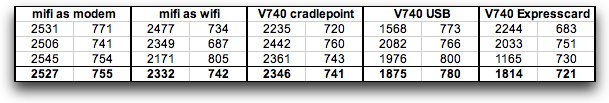 Once I got past that angst and I at least knew I could keep online I was happier. I did some timing tests, and the MiFi was at least as fast as the V740 EVDO card/Cradlepoint combo. I say as least as fast because as I ran the tests over and over again the results varied wildly, even though I hadn’t moved physically at all and all tests were taken during the same session. I tested the MiFi as a modem and the MiFi as a wifi hot spot. Then I tested the V740 in the Cradlepoint giving out Wifi, then the V740 as a USB modem in the adapter, and finally the V740 straight into the ExpressCard slot. The MiFi as a modem averaged 2.5mbps down, 750 up. As wifi it ran 2.3mbps down, 740 up. The V740 in the Cradlepoint ran 2.3mbps down, 740 up, so about the same as the MiFi as wifi. When I plugged the V740 in via USB the speed dropped way down to 1.8mbps down but upstream moved up a touch to 780mbps. Finally the V740 as an ExpressCard device ran at 1.8mbps down 720 up. now I don’t expect you could follow all those numbers and keep them straight in your head, but the main point is the MiFi as a modem was fastest, with the worst being the V740 via Expresscard. I thought this was kind of wonky, so after all that testing in that order, I went back to the MiFi as a wifi, and it’s speed had dropped nearly 20% since I’d tested it 10 minutes before and the V740 via wifi had dropped over 30%! I basically don’t think my tests mean hooey, but since at one point the MiFi and the V740 both being used via wifi had the same speed, I think I can safely say that the MiFi is at least as fast as the V740! You can see my timing tests in the shownotes if you really like to peruse data!
Once I got past that angst and I at least knew I could keep online I was happier. I did some timing tests, and the MiFi was at least as fast as the V740 EVDO card/Cradlepoint combo. I say as least as fast because as I ran the tests over and over again the results varied wildly, even though I hadn’t moved physically at all and all tests were taken during the same session. I tested the MiFi as a modem and the MiFi as a wifi hot spot. Then I tested the V740 in the Cradlepoint giving out Wifi, then the V740 as a USB modem in the adapter, and finally the V740 straight into the ExpressCard slot. The MiFi as a modem averaged 2.5mbps down, 750 up. As wifi it ran 2.3mbps down, 740 up. The V740 in the Cradlepoint ran 2.3mbps down, 740 up, so about the same as the MiFi as wifi. When I plugged the V740 in via USB the speed dropped way down to 1.8mbps down but upstream moved up a touch to 780mbps. Finally the V740 as an ExpressCard device ran at 1.8mbps down 720 up. now I don’t expect you could follow all those numbers and keep them straight in your head, but the main point is the MiFi as a modem was fastest, with the worst being the V740 via Expresscard. I thought this was kind of wonky, so after all that testing in that order, I went back to the MiFi as a wifi, and it’s speed had dropped nearly 20% since I’d tested it 10 minutes before and the V740 via wifi had dropped over 30%! I basically don’t think my tests mean hooey, but since at one point the MiFi and the V740 both being used via wifi had the same speed, I think I can safely say that the MiFi is at least as fast as the V740! You can see my timing tests in the shownotes if you really like to peruse data!
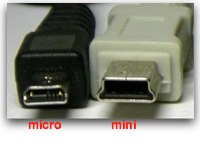 I mentioned that the device comes with a USB cable, but I should point out that it’s both good and bad. The good news is that it’s only about a foot long, so in two folds you can wad it up without dealing with some 17 foot idiocy. The bad news is that they’re using a micro-USB cable. Remember when I complained about the non-standard cable on the Verizon Storm? turns out it IS a standard, called micro-USB, and the MiFi comes with the same one. So does the Palm Pre now, so I guess I gotta stop calling it a mutant, but for cryin’ out loud, what are they trying to accomplish here? the mini and micro are nearly identical in size, the only difference is that it’s harder for an old fart like me to tell which side is up! Man, do I sound like a cranky old man or what? GET OFF MY LAWN!
I mentioned that the device comes with a USB cable, but I should point out that it’s both good and bad. The good news is that it’s only about a foot long, so in two folds you can wad it up without dealing with some 17 foot idiocy. The bad news is that they’re using a micro-USB cable. Remember when I complained about the non-standard cable on the Verizon Storm? turns out it IS a standard, called micro-USB, and the MiFi comes with the same one. So does the Palm Pre now, so I guess I gotta stop calling it a mutant, but for cryin’ out loud, what are they trying to accomplish here? the mini and micro are nearly identical in size, the only difference is that it’s harder for an old fart like me to tell which side is up! Man, do I sound like a cranky old man or what? GET OFF MY LAWN!
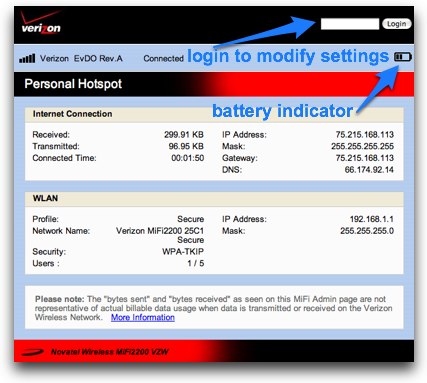 I should mention that it’s a fully functioning router – you can access it via a web browser and change the WPA password, do some port forwarding for your games or webcam apps, or even change the standby mode time so you can have it take a nap after only 2 minutes of idle time if you like. The url to get to the mifi router interface is 192.168.1.1 just like the Linksys routers so that makes it really easy to remember. One thing I would like to see them include is some kind of battery indicator on the device, but I did discover that you can see the battery remaining in the router interface. Glad to have stumbled over that!
I should mention that it’s a fully functioning router – you can access it via a web browser and change the WPA password, do some port forwarding for your games or webcam apps, or even change the standby mode time so you can have it take a nap after only 2 minutes of idle time if you like. The url to get to the mifi router interface is 192.168.1.1 just like the Linksys routers so that makes it really easy to remember. One thing I would like to see them include is some kind of battery indicator on the device, but I did discover that you can see the battery remaining in the router interface. Glad to have stumbled over that!
As far as compatibility – the wifi worked great with a Mac, Windows machine, an iPhone a Blackberry and a Palm Pre. I know that’s to be expected but when I show it to people they just don’t believe it’s a plain old wifi hot spot. I’ve been thinking a lot about the business case for this device, and I was thinking that you could have a few of these in your office and check them out to people going on travel and since you can access it via wifi you don’t have to mess around with installing software on their machine. The problem is that if the battery dies and they have to resort to using it via USB they DO have to install the VZAccess software. I tested this on a Windows machine and the install was pretty much the same as it was on the Mac – plugging in the device via USB gave me a CD image mounted and I ran the installer from there. Oddly it loaded version 6.10 which has a lovely soviet-war era interface reminiscent of maybe Windows 95. It immediately informed me that version 7 was available, so I ran the download and that version was lovely in comparison. I found it very odd that Verizon included such an old version on a slick new device like this. It’s not like the MiFi has been lying around on shelves for months – it was just announced!
Now it’s time to talk about pricing. The MiFi will run you $100 after a $50 rebate IF you buy a two year contract. Just like every other cell phone card option, the monthly fees for that two year contract are exorbitant in the US. The V740 runs $60 per month, and so does the MiFi for a 5GB per month plan. You can go slightly cheaper if you think you can stay under 250MB per month, then it’s only the princely sum of $40 per month. If you think you want one for personal use and you’ll use it less than four days a month, you can pay an unsubsidized price of $269 for the device and then you can buy day passes on it for $15 per day. So I guess you have to take the $169 upper to the purchase price and realize that’s almost 3 months worth of monthly charges on it when you compare prices. They basically made it unlikely that anyone would choose the month to month plan. They do have a 1 year contract which might be a nice compromise, the cost for that is $169. If it were me I think I might go for that – who knows what majorly cooler thing might be available in a year!
Bottom line is that I think the MiFi 2200 is an outstanding engineering achievement and makes a fantastic device for connecting your Mac, PC, Linux box, iPod Touch, iPhone, Blackberry, G1 or Palm Pre to the internet where ever Verizon has coverage. the price is high but no higher than that of a cell phone card that only works with computers, and only works for one user at a time, so if you like to share (or your forced to share with others) the MiFi fits that sweet spot. I’d like to see them let it do wifi when charging via USB, and a battery indicator would be very helpful, and of course I’d love to see the monthly fee WAY lower, but overall I’m delighted with with the Verizon MiFi 2200.
ScreenSteps
I’ve been using ScreenSteps for about a year now I think and I’ve made about fifty tutorials so far. Some are just a few steps long, one is a manual with about 40 pages of instructions. I find it so easy and fun to use, taking screen snapshots, annotating them, putting in my brilliant instructions, and then simply pushing export to get lovely PDFs and html files, never wasting a single moment on silly things like formatting or making things fit on a page. If you like to help other people and you’ve been banging your head on the wall trying to make Word do this for you, do yourself a favor, buy yourself a present – check out ScreenSteps over at screensteps.com. The regular version is only $40, while the Pro version is $80 but gives you a ton of capability if you’re serious about making complex manuals. They also have ScreenSteps Live where they can host your manuals if you collaborate with a team. Make sure you use the coupon code NOSILLA to get 25% off the prices I quoted and go make yourself happy!
Rose
In this recording Rose begs us not to try and figure out the great chatroom logoff countdown mystery.
========insert Rose’s request=========
If you’re wondering how to find this chatroom where I faff about – head on over to ustream.tv/nosillacast at 5pm GMT-8 on Sundays (which is actually morning on Monday in Australia) and join the fun.
Honda Bob
We’re still going in our series of Honda Bob testimonials that I recorded at his 30 year anniversary picnic – hope you enjoy these next two:
Call Honda Bob at (562)531-2321 or email him at hdabob@aol.com. HDA Bob’s Mobile Service is not affiliated with Honda, Acura or Honda Worldwide.
Chit Chat Across the Pond
Security Light
- Windows/IE8 0-day (inMicrosoft Video ActiveX Control) – remote code execution (http://www.microsoft.com/technet/security/advisory/972890.mspx)
- Users can protect themselves by setting the "kill bit" for the relevant active X control and hence prevent IE from invoking that control (http://support.microsoft.com/kb/972890#FixItForMe)
- Apple release Safari 4.0.2 for Windows & Mac – fixes two security issues, most serious allows for remote code execution (http://support.apple.com/kb/HT3666)
Main Topic
Inspired by article send to Al by(retired?)Research Assistant Niraj –http://www.red-sweater.com/blog/825/getting-pretty-lonely
- Article is about reasons for choosing BSD-style licenses over the GPL for free software – centres completely about attracting developers to the project
Background:
- Three important Open Source Licenses
- BSD – basically a free-for-all
- gave us the many flavours of BSD (and also Darwin, the core of OS X), as well as OpenSSH and OpenSSL which make commerce on the web work
- GPL – Open and free, but with strings attached – all derivatives must be free and open too – some compare it to a virus, if you take GPL code into your project, your entire project becomes GPL
- gave us Linux, WordPress, PHPBB, and much more
- Less-know but also important is the LGPL (Lesser GPL) which is like the GPL only without the "viral" properties. If you edit LGPL code must remain LGPL, but if you use it, un-modified, within a project, the project does not have to become LGPL – very important license for code libraries, drivers, etc..
- BSD – basically a free-for-all
- Bart has release code over the years – always under the GPL (Version 2)
Bart:
I think which license is best depends entirely on your aims. The OpenBSD people’s aim was to make the internet more secure. So they wrote code with a license that allowed anyone to just use their code. They WANTED it to be ‘stolen’, so I’m sure they were thrilled when MS used their TCP/IP stack for Win2K and WinXP.
The Linux and GNU people had a very different aim, they felt that everyone should have the right to see how the software they run works. To further that aim you just can’t have people stealing your code and closing it, so a BSD-style license would totally defeat their aims, that’s why they devised the GPL, it was designed to further their aims.
Microsoft’s aim is to make boat-loads of cash. To do that they build up vast stockpiles of code that they guard like the crown jewels and charge for admission. The BSD license DEFINITELY wouldn’t work for them, and neither would the GPL.
Software is not just about code, it’s quite often about philosophy, and a big way that philosophy gets expressed is in the license. Was wordpress’s aim to provide better blogs period, or to allow people see how their blog ticked. If the former, they should have gone BSD, if that latter, they were right to go GPL. I doubt anyone chooses a license based on how easy it is to get developers.
So yes, the article is probably right that it’s easier to get developers to write code for effectively non-licensed projects, but so what? That’s not why people choose their licenses!
Hope you enjoyed the show, if you’d like to send in reviews, give me feedback, ask Dumb Questions or just chat with me – shoot me an email at allison@podfeet.com. And don’t forget to follow me on Twitter at twitter.com/podfeet. Thanks for listening, and stay subscribed.

Excellent critique of AppleCare Al! I would like to mention that for a new Mac user AppleCare has the added benefit of extending the phone help to 2 years from 90 days. I haven’t had a need to call Apple myself in a very long time but for some owners, it is very helpful.
Hey, Allision, don’t I recall you getting a NEW MacBook Pro battery from Apple Care?
Sorry, I couldn’t find the episode on the Search.
I’ve had good luck sending in three varied models of Mac laptops under Apple Care, one of which had barely survived my son’s chemistry class AND which had a major case dent.
Maybe things have changed, but, then, I’ve never dumped a Big Gulp in my laptop, either.
Nor do I have a Pat Dengler in Tulsa. If I had a Pat Dengler, I think I’d be way more likely to forego Apple Care.
Hi Allison. Today I decided to read your notes rather than to listen to your always lovely podcast presentation and I was stuck with your writing style. We have chatted about this before … one of the reasons your podcast is so good is because of your writing. You write conversationally and that is skill that does not come easy to many of us.
Enjoy your summer … extending an invitation to lovely Louisiana for your next vacation. We offer great food including the always wonderful blackened alligator tail (not kidding on that one). And … of course you can have fun in the sun and sweat to the oldies in our 105 degree heat and 80% humidity.
Cheers Sam
Hi Allison,
The Instructables tip below might allow you to use your MiFi in WiFi mode even when plugged into USB. This hack creates a charge-only USB connection. If the MiFi receives only power and not data, perhaps it won’t go into Modem mode.
http://www.instructables.com/id/USB-Charge-Cable-Hack/
Let me know if you try this!
Drew
Re: No More AppleCare for Me
Homeowners insurance sounds like a good alternative, but I was wondering whether they will “total” your laptop if the cost to fix it exceeds its “fair market value”, which they determine, god bless ’em. That could be a gotcha, you think?
I swear by Darweesh at http://pacificpremier.com/ for Mac hardware fixes, particularly laptops. The first thing you notice is all the training certificates on his wall. He knows what he is doing and gets the repairs done quickly – I’ve had 24 hour turnaround when he has the parts in stock.
I got turned on to him via our MacHACer friends.
TUAW July 20th on AppleCare or Not?
http://www.tuaw.com/2009/07/20/to-applecare-or-not-to-applecare-that-is-the-question/
Alison. Not true that a personal articles policy can replace AppleCare. AppleCare covers hardware failure and a personal articles policy covers theft and accidental damage ONLY. I also have one of these policies and my agent explained also that claims go through an ‘adjuster’ who presumably has procedures to insure that they aren’t covering hardware failures. AppleCare and insurance are two different animals and definitely don’t cover the same stuff. AND In theory neither is what you implied as a complete or total coverage on all risks to the machine.
Also AppleCare is officially an extended support contract from apple NOT INSURANCE. As such it includes 3 years on unlimited tech support by phone besides the hardware coverage. Some may not think this a big deal but other (especially non-tech types) think that alone is worth the price. Given the normal cost of per incident tech calls AppleCare can be seen as cheap!
Tamir,
I’m not sure which policy you have, but my State Farm Personal Articles Policy covers my computer (and other things) for any failure, loss or damage. They will pay the repair cost for out-of-warranty items (harddrives, bad logic boards, etc.) as well as full coverage for damage or theft. Even if the cost of the damage is less than the price of an equivalent computer it’s possible they will ‘total’ the computer and pay for a replacement. If it’s covered under warranty, then all the better and just have Apple do the repair.
I just had a 3 month old MBP drop and Apple will not cover the resulting dent or USB port failures. My PAP did. In that case, 3 months into an AppleCare policy and it was worthless to me.
True, as I mentioned in my first post, phone support from AppleCare can be important to some – it’s useless to me. A PAP certainly doesn’t exclude using the first year of AppleCare (3 months for phone support).