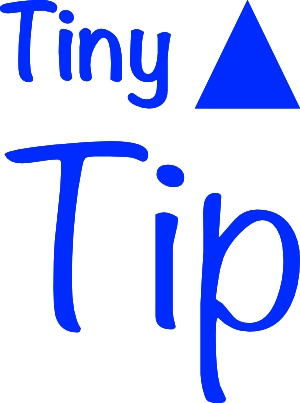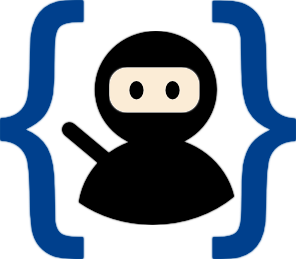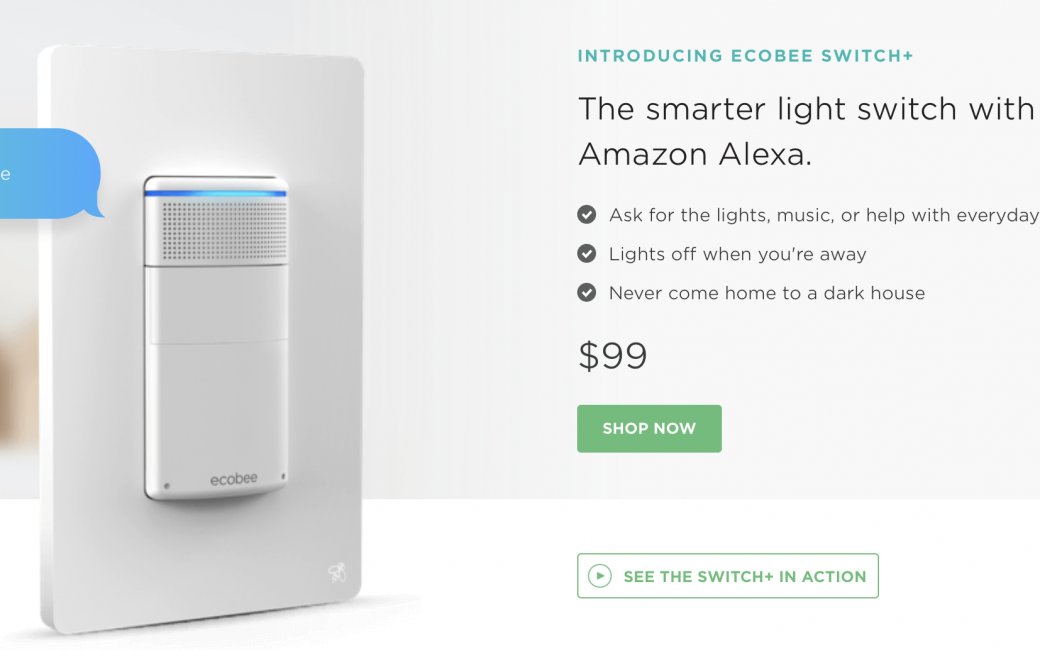I really had a blast watching the WWDC keynote this year. The NosillaCast Live chatroom (podfeet.com/chat on Discord) was positively hopping. We had people from across the globe, where some even got up in the middle of the night to watch to see what Apple would have to say. It was a real party. After […]
Continue readingAuthor: podfeet
CCATP #550 – Bart Busschots on How & Tools He Creates His Awesome Shownotes
This week our guest is Bart Busschots but this is not an episode of Programming By Stealth. Bart is here to talk about the tech tools he uses to prepare his shownotes for his podcast Let’s Talk Apple and for his Security Bits segment for the NosillaCast. mp3 download For years he used Instapaper, but […]
Continue readingWhat I Learned Doing Speed Tests of the Drobo 5N2 vs. 5N
This article started out as a simple review of the Drobo 5N2 network attached storage (aka NAS). But as you might have noticed by now, these things take on a life of their own. I’m going to start with a bit of a walk down memory lane to explain how I got into using Drobos […]
Continue readingNC #682 Vectornator Pro, Tiny Tip to Dim Your Screen, Apple Heart Study, Security Bits
We’ll be in the live chatroom during the WWDC Keynote – join us! I also hope you’ll come to Macstock Expo in July, and to help it be more affordable use coupon code PODFEET. The free Vectornator Pro for iPad (and iPhone) is an amazing vector design program and I’ll tell you all about it. […]
Continue readingTiny Tip – Accessibility Shortcuts to Dim Screen & Magnify on iOS by Rick from Baltimore
Rick from Baltimore sent in this awesome little tip that solves a real problem: Hi Allison, I wanted to share a quick IOS tip that solved two problems for me. Problem One: I want to read on my iPad in bed, but the screen is too bright in the darkened bedroom, even with auto screen […]
Continue readingCCATP #549 – Bart Busschots on PBS 55 – Bootstrap Content
We finished learning the Bootstrap Utilities last time so this time we get to start learning about continue to learn about Bootstrap moving on from the Utilities into Bootstrap Content. Content is kind of an odd word; it means Bootstrap’s styling of regular HTML tags for things like headers, paragraphs, lists and tables. We have […]
Continue readingMaybe an Inexpensive NUC is All the Computer You Need – by George from Tulsa
Hi, this is George from Tulsa here to ask how much computer do you need? Or, phrased differently, how much will the computer you need cost? In terms of cost, it can be surprisingly little. All my work and personal computing needs are within the capabilities of my seriously obsolete 2007 MacBook Pro. Then, I […]
Continue readingA Talking Light Switch? ecobee Switch+ – by Joe Dugandzic
Have you ever thought, “gee whiz, I really wish I could talk to my light switch…”? Well, you’re in luck, smart thermostat maker ecobee just released a Wi-Fi smart switch with Amazon’s Alexa onboard called the Switch Plus! Now, ecobee isn’t completely new to this “add Alexa to a wall-mounted smart home device” game. In […]
Continue readingFree, Yet Powerful Vector-Design Program for iOS in Vectornator Pro
Update from 2023 – Vectornator has been rebranded as Linearity Curve and is available now at https://www.linearity.io/curve/ You have probably figured out by now that I’m not an artist. That doesn’t keep me from being interested in applications to create art and to appreciate those who use them well. I used to think all digital […]
Continue readingNC #681 Audio-Technica NAB, App Switcher Display, GDPR Notice, Electric Quilt, Explore Bike Share, ecobee Switch+
Thanks to our fabulous contributors, we’ve got a full-length show this week. We’ll start with the last audio interview from NAB, this time with Audio-Technica about their microphones and headphones (we use both!). Then I have a Tiny Tip about how to fix a problem with multiple monitors on your Mac. I’m trying to be […]
Continue reading