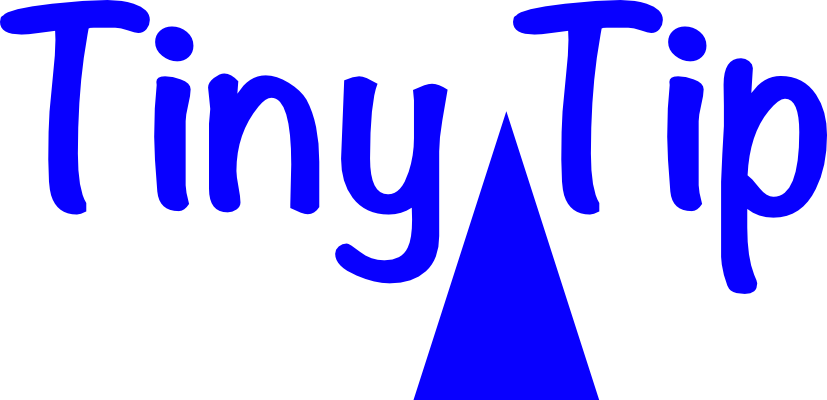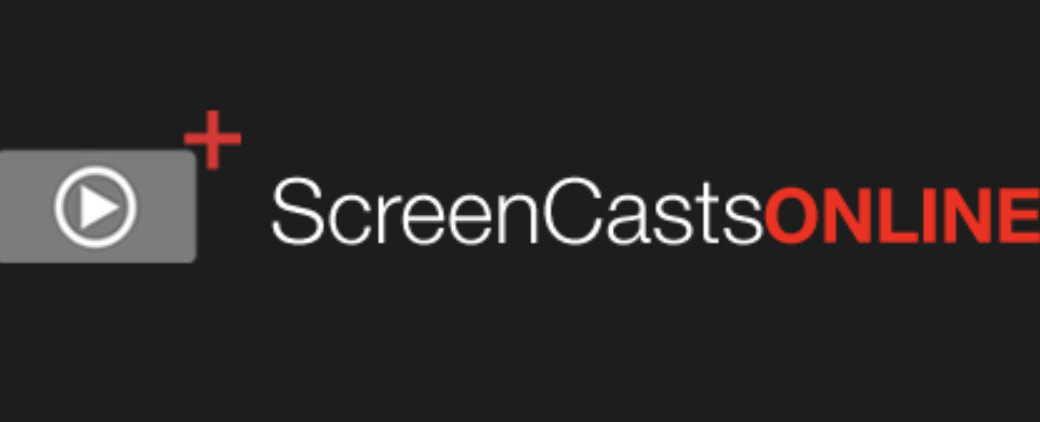Default Switches in One Switch The late, great Tim Verpoorten used to love a menu bar app that did one thing and did it well. I’ve got a menu bar app that does 23 unique things and does almost all of them well. It’s called One Switch from Fireball Studio. One Switch is a funny […]
Continue readingAuthor: podfeet
Grammarly Desktop Corrects Me Everywhere I Type
Grammarly Suggestions Come Up On Hover Over Red Line I’ve been using the Grammarly plugin for browsers for ages. Its job in life is to watch what you’re typing and look for typos, punctuation mistakes, grammar errors, and even to let you know what tone you’re setting in your writing. Grammarly is a freemium service […]
Continue readingProtected: Private Link to Chit Chat with Molly and Lindsay
There is no excerpt because this is a protected post.
Continue readingCCATP #735 Molly DeFrank on her Book “Digital Detox: The Two-Week Tech Reset for Kids”
In this week’s Chit Chat Across the Pond, I interview author Molly DeFrank on her book “Digital Detox: The Two-Week Tech Reset for Kids” along with Lindsay Tondee who put Molly’s advice to the test with her son Forbes. If you listen to my shows, you might find the idea of detoxing your children from […]
Continue readingNC #895 Keyword Search ScreenCastsOnline Tutorial, Permissions Problem, Tiny Mac Tips Part 3, Moom macOS Window Management
Hi, this is Allison Sheridan of the NosillaCast Apple Podcast, hosted at Podfeet.com, a technology geek podcast with an EVER so slight Apple bias. Today is Sunday, July 3, 2022, and this is show number 895. mp3 download Well, Steve and my trip to Iceland is drawing very near. I’ll be doing the show a […]
Continue readingMoom macOS Window Management – Something for Everyone
Sometimes when I’m noodling what to talk about on the show, I bring up Launchpad and just scroll through all of the pages of pretty app icons for inspiration. I’ve been podcasting about tools for the Mac and iOS for so very long that this is normally a fruitless effort. But this week as I […]
Continue readingTiny Mac Tips Part 3 of X
Jump to Tips Customize Finder Toolbar Window Title Icons View Path Bar Copy Between Tabs Tap to Click, Secondary Click, and Three-finger Drag Command-Drag a Window App Switcher Welcome to Part 3 of my Tiny Mac Tips. This is an ongoing series I started in order to teach my dear friend Jill from the Northwoods […]
Continue readingKeyword Search Video Tutorial on ScreenCastsOnline
In February I told you about a really nifty, free Safari extension called Keyword Search. I was so enamored with this tool to vastly speed up my web searches for specific sites I visit often, that I decided to do a video tutorial about it for ScreenCastsOnline. I had so much fun recording this one […]
Continue readingNC #894 Hazel Script of Doom, Tiny Mac Tips Part 2, Security Bits
Hi, this is Allison Sheridan of the NosillaCast Apple Podcast, hosted at Podfeet.com, a technology geek podcast with an EVER so slight Apple bias. Today is Sunday, June 26, 2022, and this is show number 894. mp3 download In 2020, Steve and I were supposed to go on a trip to Iceland, but of course, […]
Continue readingTiny Mac Tips – Part 2 of X
Jump to Tips The Magic Option Key Drag Folders into the Sidebar Why Do Some Apps Launch at Login? Focus Mode Everywhere Copy and Paste Between Devices Screenshare Right from the Finder Quickly Get to the Top/Bottom of a Page Group in Finder Opening Unsigned Apps I’ve started a series of Tiny Mac Tips for […]
Continue reading