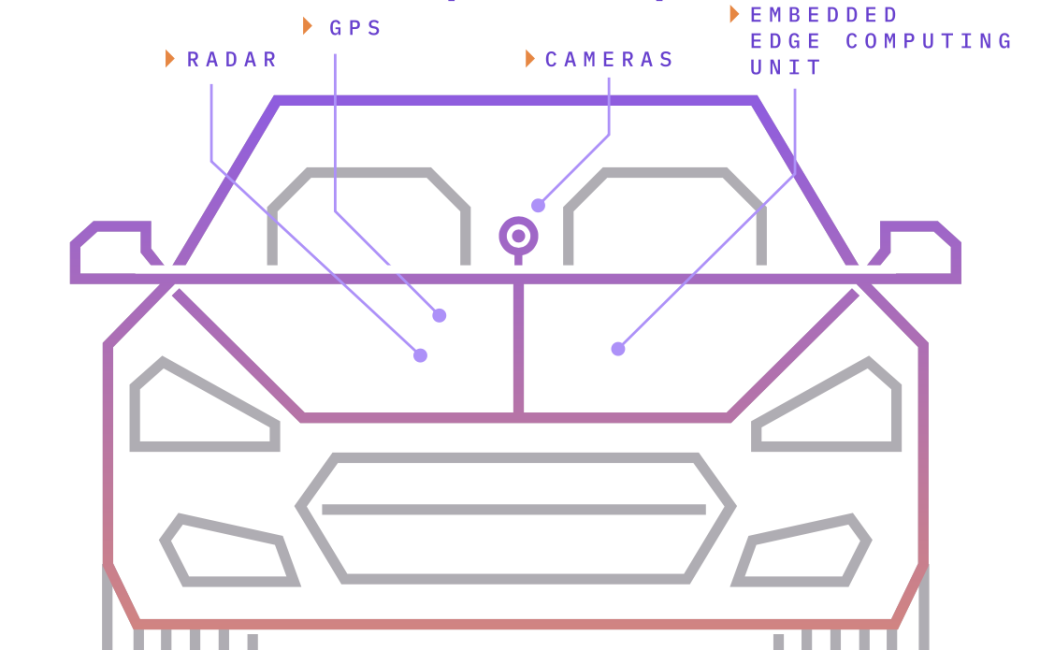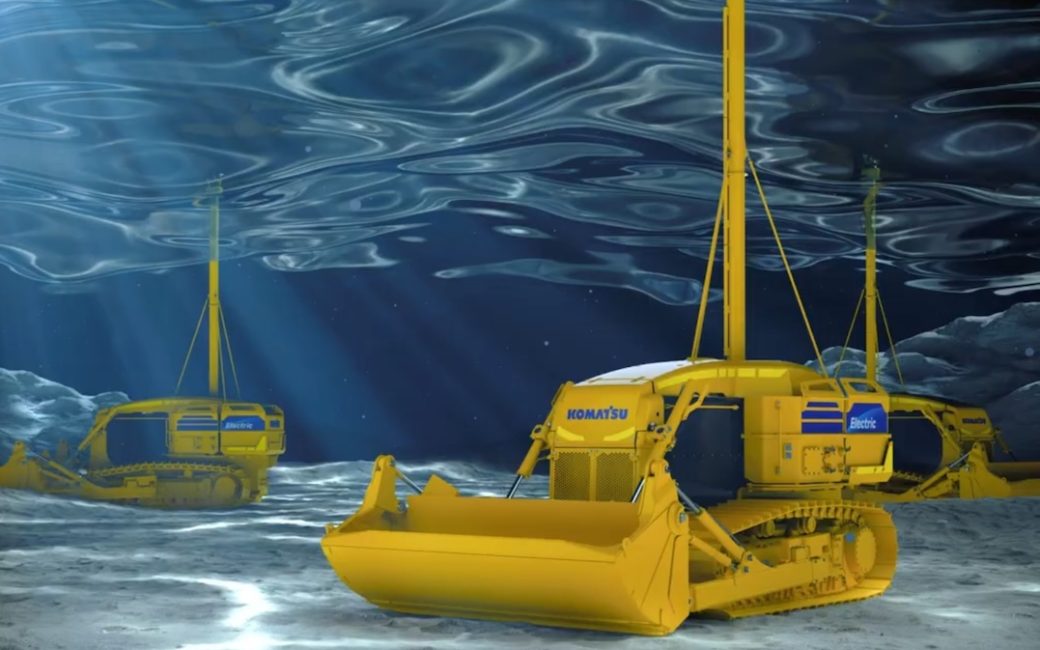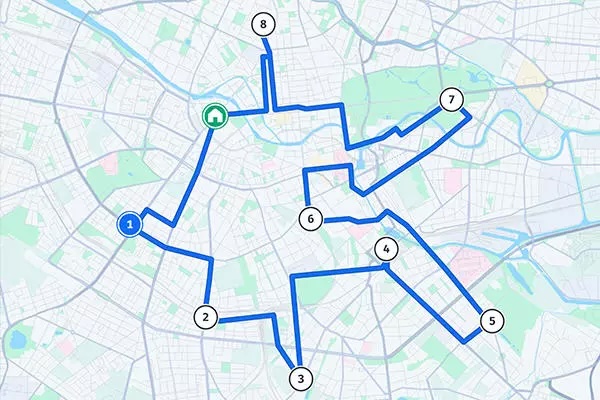Allison interviews Kathy Zhang about the smart modular yard robot called Yarbo. It can autonomously handle multiple yard maintenance tasks throughout the year including lawn mowing, leaf blowing, snow blowing, liquid spraying, and granular spreading. It even can tow up to 3,500 lbs. Yarbo consists of a Core Unit that provides power, propulsion, and sensing […]
Continue readingCategory: Blog Posts
Automation Gives Me All the Feels
When Bart and I hatched our plan for him to teach me and the audience how to program, he called it Programming By Stealth for a very specific reason. His plan was to sneak up on us by teaching us a single language first and then when we weren’t noticing, keep adding to our toolkit […]
Continue readingCES 2025: MOTER Next Gen Car Data for Auto Insurers
Allison interviews Awf Wiswasi from MOTER about their software that collects and processes car data to help drivers, fleet owners, and insurance companies. During a drive, MOTER software collects real-time data from the car using COVESA standards and sends the data to MOTER servers for processing using proprietary algorithms. From the driver’s perspective, MOTER data […]
Continue readingCES 2025: PlugP2P Peer-to-Peer EV Charging
Allison interviews Anne Campbell, founder and CEO of PlugP2P, about their peer-to-peer EV charging marketplace. PlugP2P safely connects owners of EV chargers and electrical outlets to EV drivers needing a charge. As a PlugP2P host, you can list your EV charger and electrical outlets, set your calendar and price, and accept and decline reservations. The […]
Continue readingCES 2025: Komatsu Underwater Remote Controlled Dredge
Allison interviews Madeline Pearce from Komatsu about their prototype of an all-electric underwater dredge that is remote-controlled. Komatsu is a global manufacturer of heavy equipment, founded in 1921. Their electric dredge is designed to remove debris from the beds of rivers and the base of dams to repair ecosystems or prepare for natural disasters. The […]
Continue readingSecurity Bits — 16 March 2025 
Feedback & Followups Listener and community feedback, developments in recently covered stories, and developments in long-running stories we’re tracking over time. 

Create a Virtual Display on Your Mac with DeskPad
I’ve got one of the weirdest and head-bendy tool reviews for you today. Let’s see if I can set up a problem to be solved to get you interested first. The Problem to be Solved Let’s say you’re doing a presentation and you need to share your screen. This causes a few challenges, especially if […]
Continue readingCES 2025: Zoox Robotaxi Funded by Amazon
Allison discusses the Zoox Robotaxi, an operational vehicle built for riders, not drivers, and funded by Amazon. Zoox is a full Level-4 autonomous vehicle designed to hold four passengers and pick up, navigate, and drop off passengers in a city environment. The seating positions are symmetrical so each rider gets the same level of comfort […]
Continue readingCES 2025: HERE Automotive Navigation Solutions
Allison interviews Sowmya Gopal from HERE about their unified navigation solutions for electric vehicles, including automated driving, EV routing/charging, and a digital cockpit for driver interface. Sowmya demonstrates the HERE’s Maps and Navigation system on a hyper-SUV, the Lotus Eletre Carbon, and explains how it integrates the navigation experience with range management. The HERE system […]
Continue readingCES 2025: j5create Matter-Enabled Smart Plugs and Thunderbolt 5 Dock
Allison interviews Brandon Thweatt from j5create about their Matter-enabled Smart Plugs and new Thunderbolt 5 dock. Brandon starts by explaining that Matter allows smart devices made by different companies to interact with various home automation systems using a common standard. So Matter-enabled devices can be controlled through and work seamlessly across Apple, Android, and Alexa […]
Continue reading