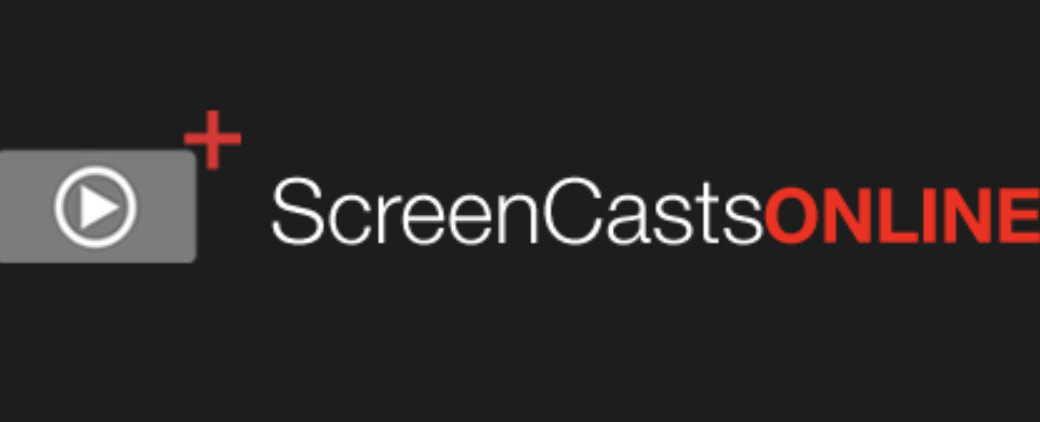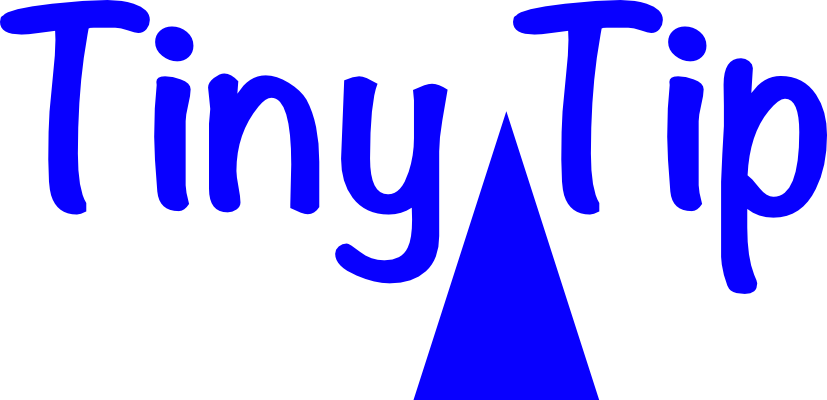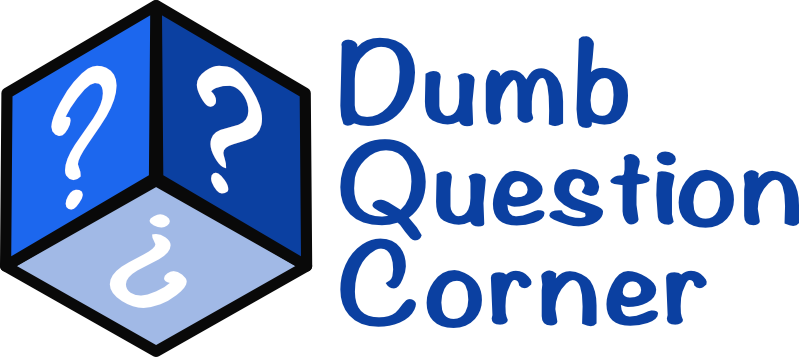I’m up to Part 5 of my Tiny Mac Tips series as written articles, and you’ll hear Part 5 in this week’s podcast. But if you’d like to actually see these tips in action, ScreenCastsOnline has just released my latest video tutorial demonstrating 15 of my favorites. I’ve also finished production of “More Tiny Mac […]
Continue readingCategory: Blog Posts
Easel Charging Stands are No More with iPhone 14 Pro
Qi Easel Chargers Were Great Like most people, Steve and I sprinkle charging options for our iPhones around the house. While Qi charging seems easier than plugging in a Lightning cable, we found that setting a phone down exactly right on a flat charger mat didn’t work that well. It was too easy to miss […]
Continue readingSecurity Bits — 2 October 2022
Feedback & Followups Listener and community feedback, developments in recently covered stories, and developments in long-running stories we’re tracking over time. 🇺🇦 🇷🇺 To comply with international sanctions on Russia over its invasion and annexation of Ukraine, Apple have removed a major Russian app from VK from all app stores — appleinsider.com/… Deep Dive — […]
Continue readingTiny Mac Tips Part 5 of X
Jump to Tips Changing Dock Attributes Increase Size of Text Input Windows in Safari Rearrange Menu Bar Items with ⌘ Key Color Eyedropper Look Up Any Word Advanced Spotlight Searches in Finder Welcome to Part 5 of my Tiny Mac Tips. This is an ongoing series I started in order to teach my dear friend […]
Continue readingTiny Tip – Change Notification Email with iCloud+ Custom Domain Email
Like many in the community, I had my custom domain hosted with Google right up until they were going to charge me real money. Like many in the community I have iCloud+, so I moved my custom domain over to iCloud. That was months ago and it just occurred to me that I no longer […]
Continue readingDumb Question Corner – Migrating a Giant Photos Library to a New iPhone
Jill from the Northwoods sent in our Dumb Question for this week. She asked: My friend has 90k photos on her current iPhone and is worried about when her new phone comes soon. How can she migrate her phone over without the hours of backup and restore time and still get her photos back? She […]
Continue readingSecurity Bits — 25 September 2022
Feedback & Followups Listener and community feedback, developments in recently covered stories, and developments in long-running stories we’re tracking over time. 🇺🇸 Google have gotten SEC approval to pilot their controversial political ad spam by-pass feature with a limited number of campaigns in this year’s US mid-term elections — appleinsider.com/… 🇺🇸 The recent revelations of […]
Continue readingHere dongle, dongle, here dongle dongle! – by Ryan Winkler
Let’s start with our problem to be solved. I find myself wanting or needing to use discs of different types, CD, DVD, or Blu-ray on my M1 Mac mini. This isn’t an issue as I have a few USB DVD drives and even two USB Blu-ray drives. The issue I have found is that the […]
Continue readingHow to Tell Which Camera on the iPhone 14 Pro Took a Photo
Let’s be honest with each other. We don’t buy cell phones that happen to have cameras. We buy cameras that happen to come on cell phones. In my personal observation, the biggest driver on why people buy a new phone is whether the cameras are better than the model they currently own. The iPhone 14 […]
Continue readingA Few iOS 16 Tiny Delights
In the words of the most awesome Lory Gil, “the best thing about OS updates is everything old is new again.” With iOS updates, you probably don’t have to buy anything new to get the new hotness. They make your phone feel new again. iOS 16 is filled with many small delights, and I’ve been […]
Continue reading