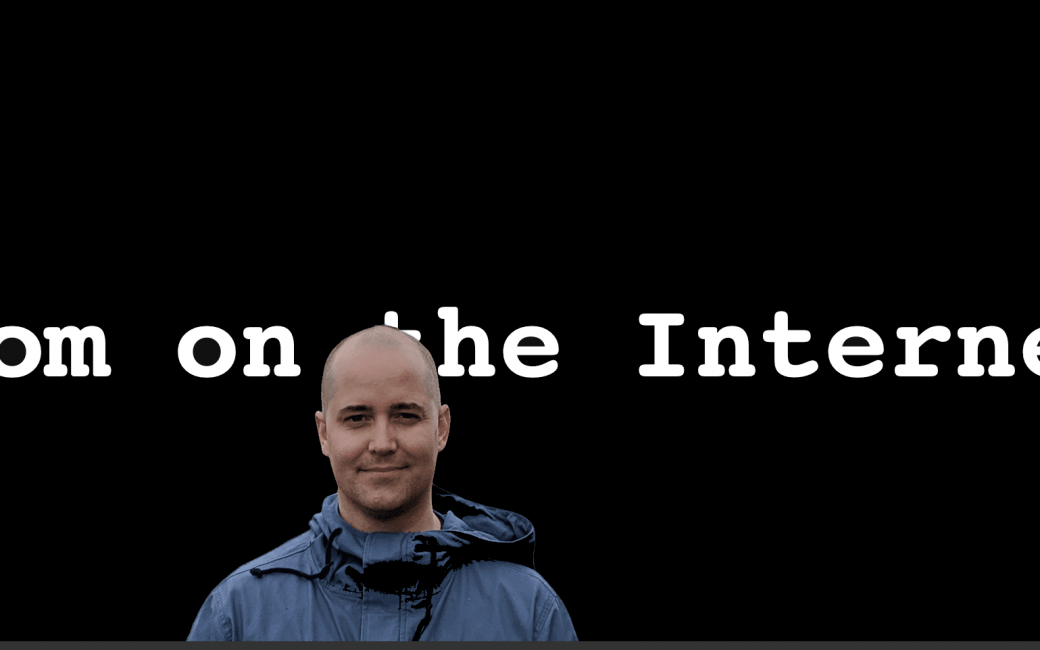The reason I was drawn to the Mac in the first place was as plain and simple as myself – it was the GUI. I didn’t have to know anything about computers, I could completely focus on creating musical compositions, videos, or my writing. I even taught myself some HTML5 and CSS then carved my […]
Continue readingCategory: Blog Posts
Security Bits – 22 December 2019
Note: This is the second of two episodes both recorded on the 15th of December 2019, but released over two weeks. Security Medium 1 — An Over-hyped VPN Weakness The internet positively hyper-ventilated when security researchers claimed to have found a bug in the TCP/IP implementation on just about every OS that could compromise just […]
Continue readingQLab for Timing Audio/Video Productions — by Andy Dolph
Hi, this is Andy and I’m here with a little bit different kind of a story for the NosillaCast. My background is in sound, lighting, and projection design for the theater. I’ve been thinking for a while about telling you all about an application I use a lot. It’s called QLab, the letter “Q” “L […]
Continue readingFirst Mac by a Long-Time PC User — Jill McKinley
Jill with her Apple IIc This is Jill with reflections on the new-to-me MacBook Pro. I have been a Microsoft gal when I built my first 8088 in the early 80s and it had MSDOS v1. When I bought my Apple IIc in college, it was an extraordinary amount of money given to me by […]
Continue readingThe Night Before Christmas
Since it’s only a week until Christmas, I thought now would be a good time to resurrect the poem that has become a holiday tradition on the NosillaCast. This year we lost our beloved Honda Bob, a long-time NosillaCastaway and contributor to the show and a very dear friend. But his memory and the silliness […]
Continue readingSecurity Bits – 15 December 2019
Note: This is the first of two episodes both recorded on the 15th of December 2019, but released over two weeks. 🧯Security Medium Preview 1 — VPNs Not All Hacked We’ll dig into the details in the second part of this two-parter, but for now, I just want to set everyone’s mind at ease — […]
Continue readingCapto – More than a Screen Shot Utility
I collect screenshot apps like other people collect shoes. It’s not that I haven’t found a good one, it’s that there are so many good ones to play with. I probably use the built-in screenshot utility in macOS more than any of them. ⌘⌃⇧4 to copy a screenshot to my clipboard is my constant go-to […]
Continue readingTaming the Terminal – by Tom on the Internet
You may know from way back that Bart and I did a podcast called Taming the Terminal. Bart was the instructor and I the student asking the “dumb” questions in which he taught me how to make the Terminal do my bidding. It was planned to be of limited length, and we stopped at 37 […]
Continue readingLearn to use draw.io to Make Diagrams – Video Tutorial on ScreenCastsOnline
This month on ScreenCastsOnline, I created a video tutorial on how to use the free, and open-source diagram tool, draw.io. I first told you about draw.io in 2016 and it’s still my go-to app for my diagramming needs. You may have seen my Live Show setup diagram where I put screenshots of all my app […]
Continue readingManage Your Apps and Save Battery with App Tamer
One of the coolest things about being a Mac owner is how long your computer will remain useful. I hear stories about people using Core 2 Duo machines that are 12 years old! I’m not a big fan of recommending letting a Mac that’s not able to run a currently supported operating system get on […]
Continue reading