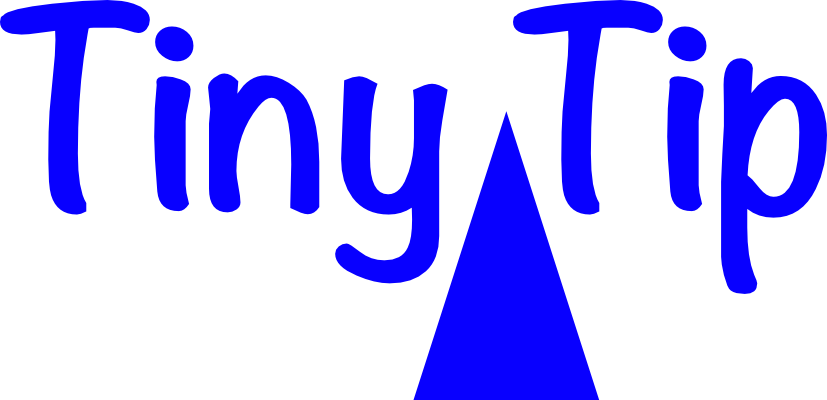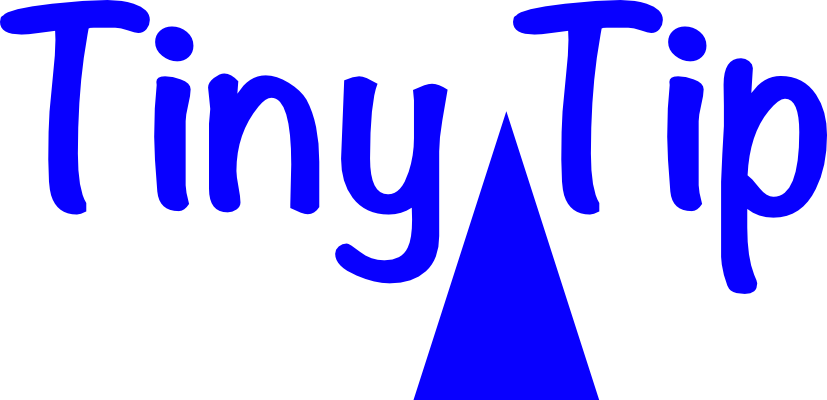Jump to Tips View Web Images Alone in Browsers Print to PDF … Faster See What List(s) a Contact is In Prefer Column View in Finder, But You Can’t Sort … Or Can You? Easy Way to See Changes in Photos Fun with Volume and Brightness Stationery Templates with Get Info Force Quit and Activity […]
Continue readingCategory: Tiny Mac Tips
The posts below are a compilation of the Tiny Mac Tips I’ve been writing up over the years. If you’d like to see all of the tips in a database view (with clickable links back to the original articles), here you go:
Lookup Table of All Tiny Mac Tips
Tiny Mac Tips Part 9 of X
Jump to Tips Scan from iPhone or iPad Quicklook Control the Dock I’m back with Part 9 of Tiny Mac Tips. This is an ongoing series I started in order to teach Jill from the Northwoods how to move from an adequate Mac user to a proficient one. In case you missed the earlier installments, […]
Continue readingTiny Mac Tips – Part 8 of X
Jump to Tips Quick Actions Menu More Resolution Options on Your Displays Why do Double Dashes Turn into One Long Em Dash? Option-Click Red Finder Window Button to Close All Windows Keyboard Shortcuts by Daniel Alm from the Timing App I’m back with Part 8 of Tiny Mac Tips. This is an ongoing series I […]
Continue readingTiny Mac Tips Part 7 of X
Jump to Tips AirPlay from iOS to Mac Browse Versions & Option Key to See Save As… Option-Click Chevrons to Open/Close All Open Package Contents to Extract Images from Pages/Keynote Files Get Info to Copy an App Icon in Full Resolution Get Info to Change What App Opens a File Type Command-Delete to Delete When […]
Continue readingTiny Mac Tips Part 6 of X
Jump to Tips Haptics on Trackpad Force Touch Go Right to Finder Search Paste without Formatting Line Feed When Enter Won’t Work I’m back with another Part 6 of Tiny Mac Tips. This is an ongoing series I started in order to teach Jill from the Northwoods how to move from an adequate Mac user […]
Continue readingTiny Mac Tips Part 5 of X
Jump to Tips Changing Dock Attributes Increase Size of Text Input Windows in Safari Rearrange Menu Bar Items with ⌘ Key Color Eyedropper Look Up Any Word Advanced Spotlight Searches in Finder Welcome to Part 5 of my Tiny Mac Tips. This is an ongoing series I started in order to teach my dear friend […]
Continue readingTiny Mac Tips – Part 4 of X
Jump to Tips You Can Refresh the App Store Alphabetizing System Preferences Use the ⌘ Key with the Window Title Icon to Navigate Up the File Path Adding Keyboard Shortcuts to Menu Items Zoom with Accessibility Hotkeys to Change Finder View Right-size Column Widths to Minimum Needed Welcome to Part 4 of my Tiny Mac […]
Continue readingTiny Mac Tips Part 3 of X
Jump to Tips Customize Finder Toolbar Window Title Icons View Path Bar Copy Between Tabs Tap to Click, Secondary Click, and Three-finger Drag Command-Drag a Window App Switcher Welcome to Part 3 of my Tiny Mac Tips. This is an ongoing series I started in order to teach my dear friend Jill from the Northwoods […]
Continue readingTiny Mac Tips – Part 2 of X
Jump to Tips The Magic Option Key Drag Folders into the Sidebar Why Do Some Apps Launch at Login? Focus Mode Everywhere Copy and Paste Between Devices Screenshare Right from the Finder Quickly Get to the Top/Bottom of a Page Group in Finder Opening Unsigned Apps I’ve started a series of Tiny Mac Tips for […]
Continue readingTiny Mac Tips – Part 1 of X
Jump to Tips Finding files/folders in a long list Where are My Scroll Bars? Moving Files into Folders Without Opening Them First My Dock is Confused Changing Primary Display True Delete Quick Way to Rename Files and Folders in Finder Where Is that Menu Item? NosillaCastaway Jill from the Northwoods recently made the full switch […]
Continue reading