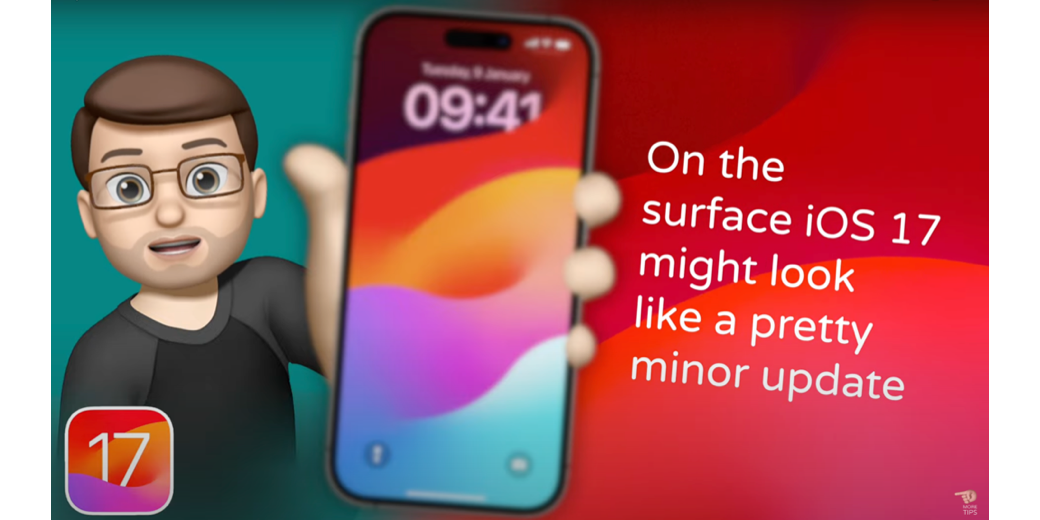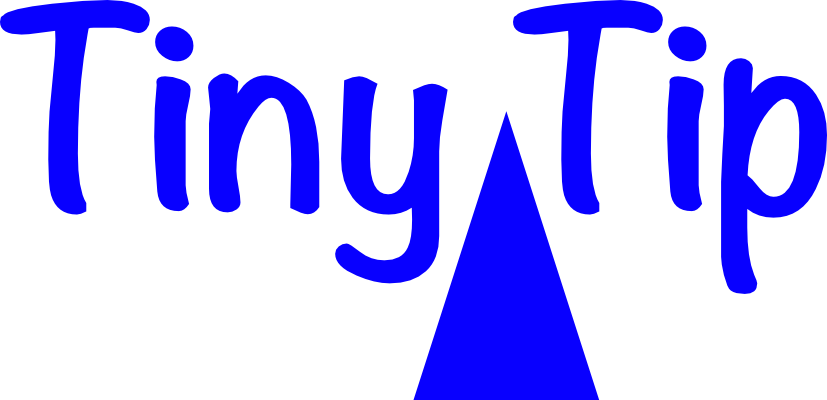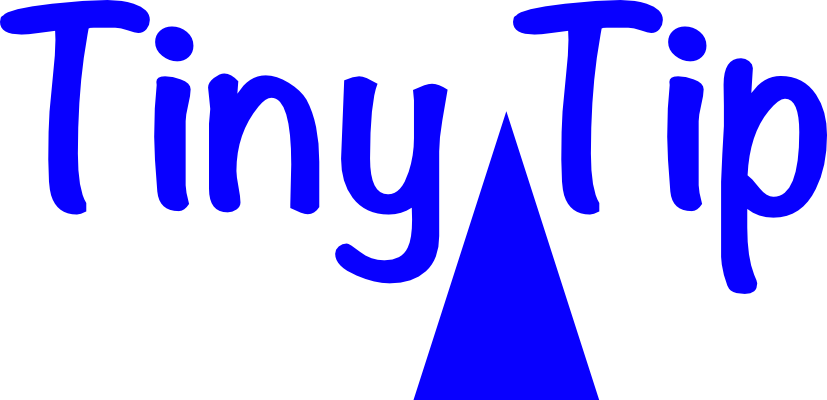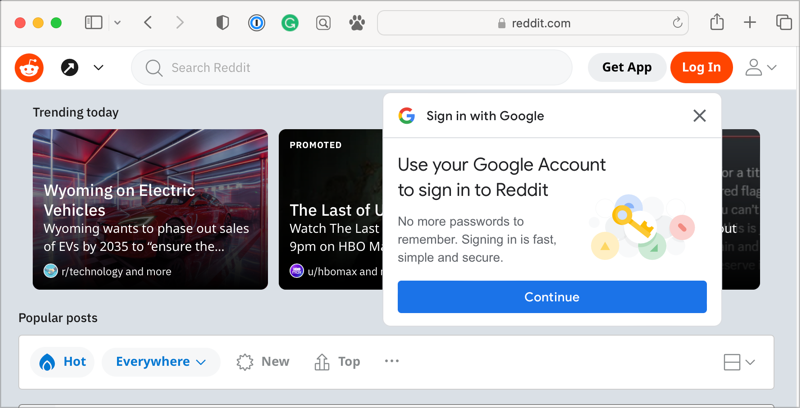When Bart and I hatched our plan for him to teach me and the audience how to program, he called it Programming By Stealth for a very specific reason. His plan was to sneak up on us by teaching us a single language first and then when we weren’t noticing, keep adding to our toolkit […]
Continue readingCategory: Tiny Tips
Tiny Mac Tips Part 9 of X
Jump to Tips Scan from iPhone or iPad Quicklook Control the Dock I’m back with Part 9 of Tiny Mac Tips. This is an ongoing series I started in order to teach Jill from the Northwoods how to move from an adequate Mac user to a proficient one. In case you missed the earlier installments, […]
Continue readingTiny Tips on iOS 17 But Not From Me
When the new OSes come out, like everyone else I struggle to learn all of the new features on my Mac, iPad, and iPhone. I start by reviewing my notes of what I was all excited about in WWDC, but I realize that my notes weren’t all that good and they don’t actually tell me […]
Continue readingTiny Mac Tips Part 7 of X
Jump to Tips AirPlay from iOS to Mac Browse Versions & Option Key to See Save As… Option-Click Chevrons to Open/Close All Open Package Contents to Extract Images from Pages/Keynote Files Get Info to Copy an App Icon in Full Resolution Get Info to Change What App Opens a File Type Command-Delete to Delete When […]
Continue readingTiny Tip – Use Numbers to Print Multipage PNGs
Retrobatch Nodes with Pro Nodes Annotated Recently I told you about a terrific screenshot and annotation tool called Shottr. One of the really nifty features of Shottr is that you can take scrolling screenshots. This allows you to capture a long piece of content, like a web page. Recently, I was working on my tutorial […]
Continue readingTiny Tip – How to Add a Line Feed on iOS When There’s No Return Key
When you’re using an app that expects long-winded typing on iOS, you’ll get the standard iOS keyboard with four rows of keys. On the fourth row (of the American English keyboard), you’ll find a key labeled “return”. Hitting this key gives you a line feed, which is an expected feature for separating thoughts for readability. […]
Continue readingTiny Tip – Filter Contact Fields When Sharing iOS Contacts – by Donna Campbell
I wanted to share some tips which you can feel free to use on your podcasts. I’m typically my mom’s driver for doctors appointments, but due to my broken shoulder, my husband has been helping out. I wanted to share contact info with him for one of her doctors so he could use Maps and […]
Continue readingTiny Tip — Rid Yourself of Google Sign-In Popup
Sign In with Google Popup on Reddit Have you noticed that a whole lot of websites suddenly have an annoying popup from Google asking if you want to use Google to sign into the site? If you haven’t seen it, go to reddit.com without signing in and you’ll see it. It’s GIANT and it says: […]
Continue readingTiny Tip — How to Force Mail to Use the Right Address on List (Group) Emails
I was chatting with Helma from the Netherlands about the travelogue I write during our world travels. It’s all the rage with over a hundred people opting IN to receive this amazing document. The travelogue is low on facts, high on humor, and includes photos that show the fun of our adventures. I’ve done them […]
Continue readingTiny Tip – Change Notification Email with iCloud+ Custom Domain Email
Like many in the community, I had my custom domain hosted with Google right up until they were going to charge me real money. Like many in the community I have iCloud+, so I moved my custom domain over to iCloud. That was months ago and it just occurred to me that I no longer […]
Continue reading