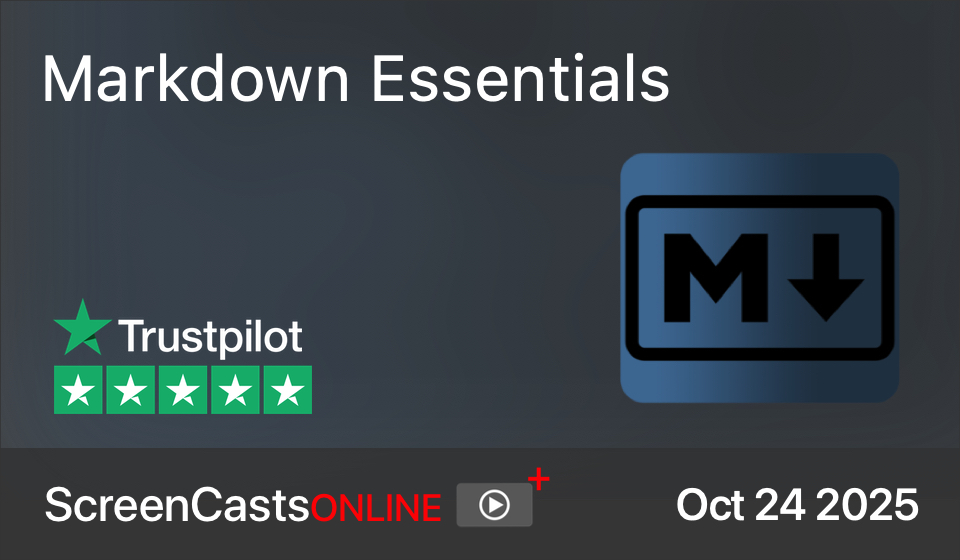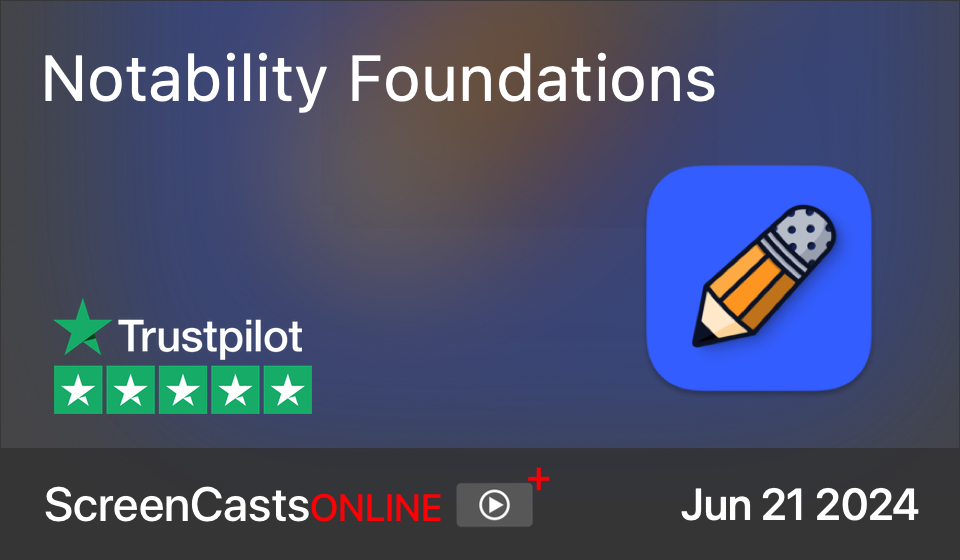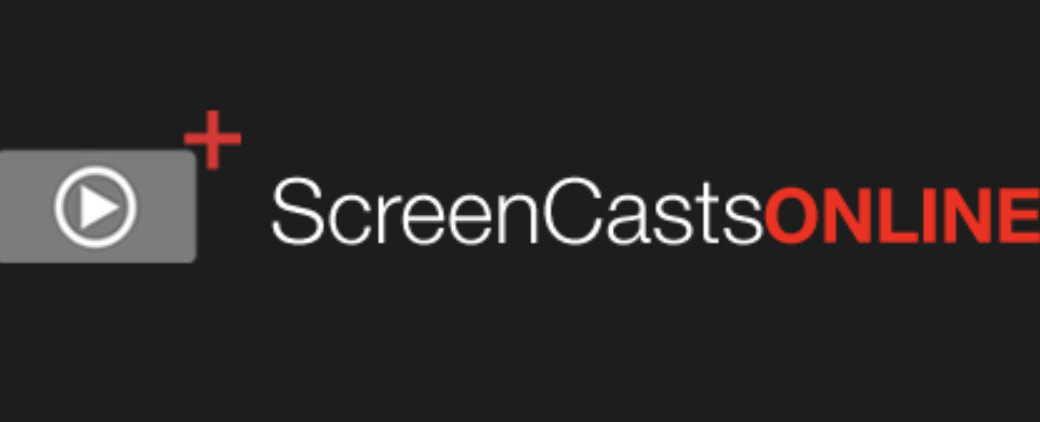A few weeks ago, I taught you some of the basics of Markdown in a written article, but if you learn better from a video tutorial, I have just the thing for you. My tutorial for ScreenCastsONLINE was just published, and it’s all about Markdown. I teach you the basics of Markdown syntax while demonstrating […]
Continue readingCategory: Screencasts
Sindre Sorhus Apps Dato, Aiko and Velja on ScreenCastsONLINE
I’m very excited to tell you about my latest ScreenCastsONLINE video tutorial because I decided to focus on apps by Sindre Sorhus. Sindre is a crazy prolific Apple developer with 55 separate apps, as of the time I’m recording this! He’s added apps just since I created the tutorial. The apps I chose to teach […]
Continue readingOpen Source Audacity — My Latest Video Tutorial for ScreenCastsONLINE
I’ve used the free and open source Audacity for audio recording and editing for as long as I can remember. I did my first podcast recordings using Audacity nearly 20 years ago. What I never did before though, was to actually learn how to use it well. I’d push record, do some minor edits, maybe […]
Continue readingInstead of Bartender, Learn about Ice on ScreenCastsONLINE
The poorly communicated sale of Bartender has caused many people to seek alternatives to manage their menu bar apps. While Bartender is still being developed and works as well as it ever did, you might want to consider the open source donationware alternative called Ice for macOS Sonoma and above. That’s why I chose Ice […]
Continue readingNotability Foundation Tutorial on ScreenCastsONLINE
One of the apps that I’m passionate about is Notability. Eight years ago I created a ScreenCastsONLINE tutorial about Notability and we’ve done several little update and tip videos about this great software. Notability has only become more and more capable since 2016 so we decided it was time for a bottoms-up tutorial. But as […]
Continue readingGoogle Forms Tutorial on ScreenCastsONLINE
If you’ve ever needed to get feedback from a group of people, using the free Google Forms is a great way to do it. You can create surveys, get feedback on a class you’ve taught, help organize a family reunion, or even create quizzes. I’ve used it to organize the party we used to throw […]
Continue readingLearn Retrobatch Through my ScreenCastsOnline Tutorial
You’ve heard me describe the awesome batch image manipulation app Retrobatch recently. If you’d really like to learn the tool in detail, ScreenCastsOnline has just published my latest tutorial about Retrobatch. I start from the very beginning and go step-by-step building up a few different scenarios and I explain the interface along the way. I’m […]
Continue readingLearn to Make Compelling Slideshows with FotoMagico – ScreenCastsOnline Tutorial
If you’ve got a special moment to commemorate, there’s nothing more compelling than a well-done slide show with music timed to pull at the heartstrings. Whether it’s celebrating the birthday of a beloved aunt, commemorating a season of little league, or capturing your family vacation, a slide show can bring tears and joy if done […]
Continue reading40 Tools in Parallels Toolbox : ScreenCastsOnline Tutorial
I’ve talked about Parallels Toolbox many times on the NosillaCast, but it was high time to do a full video tutorial on it for ScreenCastsOnline. If you haven’t heard of Parallels Toolbox before, it’s a suite of small utility apps that are all available from a single menu bar app. Most of the tools aren’t […]
Continue readingCCATP #698 – Bart Busschots on PBS 124 of X – Chezmoi Templates
Bart has been really excited to teach this next installment of Programming By Stealth where we really dig into learning about Chezmoi templates, including learning functions and arguments, how to declare variables, looping over arrays, and learning the sprig utility functions to extend Chezmoi. I thought he was going to jump out of his chair […]
Continue reading