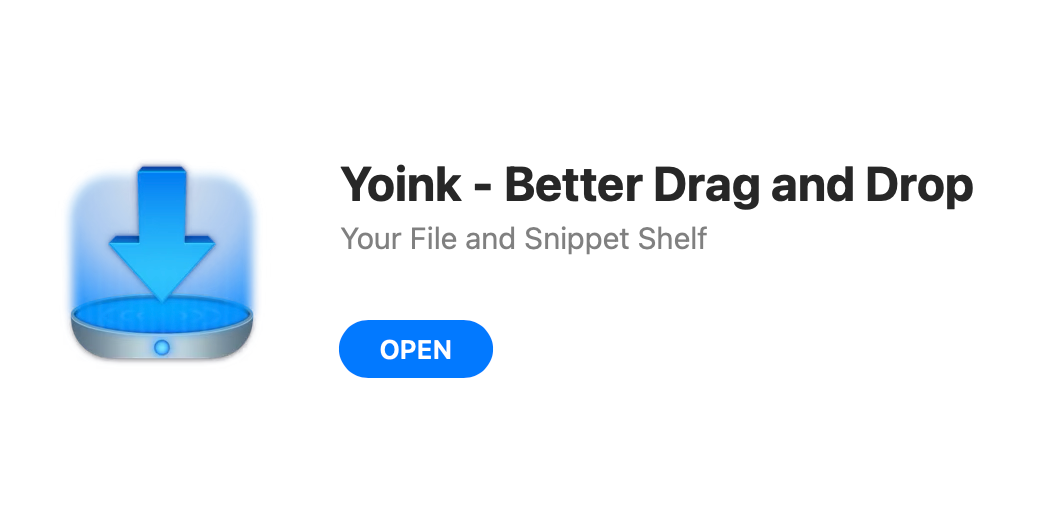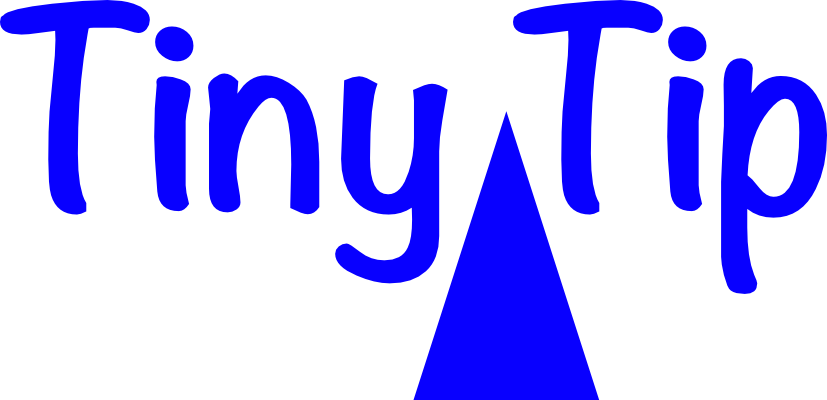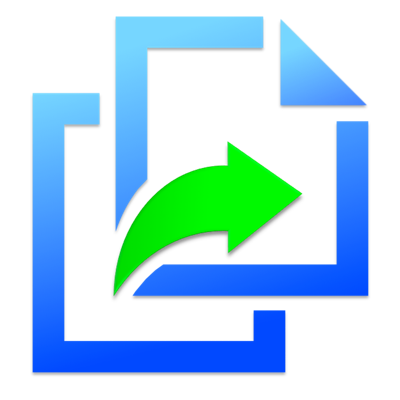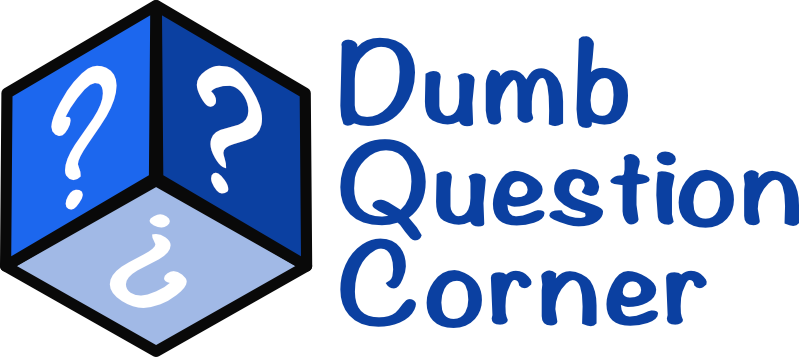Way back in 2017, in an episode of Chit Chat Across the Pond where Bart walked us through some interesting apps he uses, he explained how valuable the app Yoink from Eternal Storms Software is to him. The elevator speech for Yoink is it’s a little shelf where you can drag things on your Mac, […]
Continue readingTag: copy/paste
Tiny Mac Tips Part 6 of X
Jump to Tips Haptics on Trackpad Force Touch Go Right to Finder Search Paste without Formatting Line Feed When Enter Won’t Work I’m back with another Part 6 of Tiny Mac Tips. This is an ongoing series I started in order to teach Jill from the Northwoods how to move from an adequate Mac user […]
Continue readingMicrosoft Office 365 Support Rocks
You know I’ve been a big fan of Excel for ages, but I often disparage Office 365’s version of Excel. On my previous Mac, every single time I opened a spreadsheet (even an empty one), after 2 or 3 minutes I would get a spinning pizza wheel for 10 seconds. I don’t think it happens […]
Continue readingCopy’em Paste – I’m in Love with a Clipboard Manager
Dave Hamilton of the Mac Geek Gab has been going on and on about how cool clipboard managers are and when I was at Macstock I cornered him to see if I could get him to show me why they were all that and a bag of chips. I wrote an article about how we […]
Continue readingNC #740 Digital Honk, Copy/Paste Plain Text on iOS, Tech on Travel, Security Bits
I can’t thank Bart and Allister enough for their help with the shows while we were vacationing in Chile. You may have received a version of Allister’s show that had the oddest digital honking noise on Sandy’s review – I’ll explain in this show what we think happened. Then I’ll answer a dumb question about […]
Continue readingDumb Question Corner – How to Copy/Paste Plain Text on iOS?
Steve Davidson sent in a great dumb question. I define great as “Clearly explained without an obvious answer, and yet I eventually figure it out.” Here’s Steve’s question: Hi, Allison. I have a stumper for you. Using my iPad, I frequently find myself putting together a document by drawing information from multiple sources (e.g., planning […]
Continue reading