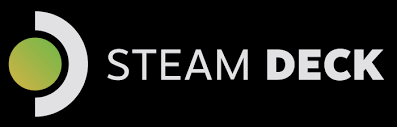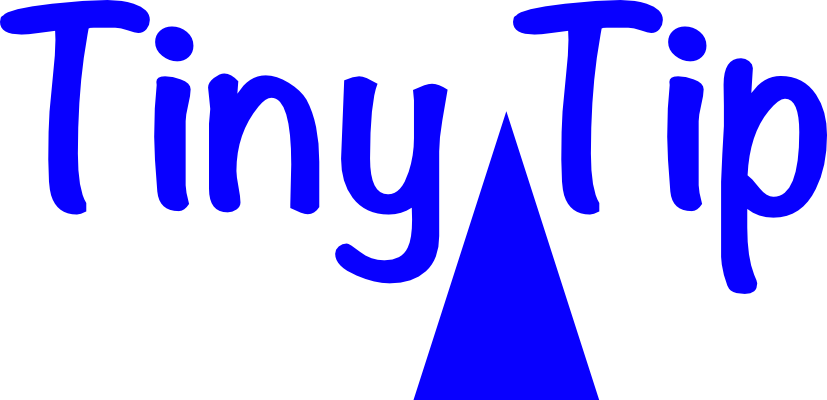Allison interviews Brandon Thweatt from j5create about their Matter-enabled Smart Plugs and new Thunderbolt 5 dock. Brandon starts by explaining that Matter allows smart devices made by different companies to interact with various home automation systems using a common standard. So Matter-enabled devices can be controlled through and work seamlessly across Apple, Android, and Alexa […]
Continue readingTag: dock
Tiny Mac Tips Part 9 of X
Jump to Tips Scan from iPhone or iPad Quicklook Control the Dock I’m back with Part 9 of Tiny Mac Tips. This is an ongoing series I started in order to teach Jill from the Northwoods how to move from an adequate Mac user to a proficient one. In case you missed the earlier installments, […]
Continue readingExpand Your Ports with the Kensington Thunderbolt 4 Dual 4K Nano Docking Station
Terminology I’ve just received a review unit from Kensington for their Thunderbolt 4 Dual 4K Nano Docking Station, but I’m going to call it a hub. In order to make any sense at all when I do that, let’s talk about the difference between a hub and a dock. You may remember that during our […]
Continue readingNC #951 SO-2 Star Shirts, Shottr Tutorial on ScreenCastsONLINE, iPad mini Final Home, Hub vs Dock, Security Bits
Hi, this is Allison Sheridan of the NosillaCast Apple Podcast, hosted at Podfeet.com, a technology geek podcast with an EVER so slight Apple bias. Today is Sunday, July 30, 2023, and this is show number 951. mp3 download I really wanted to take some time to talk about Macstock and what a great conference it […]
Continue readingWhat’s the Difference Between a Hub and a Dock?
While on the road to Macstock, I asked Dave Hamilton a question that’s been festering at me for a very long time: What’s the difference between a Hub and a Dock? I’ve seen a lot of explanations on the web, but in every case, I could counter their theory with an example that proved the […]
Continue readingSteam Deck Brings Back Gaming — by Jill from the Northwoods
Hi, this is Jill from the Northwoods. When I switched to Mac, I lost many of my Windows games. So that was the last piece I couldn’t figure out how to get on my MacBook. Some of the games do play on Mac, like Minecraft or even Civilization, which are two of my favorites. But […]
Continue readingTiny Mac Tips Part 5 of X
Jump to Tips Changing Dock Attributes Increase Size of Text Input Windows in Safari Rearrange Menu Bar Items with ⌘ Key Color Eyedropper Look Up Any Word Advanced Spotlight Searches in Finder Welcome to Part 5 of my Tiny Mac Tips. This is an ongoing series I started in order to teach my dear friend […]
Continue readingNC #889 Siracusa on Display Technologies, Broken Keychain, iPod Thoughts by Kaylee, Tobenone Dock by Ron Burch
Hi, this is Allison Sheridan of the NosillaCast Apple Podcast, hosted at Podfeet.com, a technology geek podcast with an EVER so slight Apple bias. Today is Sunday, May 22, 2022, and this is show number 889. mp3 download CCATP #729 – John Siracusa on Many Things Including Display Technologies Blog Posts How Did I Break Keychain […]
Continue readingTobenone Thunderbolt 3 Docking Station – by Ron Burch
Tobenone Thunderbolt 3 Dock ## My requirements: As the proud owner of a new 14” MacBook Pro M1 Max, I wanted to use the computer as both a desktop (in a clamshell mode) as well as a conventional laptop. Given the number of existing peripheral devices that I had connected to my previous desktop, a […]
Continue readingNC #883 Audio Hijack 4, E-Bike Decision by Kurt, EZReader from CSUN AT, Do You Need a Dock with Mac Studio?
Hi, this is Allison Sheridan of the NosillaCast Apple Podcast, hosted at Podfeet.com, a technology geek podcast with an EVER so slight Apple bias. Today is Wednesday, April 6, 2022, and this is show number 883. The show is many days early this week which is great for you, but I’m recording all by my […]
Continue reading