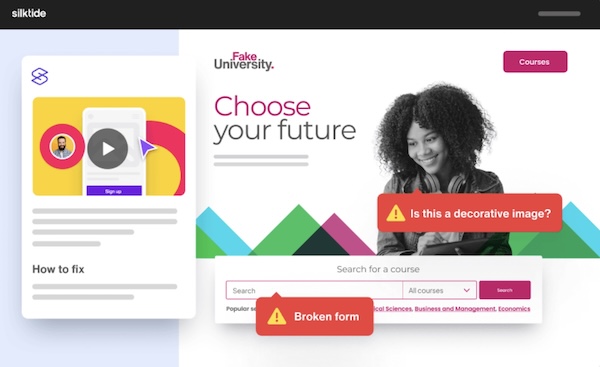Allison interviews Oliver Emberton, Founder and CEO of Silktide, about their free website accessibility and content checker. Silktide allows web managers to find and fix accessibility, content, and user experience problems automatically. Available as a free download on the Chrome Store, Silktide operates as a Chrome extension. It works on any Chromium-based browser such as […]
Continue readingTag: grammar
Grammarly Desktop Corrects Me Everywhere I Type
Grammarly Suggestions Come Up On Hover Over Red Line I’ve been using the Grammarly plugin for browsers for ages. Its job in life is to watch what you’re typing and look for typos, punctuation mistakes, grammar errors, and even to let you know what tone you’re setting in your writing. Grammarly is a freemium service […]
Continue readingCCATP #576 – Dr. Maryanne Garry on Grammar Pet Peeves
This week we have returning guest, Dr. Maryanne Garry, from the University of Waikato but this time it will not be an intellectual, deep-learning experience about the mysteries of human memory. This time we’re going to talk about our grammar pet peeves. As Maryanne would say, we’re both quite pedantic on this topic. Sit back […]
Continue readingNC #650 Resetting People Album in Photos, Grammarly, KRACK and ROCA in Security Bits
Bart was on the Phileas Club this week to talk about Ireland, and I was on Daily Tech News Show with Sarah Lane. Rick from Baltimore joins us with his first audio submission, where he tells us about how he discovered how to reset the People album in Apple Photos. I’ve found a tool called […]
Continue readingGrammarly Helps Me Write More Good
One of my frustrations in life is that I can spot a typo in someone else’s work from a mile away, but I simply cannot see my own mistakes. Seriously, a printed page on the other side of a desk facing upside down to me is a cake walk to catch mistakes, but in what […]
Continue reading