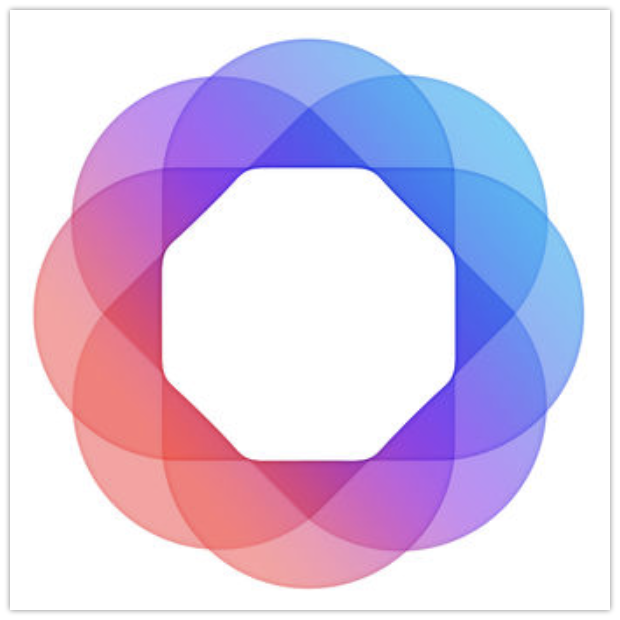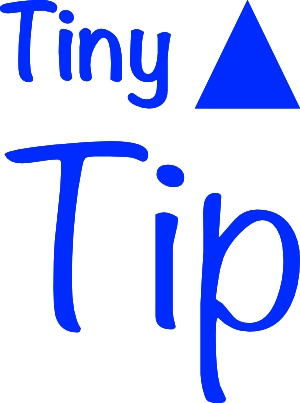Allison describes what a Mind Map is, how to use Mind Maps, and some of the tools available on macOS and iOS that make Mind Mapping easy to use. The setting is the 2018 Macstock Conference and Expo in Woodstock, IL. You can find out about Macstock Expo at https://macstockconferenceandexpo.com Using a Screen Reader? click […]
Continue readingTag: ios
Jump Desktop Controls your Mac/PC from your iOS/Android Devices
For a long time I’ve wanted an app that would allow me to control my Mac from my iPad. The problem to be solved is pure laziness. While I run/walk over 9 miles a day and around 18,000 steps, the idea of going up the stairs to do something quickly on my laptop when I’m […]
Continue readingCCATP #552 – Steve Harris on Mac App Store Improvements & Dark Mode
This week our guest is someone you’ve heard me mention a hundred times, Steve Harris of Reinvented Software. It’s because of Steve’s application Feeder that you’ve been getting all of my podcasts delivered to you. He’s also the developer of Keep It that you’ve been hearing me talk about more recently. I asked Steve onto […]
Continue readingNC #684 MacBook Keyboard, HashPhotos, Security Bits
Thanks for giving us a few extra days with Steve’s dad before publishing the show. We’ll start out with a rant by me against everyone who has declared the butterfly keyboard on the newer MacBooks as bad, then I’ll tell you about an amazing photo app for iOS called HashPhotos from BeyondF. Bart is back […]
Continue readingSecurity Bits – USB Restricted Mode, Apple’s Focus on Security in OS Announcements
Followups Telegram have now been able to update their apps on Apple’s non-Russian app stores — nakedsecurity.sophos.com/… The VPNFilter malware/botnet story continues to evolve as security researchers find more router makes and model are affected. Additions to the list include routers by Asus, D-Link, Huawei & ZTE — www.zdnet.com/…, nakedsecurity.sophos.com/… & www.imore.com/… 🇺🇸 As anticipated, […]
Continue readingHashPhotos for iOS is Everything Apple Photos Should Be
I’ve got a lot of photos. And by a lot, I mean 72,928 of them in Apple Photos. While I’m quite fond of Apple Photos, I’m annoyed by a few things. It’s pretty slow on the Mac (I can’t imagine why) and the iOS app is pretty limited in what you can do with it. […]
Continue readingNC #683 Drobo 5N2, Wyze Cam Pan, WWDC Excited or Not
It’s a nice long show but only a few topics this week. We’ll start with a walk through what I learned testing the Drobo 5N2 network attached storage. It’s not so much about the Drobo itself but more about the technologies involved. Then we’ll talk about the new Wyze Cam Pan $30 security camera. Finally […]
Continue readingTiny Tip – Accessibility Shortcuts to Dim Screen & Magnify on iOS by Rick from Baltimore
Rick from Baltimore sent in this awesome little tip that solves a real problem: Hi Allison, I wanted to share a quick IOS tip that solved two problems for me. Problem One: I want to read on my iPad in bed, but the screen is too bright in the darkened bedroom, even with auto screen […]
Continue readingFree, Yet Powerful Vector-Design Program for iOS in Vectornator Pro
Update from 2023 – Vectornator has been rebranded as Linearity Curve and is available now at https://www.linearity.io/curve/ You have probably figured out by now that I’m not an artist. That doesn’t keep me from being interested in applications to create art and to appreciate those who use them well. I used to think all digital […]
Continue readingExplore Bike Share Made it Impossible to Actually Rent an Electric Bike
I’d like to start this particular review by saying that the customer support representative who refunded all of our money was awesome. That might give you an indication of how Steve and I feel about the Explore Bike Share service. We were in Memphis for the weekend and had walked a fair bit of the […]
Continue reading