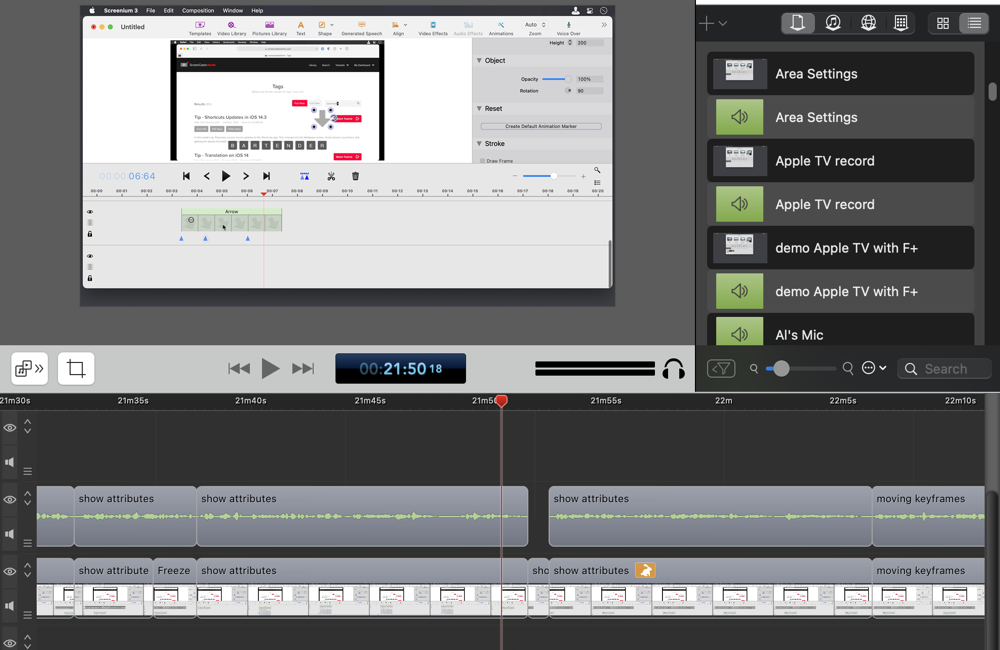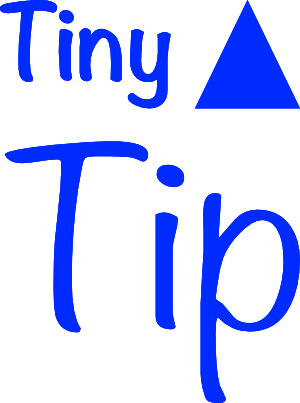In part one of my screencasting tip series, I talked about how to set yourself up for a successful recording. In part two I explained some best practices that I’ve found help me create better screencasts. Now we’re going to get a lot more detailed about the recording and editing process. I’ve tried to keep […]
Continue readingTag: keyboard shortcut
Let Me Try to Convince You to Take Screenshots from the Command Line in macOS
Terminal `man screencapture` I think I need to find a support group for people who are addicted to screen capture utilities. I went through all of the articles on podfeet, and I’ve talked about macOS’s built-in screen capture, Loom, Capto, Monosnap, Teampaper Snap, Parallels Toolbox, Folge, and the now deprecated Clarify and Stepshot Guides. And […]
Continue readingNC #788 Read to Me Siri, Magic Up Arrow, Wyze Affiliate, I’m a Real Developer, Security Bits
Hi, this is Allison Sheridan of the NosillaCast Apple Podcast, hosted at Podfeet.com, a technology geek podcast with an EVER so slight Apple bias. Today is Sunday, June 14, 2020, and this is show number 788. mp3 download If you have an EVER so slight Apple bias too, I’m sure you know that Apple has […]
Continue readingTiny Tip – Keyboard Shortcut to Delete in Save Dialog Boxes
If you’re a keyboard junkie, it bet it drives you nuts that when you try to close a window in which you don’t want to save the file, you have to drag your cursor all the way up to the save window to hit the delete button. You can save with the Enter key, but […]
Continue reading