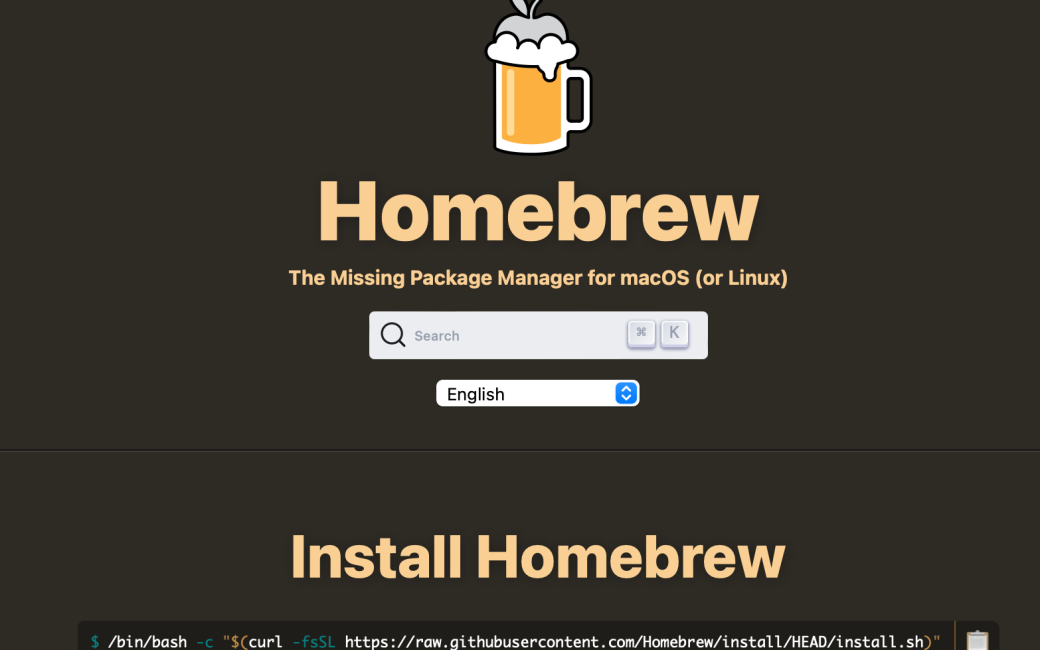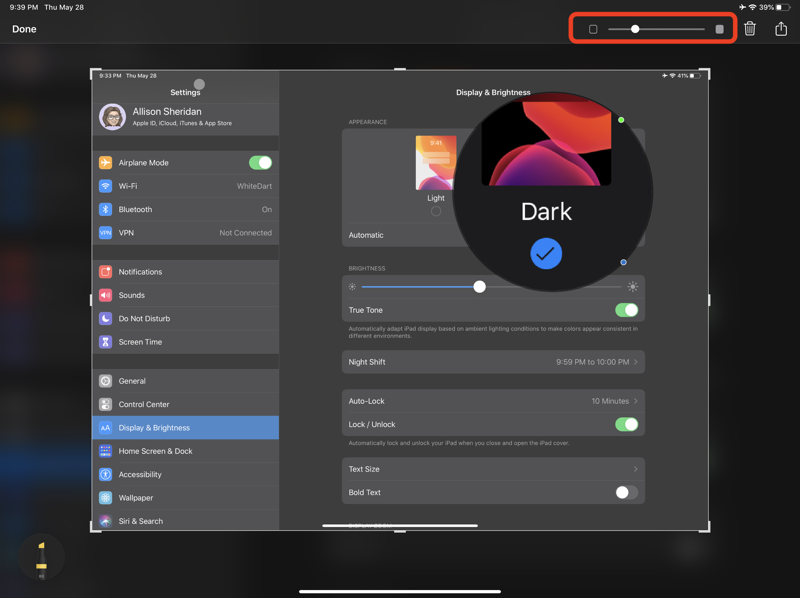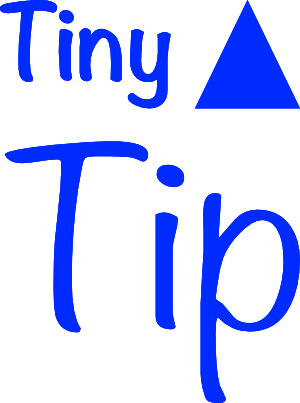Hi, this is Allison Sheridan of the NosillaCast Apple Podcast, hosted at Podfeet.com, a technology geek podcast with an EVER so slight Apple bias. Today is Sunday, December 3, 2023, and this is show number 969. mp3 download Unmute Presents – our community festive gift guide You’ve heard contributions on the NosillaCast from both Marty […]
Continue readingTag: pdf
OCR PDFs with Free Open Source Tools on a Mac with a Shell Script
Last week, George from Tulsa gave us a great explanation of how he solved his problem of converting gigabytes of image-only PDFs to be searchable by using open source (free) Optical Character Recognition (OCR) software. He explained that he’s a Linux user with Linux Mint Cinnamon and so his explanation had an EVER so slight […]
Continue readingNC #968 OCR PDFs with Linux, Smart String Lights from Hue and Twinkly, De-Teching with Tom, Security Bits
Hi, this is Allison Sheridan of the NosillaCast Apple Podcast, hosted at Podfeet.com, a technology geek podcast with an EVER so slight Apple bias. Today is Sunday, November 26, 2023, and this is show number 968. mp3 download Checklist 353 – A Letter on Passkeys from Allison Sheridan This week I got to be a […]
Continue readingOCR PDFs with Open Source Tools on Linux by George from Tulsa
George from Tulsa here responding to Allison’s request for a show contribution to reduce her load this Thanksgiving week. Years ago we paid a bank service company to microfilm file cabinets full of irreplaceable paper – some now 120 years old. The company then scanned the microfilm to image-only PDFs it delivered to us on […]
Continue readingCorkulous for Organizing Ideas – by Jill from the Northwoods
Hi, this is Jill from the North Woods. When I bought my iPad way back in 2010, either the first app I bought or one of the first apps I bought was Corkulous from www.corkulous.com/…. It is a virtual corkboard. Now, part of the reason I like computing and computers so much is I can’t […]
Continue readingFun with Markup on iOS/iPadOS – Long-Form Content, Multiple Screenshots and Tools
Standard Screenshot in Markup on iPadOS I take a lot of screenshots on my Mac, iPhone and iPads. I use it to teach people how to use tools and to show developers where I have a question about their applications. I’ve reviewed a plethora of methods to take screenshots on macOS as a result. I […]
Continue readingTiny Tip – Mark Up Emails on iPad or iPhone without a 3rd Party App
Last year I answered a Dumb Question from Rod Simmons on whether it was possible to mark up emails on an iPad. In those instructions, I explained how to get an email into PDF format and then save it into Notability, a $10 app from GingerLabs. Rose left a comment on that post, expressing her […]
Continue readingDumb Question Corner – Can I Mark Up Emails with Apple Pencil on iPad Pro?
Rod Simmons of the SMR Podcast wrote to me a while back with a great dumb question. His boss wanted to get an iPad Pro specifically to be able to mark up emails using the Apple Pencil and return them to the sender. This was an interesting question and I think I have an answer […]
Continue readingHow to Reduce the File Size of a PDF Using Preview
Ever created a PDF with images only to discover the file was huge? Using Preview you can shrink the file easily but the quality fo the images will be dreadful. Back in 2012, Josef Habr figured out a clever way to edit some System-level Library files to improve the quality of the images when using […]
Continue reading