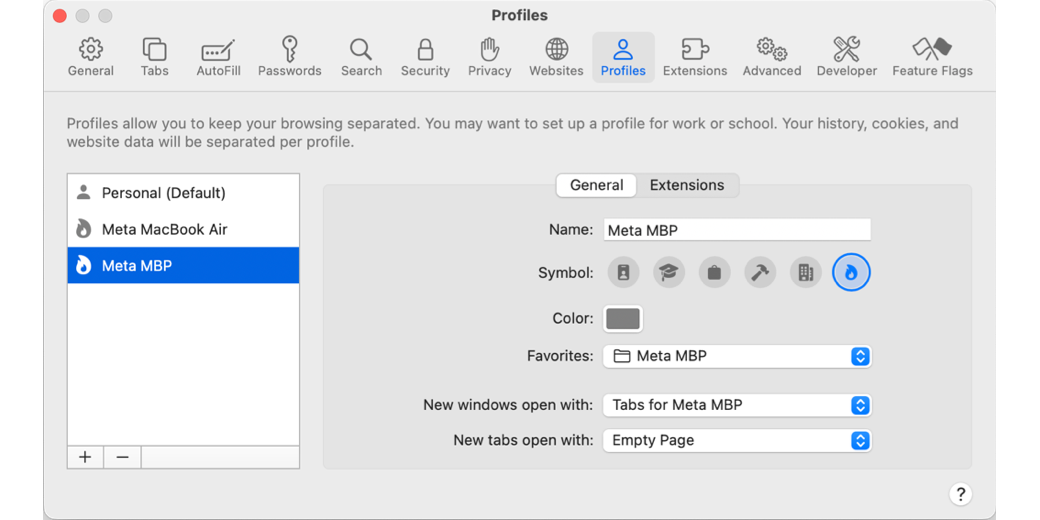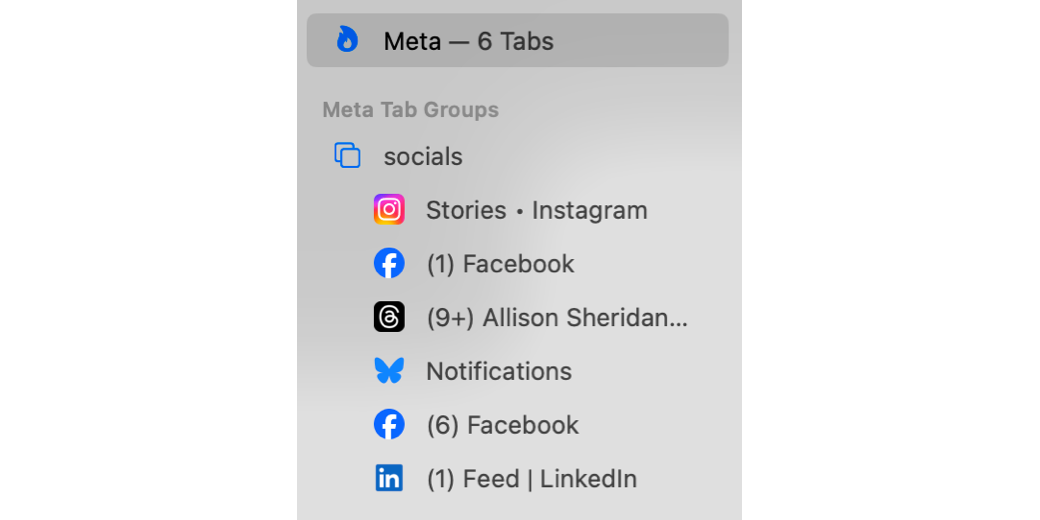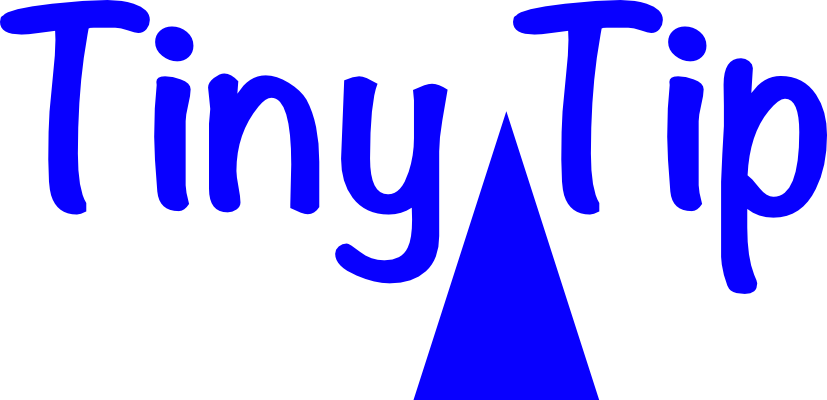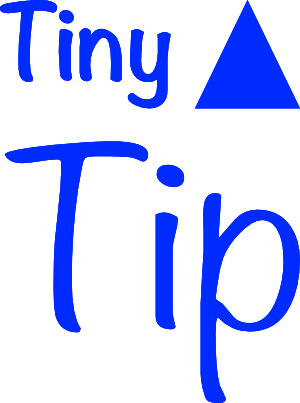Hi, this is Allison Sheridan of the NosillaCast Apple Podcast, hosted at Podfeet.com, a technology geek podcast with an EVER so slight Apple bias. Today is Sunday, December 8, 2024, and this is show number 1022. mp3 download PBS 174: Working with Submodules (Git) In this week’s installment of Programming By Stealth, Bart completes his […]
Continue readingTag: safari
Profiles in Safari – a Bug and a Workaround … that Fails
Warning — this post has been changed — see the Bottom Bottom Line at the end. A few weeks back I talked about my struggles to use Tab Groups and how I solved my particular problem by using Profiles in Safari instead. My goal was to have a way to open a handful of social […]
Continue readingI Finally Found a Use for Tab Groups (With Profiles) in Safari
When you finish reading this, you might want to check out a follow up post on the topic: Profiles in Safari – a Bug and a Workaround Way back in 2021, when Apple introduced macOS Ventura, they gave us a feature in Safari called Tab Groups. They said that it would help us to keep Tab […]
Continue readingTiny Mac Tips Part 5 of X
Jump to Tips Changing Dock Attributes Increase Size of Text Input Windows in Safari Rearrange Menu Bar Items with ⌘ Key Color Eyedropper Look Up Any Word Advanced Spotlight Searches in Finder Welcome to Part 5 of my Tiny Mac Tips. This is an ongoing series I started in order to teach my dear friend […]
Continue readingNC #842 Safari Technology Preview, Screencasting Tips Part Two, Security Bits
Hi, this is Allison Sheridan of the NosillaCast Apple Podcast, hosted at Podfeet.com, a technology geek podcast with an EVER so slight Apple bias. Today is Sunday, June 27, 2021, and this is show number 842. This week I’ve got just three segments and all three are fun and meaty. mp3 download My most recent […]
Continue readingWant to Play With the New Safari Without Running Beta macOS Monterey?
Safari Technology Preview Download One of the most controversial things shown at Apple’s World Wide Developer Conference (WWDC) was the redesign of Safari. Apple didn’t do a great job of explaining what problem they were trying to solve, but the interface is going to be different from any browser we’ve ever used. The redesign is […]
Continue readingSecurity Bits — 30 May 2021
Feedback & Followups Listener and community feedback, developments in recently covered stories, and developments in long-running stories we’re tracking over time. 
Tiny Tip – Get Rid of Glare on Glasses with Dark Reader
Dark Reader Extension in the Mac App Store Before I go on other people’s shows that have video, I take extra care to make sure everything looks good. I launch Photo Booth on my Mac and set the camera to the one I’ll be using. I use a Logitech c920 webcam, but to be honest […]
Continue readingNC #686 Listening to Bart Pays Off, Instagram from a Computer, Security Bits
This week I’ll tell you a tale of how all the knowledge Bart has been pouring on us really paid off this week, then I’ll tell you how to play on Instagram.com from a real computer. Heck, I learned a lot of what I used there from Bart too! Then with even more Bart, we’ve […]
Continue reading