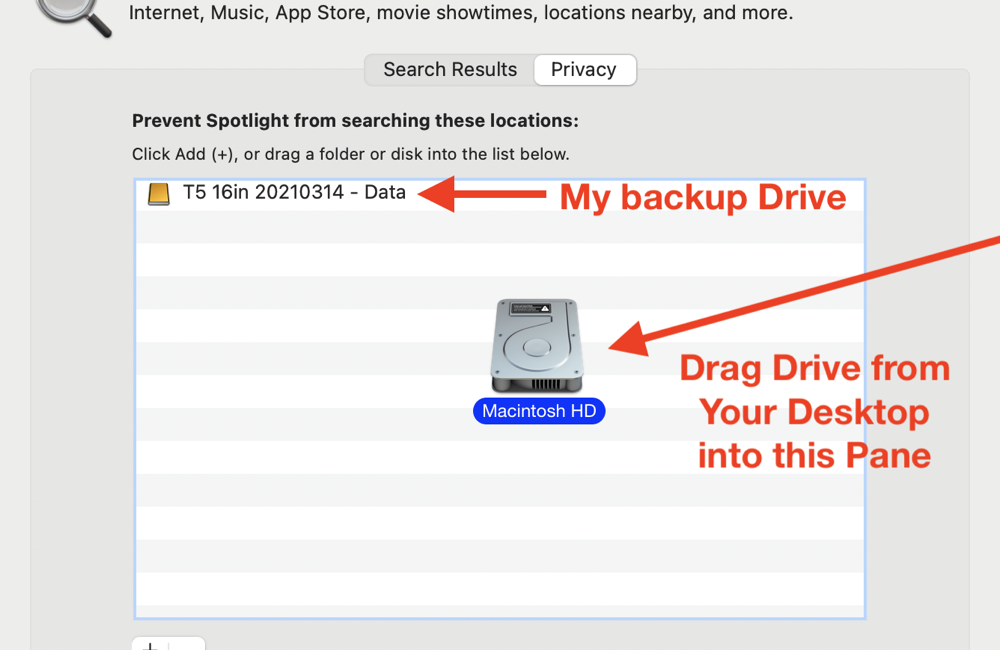Screenshot I Manufactured for the Blog I write around 5000 words per week for the blog and podcast, and I thought it might be fun to pull back the curtain to tell you about part of my process. As I’ve mentioned before, I start by writing my raw text in the cross-platform app Ulysses. With […]
Continue readingTag: screenshot
NC #835 Fiddly Sidecar, Logitech 4K Pro Webcam, Backpedaling Wheels, AirTag Games with Bodie, Command Line Screenshots
Hi, this is Allison Sheridan of the NosillaCast Apple Podcast, hosted at Podfeet.com, a technology geek podcast with an EVER so slight Apple bias. Today is Sunday, May 9, 2021, and this is show number 835. mp3 download The Dialogue is Flawless – DTNS 4023 – Daily Tech News Show This week I got to […]
Continue readingLet Me Try to Convince You to Take Screenshots from the Command Line in macOS
Terminal `man screencapture` I think I need to find a support group for people who are addicted to screen capture utilities. I went through all of the articles on podfeet, and I’ve talked about macOS’s built-in screen capture, Loom, Capto, Monosnap, Teampaper Snap, Parallels Toolbox, Folge, and the now deprecated Clarify and Stepshot Guides. And […]
Continue readingTiny Tip – Annotate with Perfect Lines and Bonus Preview Tips
I’ve done a lot of reviews of screenshotting apps, and recently explained the hidden treasure that is the built-in screen capture utility. To be perfectly honest, 95% of the time, that’s what I use on the Mac. I take a lot of casual screenshots, open them in Preview mark them up real quick and send […]
Continue readingThe Unsung Hero of macOS’s Built-in Screen Capture Utility
You know I’m a big fan of taking screenshots, and if I can find an excuse to annotate a screenshot I’m even happier. I have lots of tools to do this and if I’m doing lots of annotations I bring out the big guns like Folge or Captio. But if I want to do a […]
Continue reading