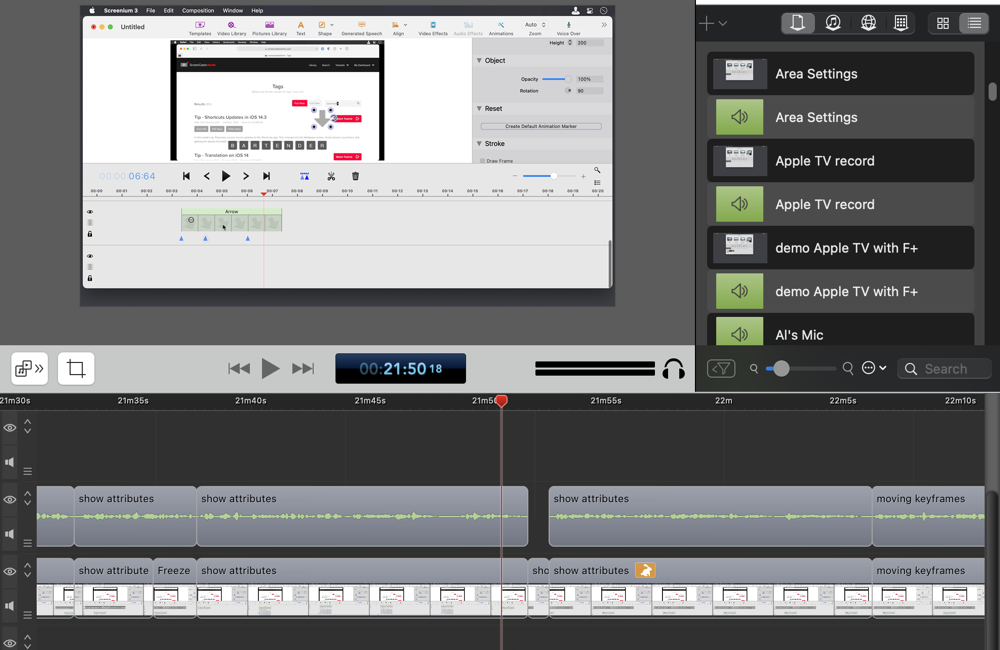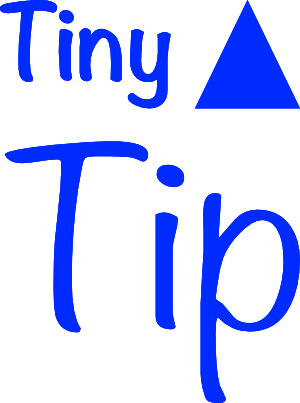I’ve been talking a lot lately about different methods of running Optical Character Recognition (OCR) on PDFs using only free open source tools after George from Tulsa taught us about OCRmyPDF. All of the methods I’ve described work, but they’re pretty high on the nerd scale. OCR PDFs with Open Source Tools on Linux by […]
Continue readingTag: shortcut
I Have Made Fire – Shortcut with Shell Script to Mount a NAS Share
I’m a huge fan of the well-known app Hazel from Noodlesoft. You’ve probably heard of it and may use it yourself, but just in case you haven’t I’ll briefly describe what it does and the problem it solves for me. Hazel watches folders you specify and then takes action on the items in those folders […]
Continue readingScreencasting Tips – Part Three
In part one of my screencasting tip series, I talked about how to set yourself up for a successful recording. In part two I explained some best practices that I’ve found help me create better screencasts. Now we’re going to get a lot more detailed about the recording and editing process. I’ve tried to keep […]
Continue readingBack Tap … A New Way To Use Your iPhone – by Rick Cartwright
I don’t know about you, but I love it when technology and life collide to create an amazing experience. And then there are those magical moments when you find pure joy from a new, shiny gadget. I am sure you have experienced this. One such experience for me was when I purchased and set up […]
Continue readingTiny Tip – Keyboard Shortcut to Delete in Save Dialog Boxes
If you’re a keyboard junkie, it bet it drives you nuts that when you try to close a window in which you don’t want to save the file, you have to drag your cursor all the way up to the save window to hit the delete button. You can save with the Enter key, but […]
Continue reading