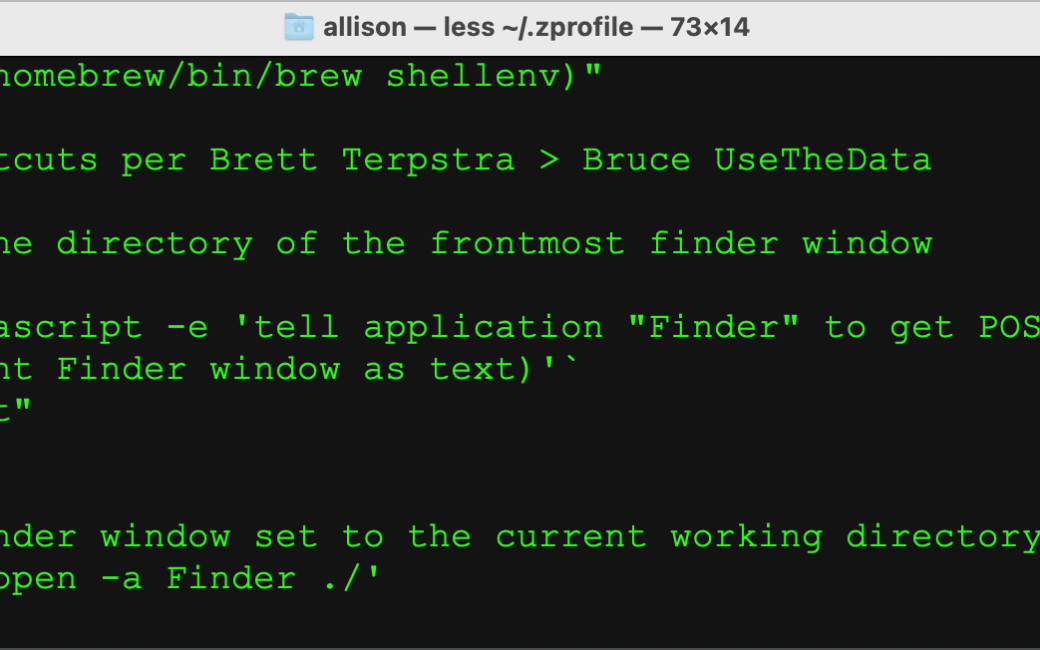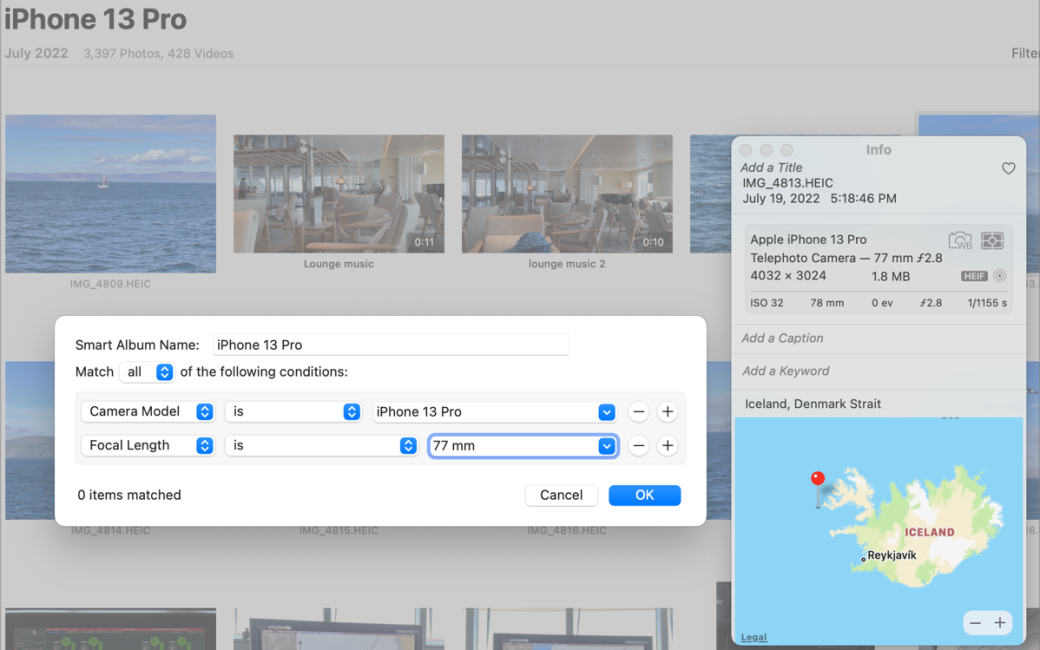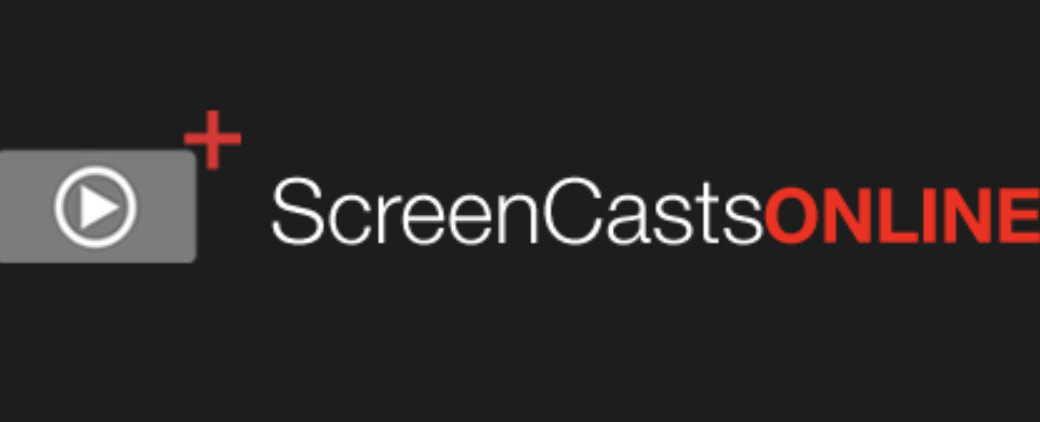In the second instalment of this series, I left you with a couple of useful scripts — one to fetch the device ID of a light, given a name, and one to perform the conversion from RGB to CIE colour. I developed those two scripts as necessary parts of what comes next. I have demonstrated […]
Continue readingTag: terminal
Termius – a Mobile Terminal App for iOS & iPadOS by Kurt Liebezeit
Hi, this is PDX_Kurt with a review of the iOS and iPadOS app called Termius, which is a mobile terminal app. What’s a mobile terminal app, you say? Well, most of us have heard of, and possibly used, THE Terminal, which is a utility program built into the MacOS environment. The Terminal is what Bart […]
Continue readingNC #1006 Philips Hue Programming Parts 1 and 2, Espanso, Manta Sleep Masks, Re-usable Cable Ties and Cable Tags
Hi, this is Allister Jenks of the NosillaCast Apple Podcast, hosted at Podfeet.com, a technology geek podcast with an EVER so slight Apple bias. Today is Sunday, August 18, 2024, and this is show number 1006. mp3 download Articles Philips Hue Programming (Part 1 of 3) Tiny Tip – Re-usable Cable Ties Command Line Text […]
Continue readingPhilips Hue Programming, Evolved (Part 2 of 3)
Device name selection In my previous instalment, I explained how to use the curl command to control Philips Hue lights. Part of the exercise involved dumping out a huge glop of JSON data and finding a long, gobbledegook of random alphanumeric characters that were the ID of a light we could control. I wanted to […]
Continue readingPhilips Hue Programming (Part 1 of 3)
A few years ago, I decided I needed to get some smart light bulbs. I need to be able to set very dim light in my study for the nights I am on call for my job. After trying some cheap no-name bulbs, I discovered the Nanoleaf Essentials range. These were affordable and also came […]
Continue readingFinder and Terminal in the Same Window – Fun with Scripts — by Bruce from Tennessee
This is Bruce from Tennessee, aka UseTheData, with a tip for working with the Finder and Terminal. The problem to be solved is that, when working with files, I find some operations to be easier in the Finder and others to be easier in the Terminal. There are times where I needed a terminal window […]
Continue readingSmart Albums in Photos by Focal Length
I’ve been working on smart albums inside Apple Photos and I’ve found some interesting things. Let’s set up a problem to be solved. Let’s say the next iPhone is coming out and you’re trying to decide which model you might need. Perhaps you’ve always gone top-of-the-line because of the cameras, but this year you’re wondering […]
Continue readingTiny Mac Tips (Part One) on ScreenCastsOnline
I’m up to Part 5 of my Tiny Mac Tips series as written articles, and you’ll hear Part 5 in this week’s podcast. But if you’d like to actually see these tips in action, ScreenCastsOnline has just released my latest video tutorial demonstrating 15 of my favorites. I’ve also finished production of “More Tiny Mac […]
Continue readingI Have Made Fire – Shortcut with Shell Script to Mount a NAS Share
I’m a huge fan of the well-known app Hazel from Noodlesoft. You’ve probably heard of it and may use it yourself, but just in case you haven’t I’ll briefly describe what it does and the problem it solves for me. Hazel watches folders you specify and then takes action on the items in those folders […]
Continue readingAssist Your Wordle with Taming the Terminal – Regular Expressions
If you’ve been on the Internet in the last few weeks, you’ve probably heard about a wonderful new word game called Wordle. Just in case you haven’t heard of it, or if you’re confused at all about it, let me give you a quick intro before I give you a way to help you play […]
Continue reading