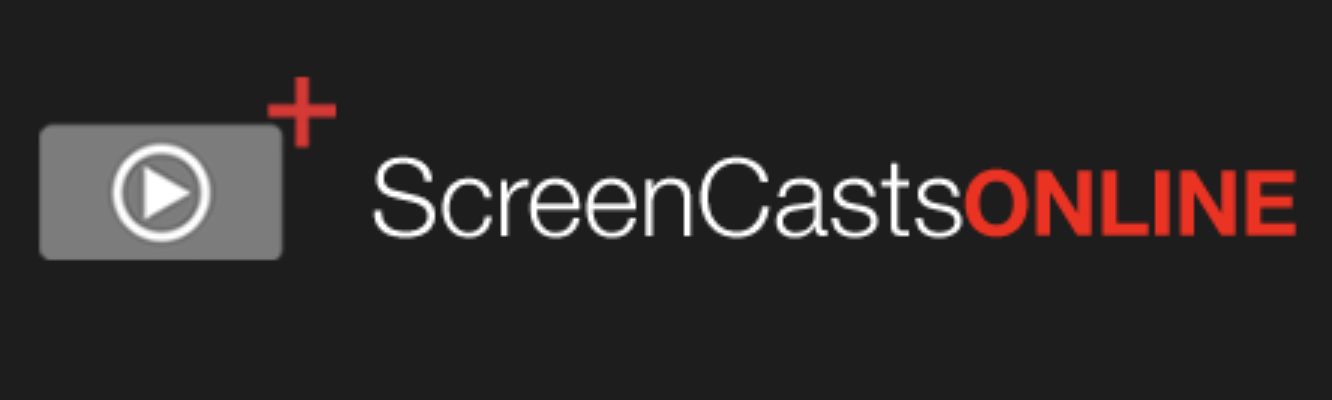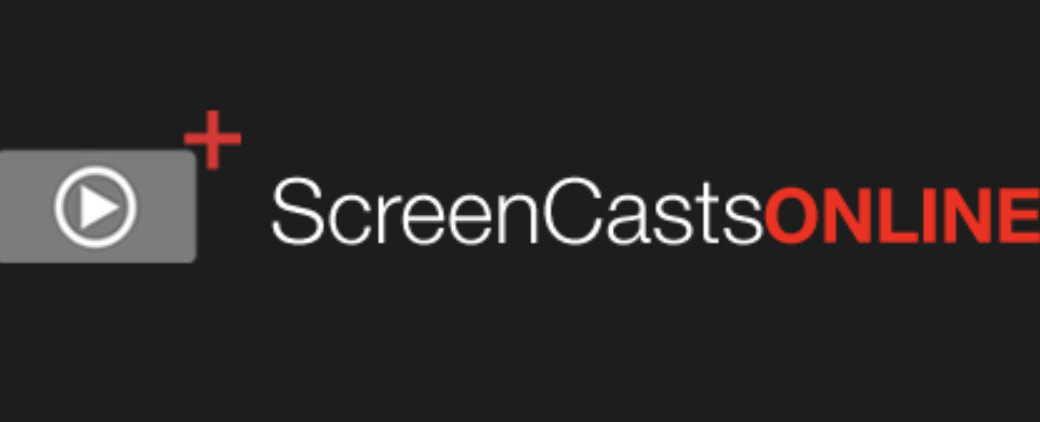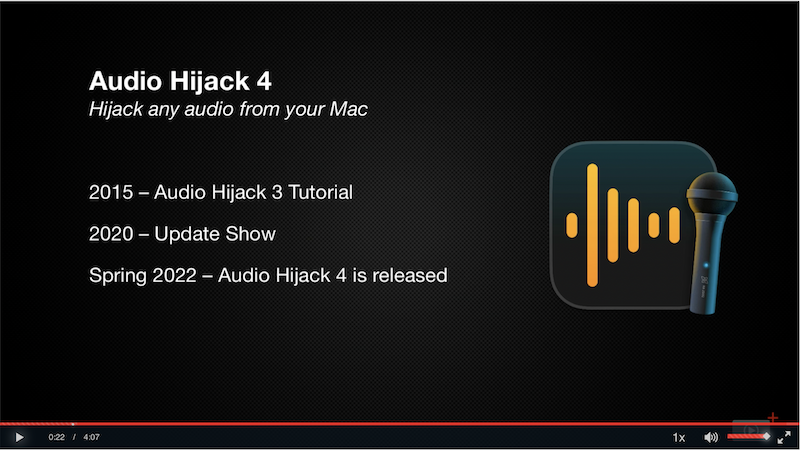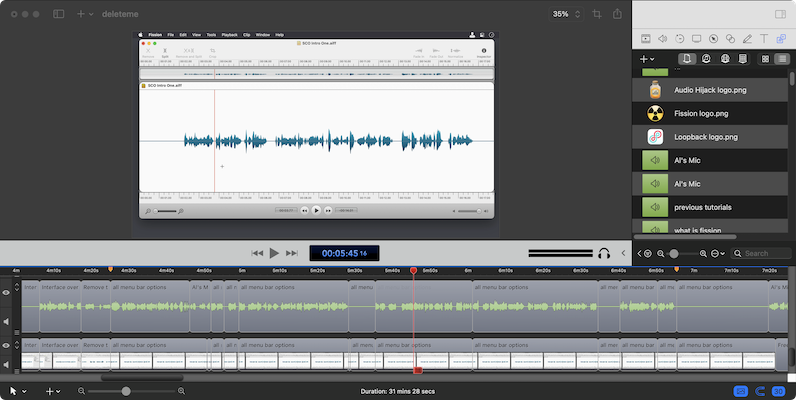In May I told you about the amazingly capable and inexpensive screenshot/annotation tool called Shottr. I’m so enamored with Shottr that I decided to create a full video tutorial about it for ScreenCastsONLINE. As always, I learned so much more about the tool because I had to really know how to use all of it, […]
Continue readingTag: video
The Darcy Method for Screencasting — Real-World Test
In October I had a gentleman named Darcy Hegarty on Chit Chat Across the Pond to talk about the process he uses to create video screencasts for the video tutorial podcast ScreenCastsOnline. I wanted to talk to him about this because he created a process that is vastly different from how I do it for […]
Continue readingKeyword Search Video Tutorial on ScreenCastsOnline
In February I told you about a really nifty, free Safari extension called Keyword Search. I was so enamored with this tool to vastly speed up my web searches for specific sites I visit often, that I decided to do a video tutorial about it for ScreenCastsOnline. I had so much fun recording this one […]
Continue readingAudio Hijack 4 – Tutorial on ScreenCastsOnline
You know I’m a huge fan of all products from Rogue Amoeba, and couldn’t do any of the podcast work I do without Audio Hijack. In my blog post entitled Audio Hijack 4 – So Much More than Just a New Coat of Paint, I sang the virtues of the newly redesigned Audio Hijack 4. […]
Continue readingInexpensive but Effective Video Lighting with Logitech Litra Glow
The Problem(s) to be Solved Tiny Litra Glow and Keylight Air When the world started working from home, people had to learn how to do video calls in an environment built for making dinner, watching tv, and wrestling with the children. Most people’s setups were pretty bad, but over time, people began to realize that […]
Continue readingCCATP #712 – Alec Johnson on One Take Video Production
Alec on Take One Tech This week’s guest on Chit Chat Across the Pond is the Wizard Alec Johnson. Alec is the host of the YouTube channel Take One Tech. He creates amazing how-to guides on tools such as Stream Deck, Hazel, Keyboard Maestro, Ecamm Live, and many basic features of the Mac operating systems. […]
Continue reading40 Tools in Parallels Toolbox : ScreenCastsOnline Tutorial
I’ve talked about Parallels Toolbox many times on the NosillaCast, but it was high time to do a full video tutorial on it for ScreenCastsOnline. If you haven’t heard of Parallels Toolbox before, it’s a suite of small utility apps that are all available from a single menu bar app. Most of the tools aren’t […]
Continue readingLet’s Get Small – by Frank Petrie
Recently, I purchased some new Apple gear. This was initiated from a concept born over a year ago. I wanted to see if I could create a quality-looking video with entry-level hardware. I kicked off this experiment with the iPhone SE 2020. It had only one lens, but it had a sizable amount of the […]
Continue readingScreencasting Tips – Part Two: Best Practices
In part one of my Screencasting Tips article, I explained to you how to get set up for a successful screen recording session. The goal was to help create an environment that would set you up to be able to work as quickly as possible and create the best possible video that people would want […]
Continue readingHow to Record Audio out of iPhone AND big-girl mic AND Video of iPhone
ScreenFlow Video and Clean Audio I recently created a super fun tutorial for ScreenCastsOnline entitled “14 tips in iOS 14”. It was super fun for several reasons. I think it will be well-received because the tips are so fast-paced, the audience can’t possibly get bored. If you don’t care about the camera app, how about […]
Continue reading